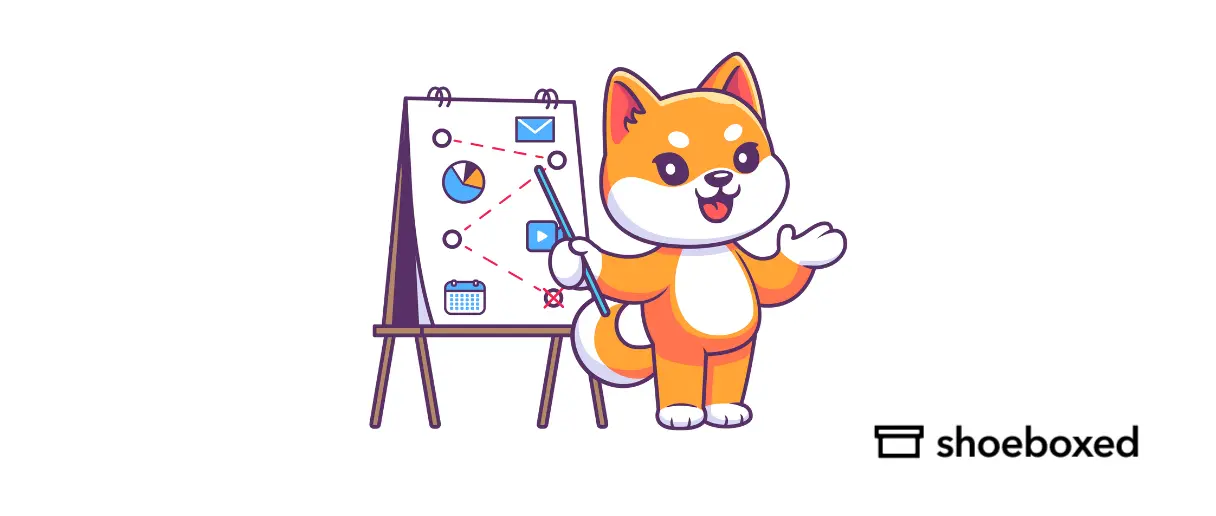Being a company driver comes with security, but it doesn't offer the freedom that owning and operating your own rig does.
If you're considering starting your own business, we've got you covered!
In this guide, we'll walk you through how to start an owner-operator trucking business, share the top tools to ensure success in the trucking industry, and answer common questions.
What are the steps to becoming a truck owner-operator?

Caption: A CDL is required to operate a commercial vehicle.
Becoming a truck owner-operator can be a long and tedious process, and requirements may change based on your location, but the steps below will give you an idea of where to start:
Step 1. Obtain a CDL
A CDL or commercial driver's license, is required to operate a commercial vehicle. This license class requires more effort than your standard driver's license and can be challenging to obtain.
Here are just a few of the requirements you'll need to meet when getting your CDL:
Pass a DOT physical.
Determine the type of freight you'll be hauling.
Take and pass knowledge tests.
Take and pass road skill tests.
In some instances, you may even need to undergo sleep studies to ensure you're fit to operate a commercial vehicle.
Step 2. Pay for licensing and insurance
As with any business, owner-operator trucking companies will require multiple licenses and insurance policies, and the necessary permits and policies can change depending on your state.
Before you can begin hauling shipments, you'll have to establish yourself as a business in the state you're operating in by obtaining a business license.
You'll also need to obtain your International Registration Plan license if your truck is 26,000 pounds and you plan to haul interstate or international shipments into Canada.
As far as business insurance is concerned, you'll likely be required to have the following:
Public liability insurance.
Cargo insurance.
Physical damage insurance.
Licensing varies by state, so work closely with a lawyer or professional familiar with the trucking industry to ensure you're compliant with state and federal regulations.
Step 3. Get your truck and equipment
The right truck will make a world of difference as an owner-operator.
A successful owner-operator is only as good as their truck, so you'll want to choose a rig that suits your hauls and business structure.
Here are some questions to ask yourself when considering a truck:
What's my budget? Do I have the appropriate funding for the rig I need?
What size cab do I need? Will I be operating locally or across the country?
What about safety features? Does it have air quality monitors, front and rear cameras, roll stability control etc?
What weight limit do I need to efficiently operate?
Can I afford to buy my truck or is leasing the best alternative?
If I buy a rig, should I buy it new or used?
If you plan to haul loads across state lines, you'll want a truck with a more spacious and accommodating cab size for sleeping and storing your personal belongings.
Before you buy or lease your truck, you'll also need to determine the load sizes you plan to haul and ensure your truck can bear the brunt.
Buying a rig can be valuable if you plan to upgrade at any point, though you're solely responsible for any costs associated with maintenance and repairs (while the lessor may handle those if you choose to lease equipment).
In the same breath, buying a rig new guarantees you have top-notch equipment, while a used truck will get you out on the road with a smaller upfront cost.
Step 4. Decide if you want to lease to a trucking company
Once you have your truck and the necessary licensing and insurance, you're faced with two options:
Lease your truck to a company.
Handle your operation yourself.
a. Leasing your truck
When you lease your truck to a motor carrier, you won't have to worry about finding loads and some of your expenses will be covered by the company. This can be a great option for those new to the trucking world.
The downside is you risk losing out on the money that comes with operating under your authority.
b. Operating under your own authority
When you're your own boss, you can find and haul the loads you want, set your rates, and potentially make more money than if you lease your truck to a company.
Deciding to go out on your own comes down to weighing the risk against the reward. This path is best for owner-operators who understand the ins and outs of the industry.
How does an owner-operator compare to a company truck driver?
Owner-operators handle every aspect of their company, from driving the truck to running the business in the back end.
Unlike a company truck driver, owner-operators are responsible for the following:
Finding loads.
Building relationships with clients.
Buying or leasing and maintaining the rig and all necessary equipment.
Driving, loading, and unloading the truck.
Obtaining insurance and licenses.
Maintaining financial records and DOT records.
Planning routes.
When you drive your own truck, you have full control over the jobs you take and the rates you set, which means you have the flexibility and freedom to make more money than if you were to drive for someone else's company.
That said, company truck drivers do see perks that an owner-operator doesn't (at least not right away), such as a steady stream of guaranteed work, benefits, and paid vacation time.
Of course, benefits vary depending on the company you drive for.
How profitable is owner-operator trucking?

Caption: Owner-operators make about $81.63/hour.
One of the perks of being an owner-operator truck driver is that you'll likely make more money than you would as a truck driver for a company.
According to Zippia, owner-operators make about $169,793/year or $81.63/hour.
To put that in perspective, truck drivers working for companies average out at about $54,000/year.
How does an owner-operator find loads?
If you don't want to lease your truck to a company, there are 4 ways to find loads as an owner-operator:
1. Use load boards to find freight
Load boards are an easy way to find freight right from your computer, phone, or tablet.
Some of the best load boards include:
TruckSmarter
FreightFinder
Trucker Path
DirectFreight
These boards are usually free to use and host a range of haul types to choose from.
2. Work with a freight broker
When you work with a freight broker, you have someone who connects you to shippers, negotiates prices, and determines load times and locations.
The biggest downside to freight brokers is that they will usually take around 15-25% of the profit from each load.
3. Hire a dispatcher or work with a service
You can work with a dispatcher by hiring one directly or by outsourcing to a dispatching service.
Dispatchers will connect you to shippers, help you manage freight, and will often run various business operations, such as doing paperwork.
The cost of a dispatcher will depend on whether you hire someone or work with a service, but typically a dispatcher will take 5-10% of your loads.
4. Cold call shippers
If you don't have the budget to work with a dispatcher or freight broker, or just want to try your luck, you can research and cold call various shippers near you.
The problem with cold calling is that it takes a lot of time and effort for shippers to take a chance on you and build relationships.
Best software for an independent owner-operator
It's the 2020s, which means there's technology to propel any profession into the future, including the trucking industry!
Trucking tech lets you bypass common road bumps and streamline daily trucking company operations, such as expense management, route planning, and load finding.
In this section, we'll briefly review the best software for your up-and-coming owner-operator trucking company.
1. Shoeboxed - Best for receipt management

Caption: Shoeboxed app.
Shoeboxed is the #1 receipt management app for expense reporting.
This app lets you capture photos of receipts right from your phone, organize them under tax categories, and create detailed expense reports to share with your accountant during tax season.
Shoeboxed also has a mail-in receipt-scanning service called the Magic Envelope which you can use to outsource your receipt scanning and management.
The Magic Envelope service is popular among truck drivers who recommend keeping a Magic Envelope in the seat next to you on long hauls. Whenever you stop to refuel or grab something to eat, just stuff the receipt in the Magic Envelope.
At the end of the month, send the postage-pre-paid Magic Envelope to Shoeboxed’s scanning facility and get notified when the receipts are in your account.
Pros
Used by truckers.
Magic Envelope allows you to set and forget receipts.
Expense reports for effortless tax reporting.
Free built-in mileage tracker to include in expense reports.
Add your accountant or tax professional to your Shoeboxed account for free.
The Shoeboxed app lets you scan receipts on the go.
Upload digital copies of other business documents to your Shoeboxed account.
Integrate with accounting software, such as QuickBooks, for tax and accounting purposes.
Cons
Magic Envelope plans cannot be purchased through the app.
Price
Digital Plans start from $10/month, when paid annually and includes 600 digital document scans.
Magic Envelope plans start at $18/month, up to $54/month. Available for purchase on desktop only.
30-day free trial.
Available for download on the Apple App Store and Google Play
Hit the road with Shoeboxed ⛟
Stuff receipts into the Magic Envelope while on the road. Then send them in once a month to get scanned. Expense reports don’t get easier than this! 💪🏼 Try free for 30 days!
Get Started Today2. TruckingOffice.com - Best end-to-end software
TruckingOffice features the TMS (trucking management solution) software and the ELD (electronic logging device).
The TMS allows you to create and dispatch loads, create and send invoices, and manage payments.
The ELD lets you receive trip info, update the status of the load, upload receipts, complete loads and mark them as “delivered,” and upload any related documents to a haul.
The biggest downside to TruckingOffice is that you’ll need to purchase both systems to get the most out of the software, and they each come with a separate monthly fee.
Pros
Invoice clients and track receipts and payments.
TMS has all the features needed to effectively manage loads.
The ELD app can be accessed on any mobile device.
End-to-end trucking software.
Cons
You need both the TMS and ELD systems together but have to pay for them separately.
Price
TMS Basic Plan: $20-$75/month, depending on the size of your operation.
TMS Pro Plan: $30-$110/month, depending on the size of your business.
ELD: $23/month OR $240/year.
3. GasBuddy.com - Best for saving on fuel

Caption: GasBuddy webpage.
GasBuddy is one of the most popular apps for truckers and helps them find the cheapest refueling stations by state.
This app includes a gas price map that shows real-time fuel prices in various locations, a trip cost calculator so you can plan the cheapest route, an outage tracker to pinpoint stations that have power during storms and a fuel logbook to track fuel economy.
You can also get GasBack rewards and save up to 25¢/gal if you use the free GasBuddy card.
Pros
Free GasBuddy card can save you up to 25¢ per gallon.
Find stations based on fuel type (regular, midgrade, premium, Diesel, UNL88, or E85).
Sort refueling stations by price, deal price, distance, price & distance, or deal & distance.
Filter stations based on payment method (cash or credit, credit only, or pay with GasBuddy).
Sort stations based on ratings and 21 different amenities.
Find your favorite stations out of 19 brands including Exxon, CITGO, Shell, Buc-ee’s, Pilot, and 7-Eleven.
The app automatically lists nearby stations starting with the lowest price point.
Cons
Prices aren’t always up-to-date, but inaccurate prices can be updated by users.
Advertisement pop-ups.
Price
Free.
Available for download on the App Store and Google Play
4. TruckerPath.com - Best for route-planning
Trucker Path is a trip-planning app where you can create and discover stops along your route, see available amenities, and read reviews from other truckers.
You can get live updates on truck parking availability nearby or along your route, see if weigh stations are open, find fuel stations and stops for trucks, compare fuel prices, discover truck washes, and more with the Trucker Path app!
Pros
Search for 8 amenity types along your route (overnight parking, ATM, laundry, shower, pet-friendly, WiFi, onsite gym, and fax service amenities).
Find 15 types of places, including rest stops, parking spots, weigh stations, restaurants, scales, and stores.
Find truck services near you such as truck washes, repair shops, and tire shops.
Find deals on fuel.
Used by over 1 million truckers.
Rate stops and read and leave reviews.
Cons
The GPS feature isn’t the most accurate or suitable for big rigs. It’s recommended to use a separate GPS.
Trucker Path lowers background app noise (such as music).
Price
Gold: $14.99/month OR $12.5/month (paid annually).
Diamond: $29.99/month OR $20.8/month (paid annually).
For Team: $99.99/month (5 Driver Seats) OR $199.99/month (10 Driver Seats).
7-day free trial.
Available for download on the App Store and Google Play
5. Weather Channel app - Best for predicting delays

Caption: Weather Channel app, Apple App Store.
A good weather app can keep you informed about upcoming delays due to severe weather.
The Weather Channel app has nearly 4 million positive ratings and lets users track storms with a 24-hour future radar, get real-time rain alerts, and see what your risks are for the flu, allergy, and low air quality.
With IOS 16, you get a helpful new widget that shows severe weather alerts, warnings, lightning strikes, and other updates right on your lock screen!
Pros
New lock screen widget for IOS 16.
24-hour future weather radar to track storms.
Flu, allergy, and air quality risk alerts.
Trusted and highly rated by nearly 4 million users.
Real-time rain and storm alerts.
Cons
Ad pop-ups can get in the way.
Price
Free with in-app purchases.
Available for download on the App Store and Google Play
Stop doing manual data entry 🛑
Outsource receipt scanning to Shoeboxed’s scanning service and free up your time for good. Try free for 30 days! ✨
Get Started TodayFrequently asked questions
What do I need to start my own trucking business?
To start an owner-operator trucking business, you'll need to obtain your commercial driver's license (CDL), acquire the necessary licensing and insurance coverage, buy your rig and equipment (document scanners for truckers, etc.), and decide if you want to lease your truck to a company or go out on your own.
How much money should you have before becoming an owner-operator?
How much money you need to save before becoming an owner-operator depends on whether you'll be purchasing a new or used truck and trailer, plus startup costs. Truckers recommend having at least $30,000 to $50,000 or upwards of $150,000 before venturing out on your own.
Final thoughts
Becoming a successful owner-operator takes a lot of time, commitment, and money.
If you want to run your own trucking company, you'll need to obtain the correct licenses and equipment before you can hit the pavement. With the right tools, you can set yourself up for a lucrative trucking operation!
Schedule a demo of Shoeboxed today to see how we can help you manage your trucking business expenses.
Hannah DeMoss is a staff writer for Shoeboxed covering organization and digitization tips for small business owners. Her favorite organization hack is labeling everything in her kitchen cabinets, and she can’t live without her mini label maker machine.
About Shoeboxed!
Shoeboxed is a receipt scanning service with receipt management software that supports multiple methods for receipt capture: send, scan, upload, forward, and more!
You can stuff your receipts into one of our Magic Envelopes (prepaid postage within the US). Use our receipt tracker + receipt scanner app (iPhone, iPad and Android) to snap a picture while on the go. Auto-import receipts from Gmail. Or forward a receipt to your designated Shoeboxed email address.
Turn your receipts into data and deductibles with our expense reports that include IRS-accepted receipt images.
Join over 1 million businesses scanning & organizing receipts, creating expense reports and more—with Shoeboxed.
Try Shoeboxed today!