An owner-operator expense spreadsheet is a tool for tracking and analyzing incurred costs.
This form of financial management aids owner-operators in monitoring their spending patterns, assessing the strategies of their trucking businesses, and preparing for future fiscal stability.
Owner-operators face a variety of expenses that can fluctuate considerably, making it essential to maintain an organized approach to record-keeping.
We've gathered the top owner-operator expense spreadsheets + we introduce you to 1 service that owner-operators will want to take advantage of!
Top free owner-operator expense templates
An expense spreadsheet typically records essential costs such as fuel, vehicle maintenance, insurance, and licensing.
With the proper structure, these spreadsheets allow for a comprehensive overview of fixed and variable expenses, creating a clear financial picture that can inform decision-making and help identify potential savings.
1. Trucking expenses spreadsheet by Spreadsheet Point
Created by SpreadsheetPoint, this free trucking expenses spreadsheet assists owner-operators in tracking both fixed and variable expenses.
Fixed expenses can include payments for vehicles, permits, licensing, insurance, and miscellaneous costs, while variable expenses may cover fuel, vehicle maintenance, tolls, and taxes.
The trucking expenses spreadsheet is beneficial for its adaptability, allowing users to customize the template by adding additional expenses.
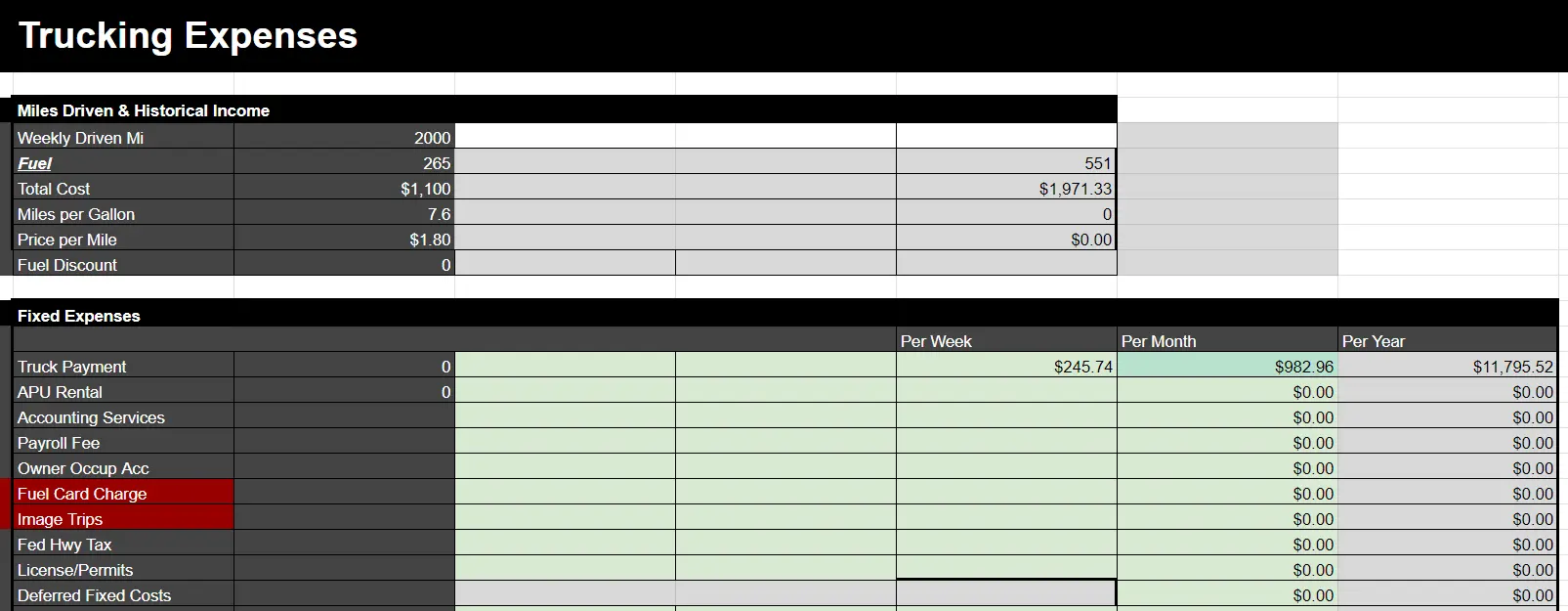
2. Annual expenses and income worksheet
This truck driver expenses worksheet, in PDF format, is designed for trucking professionals seeking to consolidate their annual income, tax-deductible business expenses, and operating costs.
It encompasses many expense categories, including truck payments, licenses, permits, insurance premiums, and maintenance costs.
The template is crafted to ensure comprehensiveness in financial tracking, ultimately aiming to support the organizational needs of truckers.
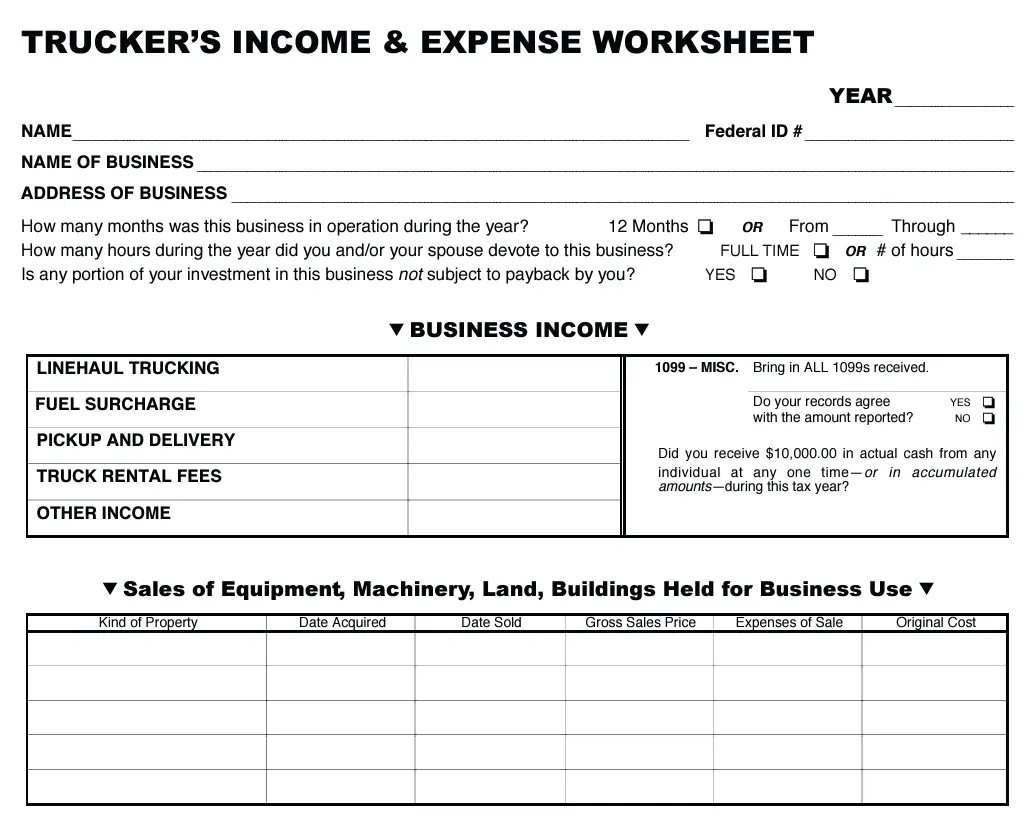
3. Cost per mile/profit per mile spreadsheet by RTS Financial
This template is a widely accessible Google Sheet to help owner-operator truck drivers calculate cost per mile and profit per mile.
Sections include fixed and variable costs. It also consists of an annual summary that includes automated summaries of total miles run, fixed costs per mile, variable costs per mile, and more.
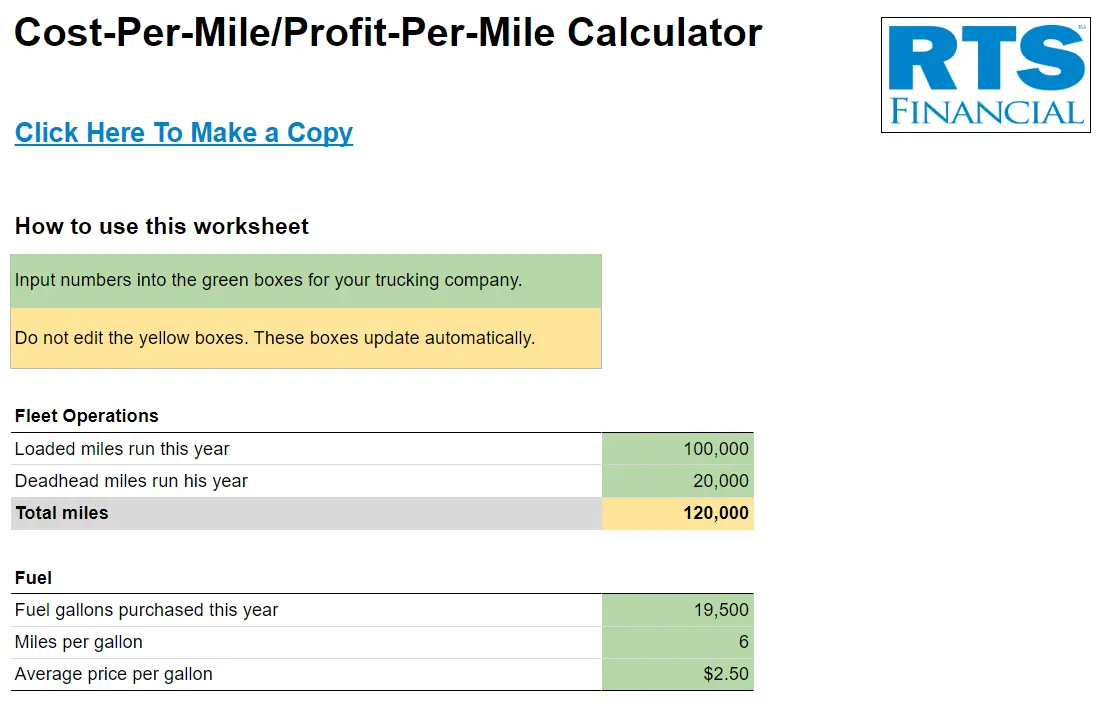
4. Trucking cost per mile calculator by Routific
Routific provides a template that calculates trucking cost per mile—a vital metric for owner-operators.
This spreadsheet helps users understand the detailed costs associated with each mile traveled, evaluating route profitability and managing expenses accordingly.
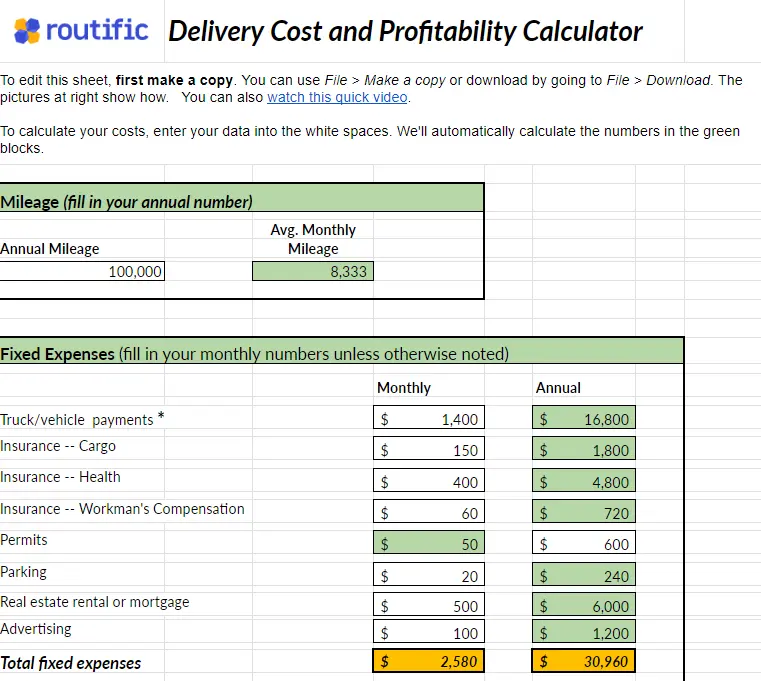
It's a strategic asset for any owner-operator truck driver or trucking company aiming to optimize its financial performance.
Bonus: Shoeboxed's receipt scanning service for truckers
You’ve been on the road for two weeks. In your cabin, you have dozens of loose receipts from gas stations and fast food joints that you must bring back to the office at the end of your route. You can’t help but lose a few to the wind when you climb in your truck after a 10-hour haul. What’s a guy (or gal) supposed to do?
With Shoeboxed, you can capture receipts from your phone or mail receipts to be scanned and uploaded to your account.
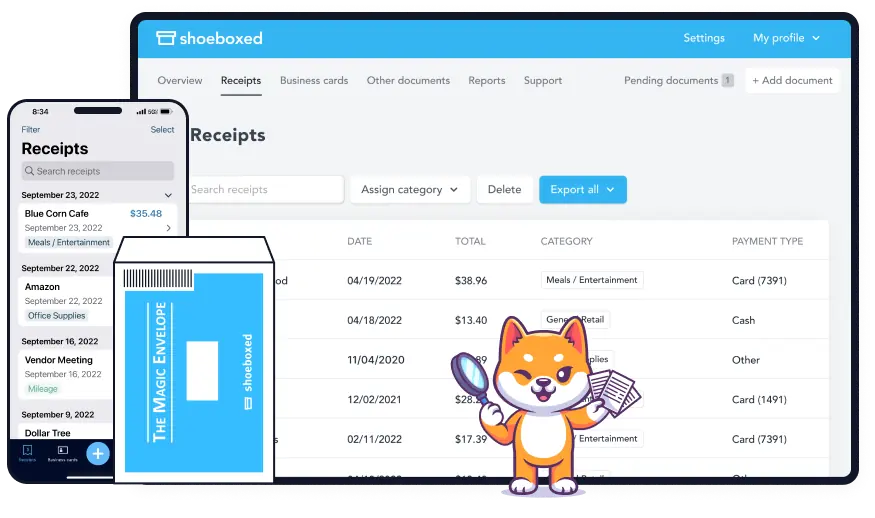
Shoeboxed is the #1 app for receipt management and expense reporting and lets you capture photos of, categorize, and create expense reports for receipts on the go.
Shoeboxed also offers a mail-in receipt-scanning service, the Magic Envelope, which allows you to send your receipts to a scanning facility and have them uploaded to your account for expense organizing and reports. All without you lifting a finger!

Quite notably, truck drivers in the States are prominent among Shoeboxed’s happy customers; and they recommend keeping a Magic Envelope on the seat next to them on their long hauls. Whenever they stop for gas or for a bite to eat, they stuff the receipt in the Magic Envelope.
Then at the end of the month, they send the postage pre-paid Magic Envelope off to Shoeboxed’s scanning facility and they get notified when the receipts are processed and viewable in their account.
Pros
“Set and forget” expense reporting—use the Magic Envelope to store your receipts, ship at the end of your route, and get them scanned and uploaded to your account.
Accurate mileage tracking that can be included in expense reports.
Add multiple users to a single account for FREE.
Store digital copies of related documents for loads, including invoices, warranties, contracts, etc.
Importing e-receipts to your Shoeboxed account is as easy as syncing your Gmail with Shoeboxed, using Shoeboxed's special Gmail Receipt Sync feature.
Integrate with other software, such as QuickBooks, for tax reporting and accounting purposes.
Get each business expense automatically categorized
Used and trusted by truckers.
Cons
Plans that include the Magic Envelope cannot be purchased through the mobile app.
Price
Plans that include the Magic Envelope start at $18/month, up to $54/month.
30-day free trial.
All annual plans are charged upon sign-up and come with a full money-back guarantee if the plan is terminated at any point within the first 30 days.
Shoeboxed is the only receipt scanner app that will handle both your paper receipts and your digital receipts—saving customers up to 9.2 hours per week from manual data entry!
Hit the road with Shoeboxed ⛟
Stuff receipts into the Magic Envelope while on the road. Then send them in once a month to get scanned. 💪🏼 Try free for 30 days!
Get Started TodayWhat else can Shoeboxed do?

Shoeboxed has been voted as the best receipt scanner app for tax season by Hubspot and given the Trusted Vendor and Quality Choice awards by Crozdesk.
A quick overview of Shoeboxed's award-winning features:
a. Mobile app and web dashboard
There are many ways to upload receipts to Shoeboxed.
Shoeboxed’s mobile app lets you snap photos of paper receipts and upload them to your account from your phone.
Shoeboxed also has a user-friendly web dashboard so you can drag and drop receipts or documents from your desktop.

b. Gmail receipt sync feature for capturing e-receipts
Importing e-receipts to your Shoeboxed account is as easy as syncing your Gmail with Shoeboxed, using Shoeboxed's special Gmail Receipt Sync feature.
Shoeboxed’s Gmail Receipt Sync grabs all receipt emails and sends them to your account for automatic processing! These receipts are then labeled as Sent to Shoeboxed in your Gmail inbox.
In short, Shoeboxed pulls the receipt data from your email, including the vendor, purchase date, currency, total, and payment type, and organizes it in your account.
Your purchases will even come with images of the receipts attached!
c. Expense reports

Expense reports let you view all of your expenses in one cohesive document. They also make it simple to share your purchases with your accountant.
Shoeboxed makes it easy to export your yearly expenses into a detailed report. All expenses come with receipts attached.
You can also choose certain types of receipts to include in your expense report. Just select the receipts you want to export and click “export selected.”
d. Search and filter

Call up any receipt or warranty in seconds with advanced search features.
Filter receipts based on vendors, date, price, currency, categories, payment type, and more.
e. Accounting software integrations
Export expenses to your accounting software in just a couple of clicks.
Shoeboxed integrates with 12+ apps, including QuickBooks, Xero, and Wave Accounting, to automate tedious life tasks.
f. Unlimited number of free sub-users
Add an unlimited number of free sub-users to your account, such as family members, employees, accountants, and tax professionals.
g. Mileage tracker for logging business miles
After you sign up for Shoeboxed, you can start tracking miles in seconds:
Open the Shoeboxed app.
Tap the “Mileage” icon.
Click the “Start Mileage Tracking” button.
And drive!
Whenever you start a trip, Shoeboxed tracks your location and miles and saves your route as you drive.

As you make stops at stores and customer locations, you can drop pins to make tracking more precise.
At the end of a drive, you’ll click the “End Mileage Tracking” button to create a summary of your trip. Each summary will include the date, editable mileage and trip name, and your tax deductible and rate info.
Click “Done” to generate a receipt for your drive and get a photo of your route on the map. Shoeboxed will automatically categorize your trip under the mileage category in your account.
See also: Shoeboxed vs. QuickBooks Mileage Tracker: Navigating the Race
h. The Magic Envelope
Outsource your receipt scanning with the Magic Envelope!
The Magic Envelope service is Shoeboxed's most in-demand feature, particularly for businesses, as it lets users outsource receipt management.

When you sign up for a plan that includes the Magic Envelope, Shoeboxed will mail you a pre-paid envelope for you to send your receipts in.
Once your receipts reach the Shoeboxed facility, they’ll be digitized, human-verified, and tax-categorized in your account.
Have your own filing system?
Shoeboxed will even put your receipts under custom categories. Just separate your receipts with a paper clip and a note explaining how you want them organized!
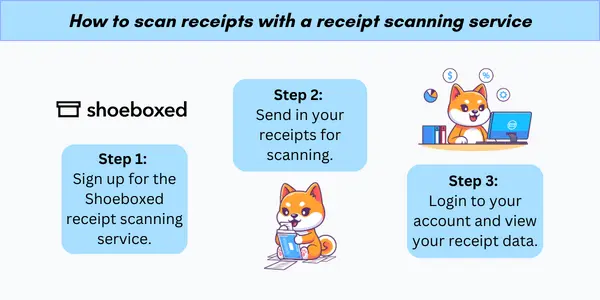
Stop doing manual data entry 🛑
Outsource receipt scanning to Shoeboxed’s scanning service and free up your time for good. Try free for 30 days! ✨
Get Started TodayAn overview of owner-operator expenses
Owner-operator expense spreadsheets are essential in tracking the financial health of a trucking business. They help categorize expenses and calculate profitability.
1. Fuel expenses
Fuel costs represent a significant portion of an owner-operator's operating expenses. Accurate tracking ensures:
Cost-per-mile calculations
Budget forecasting
2. Maintenance and repairs
Maintenance and repairs are crucial for safety and to prevent more costly future breakdowns. Owners should account for:
Regular truck maintenance schedules
Unforeseen repair costs
3. Insurance premiums
Insurance costs are a mandatory fixed expense that protects against various liabilities. Coverage typically includes:
Vehicle damage
Liability in case of accidents
4. Taxes and fees
Taxes and fees can vary significantly based on regulations and must be recorded for compliance and financial planning. These encompass:
State and federal road taxes
Vehicle registration fees
Professional fees
5. Meals and lodging
Meals and lodging are a notable expense for long-haul trips. Owner-operators must track these to:
Ensure per diem adherence
Manage on-road living costs
Parking fees
Popular expense tracking methods for owner-operators
Effective expense tracking allows owner-operators to monitor their financial performance comprehensively. This section explores various methods by which trucking expenses can be systematically recorded and analyzed.
a. Expense tracking spreadsheets
Many owner-operators use spreadsheet software like Excel or Google Sheets to organize their expenses.
These tools offer the flexibility to create a personalized budgeting spreadsheet tailored to trucking industry needs.
Spreadsheets can categorize costs such as fuel, maintenance, and insurance and often serve as the backbone for digital financial management.
b. Mobile and web apps
The convenience of mobile and web applications cannot be overstated for trucking companies and owner-operators.
Scanning apps such as Shoeboxed provide an on-the-go service for tracking expenses and managing one's financials.
c. Manual record-keeping
Some owner-operators prefer manual record-keeping, which involves physical receipts and logbooks where expenses are recorded by hand.
Owner-operator expense sheets come in various formats, and those who opt for this method may store their records in a binder or use printable templates to keep track of their finances.
Frequently asked questions
What is an owner-operator expense spreadsheet?
An owner-operator expense spreadsheet is a tool for tracking and managing all financial aspects of a trucking business. It typically includes various categories, such as fuel costs, truck payments, and licenses.
Can these spreadsheets be digital or paper-based?
Depending on the owner-operator's preference, expense tracking spreadsheets can be digital, such as a Google Sheet template, or physical, using a logbook or binder.
Are there templates available for use?
Numerous free templates are available online for owner-operators to copy or download. These templates cater to diverse bookkeeping preferences and business sizes.
How often should data be updated in the spreadsheet?
For optimal tracking, owner-operators should update their spreadsheet with new expenses as they occur. They can also choose to update it weekly at a minimum. Alternatively, they can outsource receipt tracking and expense management to Shoeboxed’s receipt scanning service.
What is the benefit of using an expense spreadsheet?
The primary benefit is financial organization. Using a spreadsheet enables owner-operators to manage cash flow, analyze spending patterns, and ultimately improve the profitability of their trucking business.
In closing
Using an owner-operator expense sheet effectively can lead to a more profitable and sustainable business model.
Additionally, leveraging appropriate tools such as Shoeboxed can help alleviate the burden of manual data entry when on long-haul trips.
Tomoko Matsuoka is managing editor for Shoeboxed, MailMate, and other online resource libraries. She covers small business tips, organization hacks, and productivity tools and software.
About Shoeboxed!
Shoeboxed is a receipt scanning service with receipt management software that supports multiple methods for receipt capture: send, scan, upload, forward, and more!
You can stuff your receipts into one of our Magic Envelopes (prepaid postage within the US). Use our receipt tracker + receipt scanner app (iPhone, iPad and Android) to snap a picture while on the go. Auto-import receipts from Gmail. Or forward a receipt to your designated Shoeboxed email address.
Turn your receipts into data and deductibles with our expense reports that include IRS-accepted receipt images.
Join over 1 million businesses scanning & organizing receipts, creating expense reports and more—with Shoeboxed.
Try Shoeboxed today!



