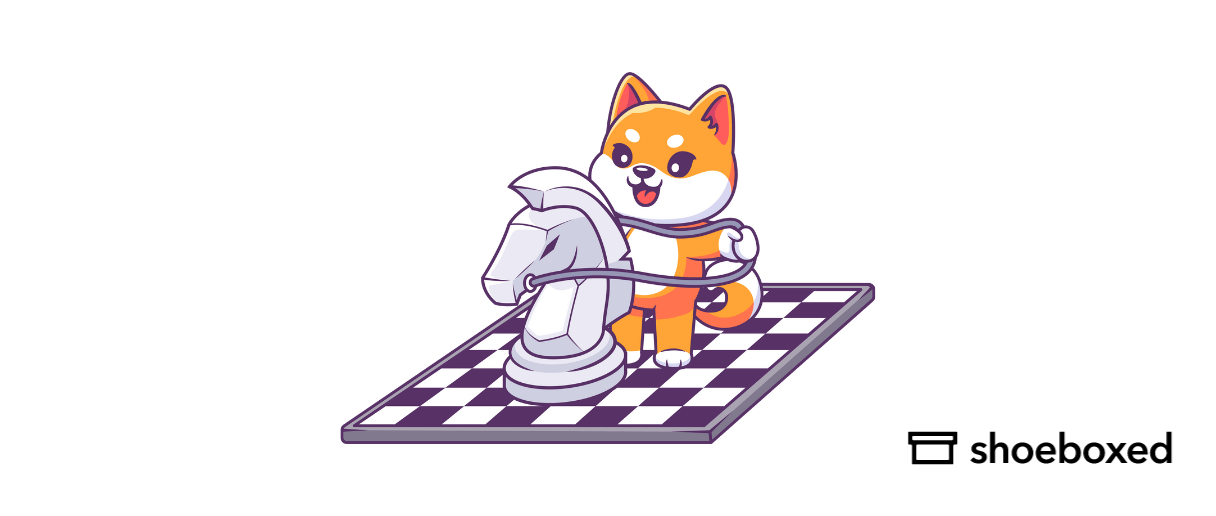Choosing software designed for law firms is much better than choosing general accounting software that doesn’t take a law firm’s special needs into account.
You need to know what to look for before you can decide which accounting solution is best for your law firm.
How to choose law accounting software
There are some key things to look for in law accounting software. When selecting the best legal accounting software, consider features, pricing plans, suitability for different firm sizes, time-saving benefits like payroll automation, and the importance of accurate record-keeping for legal practices.
1. Trust accounting
One key feature to look for in law accounting software is trust accounting. This critical feature helps you comply with the legal industry's regulations when handling trust accounts, generating invoices, running reports, and reconciling accounts.
2. Reconciliations
To make verifying financial data easier, you'll also want reconciliation features. This helps balance business accounts, especially three-way trust accounting reconciliations.
3. Client relationship management system (CRM)
Law practice management software with a CRM simplifies your workflow and saves the firm time, especially with billing and invoicing.
4. Billing
Speaking of billing, you'll want legal accounting software with billing features so you can generate and track invoices to simplify your workflow.
5. Online payments
To make it easier for your clients, software that accepts online payments is a bonus.
6. Bookkeeping
You’ll want cloud-based accounting software that includes at least the core bookkeeping functions. Software for law firms that syncs financial activity, such as automatically linking expenses to invoices, means more accuracy and less work.
7. Time tracking
Time tracking is critical for law firm billing and profitability. Time tracking features such as multiple time tracking are especially useful for lawyers.
8. Payroll
Payroll can be a big financial headache, so features that automate it can be a godsend. Some payroll features even sync with time-tracking apps to make it even easier.
9. Financial reporting
Financial reporting will be the key to your firm's success and growth. With these you can run sales reports, expense reports or reports that show you the most essential information for your firm. Getting to these reports quickly will keep you updated with the firm's financials at any time.
10. Taxes
Legal accounting software generates data and reports for tax season and if the firm was audited. Good tax features do make tax time much more accessible.
What are the top picks for law firm accounting software in 2024?
After reviewing accounting software for law firms, here are our top picks for 2024.
1. Shoeboxed - Best app for scanning and organizing receipts

Shoeboxed is the #1 receipt scanner used by over a million businesses. It turns receipts into digital data with automatic data extraction for expense reporting, tax prep, and more.
Forbes named it the #1 best receipt tracking app in 2022. Hubspot voted Shoeboxed the best receipt scanner app for tax season, and Crozdesk gave it the Trusted Vendor and Quality Choice awards.
Here's why it's the best law firm accounting software.
Receipt management
Shoeboxed specializes in digitizing and organizing receipts, which is critical for law firms in managing expenses and client reimbursements.

Shoeboxed allows lawyers to digitize their receipts by taking a photo with their mobile device's camera and using the Shoeboxed app. The app automatically uploads the critical data from each receipt into a designated Shoeboxed account—no more data entry.
With the mobile app, lawyers can capture and manage receipts on the go, which is more convenient and productive.

If you want to outsource the scanning, Shoeboxed has a mail-in service for physical receipts. Lawyers can send batches of receipts in a pre-paid envelope, or the Magic Envelope and Shoeboxed will scan, digitize, human-verify, and upload them into your account, where the receipts are stored in the cloud for easy access.
Break free from paper clutter ✨
Use Shoeboxed’s Magic Envelope to ship off your receipts and get them back as scanned data in a private, secure cloud-based account. 📁 Try free for 30 days!
Get Started Today
Lawyers can also forward receipts from their email inbox directly to their Shoeboxed account, use a custom Gmail plug-in to auto-import e-receipts from their inbox, and send them to their Shoeboxed account or drag and drop receipts into the cloud using a desktop or laptop.
Shoeboxed is the only receipt scanner app that will handle both your paper receipts and your digital receipts—saving customers up to 9.2 hours per week from manual data entry!
Lighten the Load✨
Learn How a Multi-Campus Church Reclaims 20 Hours a Month with the Shoeboxed App
Read the case studyCustomizable categories

Once the receipts are uploaded, expenses are automatically categorized into 15 tax or custom categories.
Law firms can customize expense categories to suit their needs, making managing and reporting on different types of expenses easier.
Detailed reporting

The software generates detailed expense reports, which can be used for financial analysis and decision-making in law firms.
Integration

Shoeboxed integrates with various accounting and practice management software to facilitate a smooth workflow and better financial management. This also ensures that data is synced across platforms and up-to-date.
Tax preparation

The platform organizes financial documents to make tax time easier, reduce the chance of missed deductions, and ensure tax compliance.
By having organized and accessible financial records, Shoeboxed helps law firms be audit-ready by reducing stress and potential issues during audits.
Mileage tracker

Take a receipt image from anywhere and use your phone's built-in GPS for easy and accurate mileage tracking with Shoeboxed's free mileage tracker.
Shoeboxed will create a trip summary that includes the date, editable mileage, trip name, tax-deductible, and rate information and add it to the categorized expenses.
Expense tracking
Shoeboxed makes it easy to track expenses, so all costs are accounted for and billed to clients.
Free sub-users
With a Shoeboxed account, lawyers can add unlimited free sub-users so colleagues and accountants can access the platform and work on bookkeeping and accounting tasks.
Different levels of access and permissions can be set for each user so sensitive financial data is protected.
Time efficiency
Automating the receipt scanning and data entry process saves lawyers a significant amount of time so that they can concentrate on clients and growing their firm.
Secure document storage
Shoeboxed has secure cloud storage for financial documents, so sensitive information is protected and easily retrievable.
Shoeboxed is excellent for lawyers looking to simplify their receipt management and expense tracking. Its auto-extraction, integration with popular accounting software, and IRS-accepted format make it perfect for tax time and compliance.
Pros:
Efficient receipt management: This process simplifies organizing and digitizing receipts, saves time, and reduces manual entry errors.
Expense tracking: Tracks and categorizes expenses to bill clients and track reimbursements.
Mobile: With the mobile app, capture receipts on the go with more flexibility and convenience.
Integration: Integrates with popular accounting and practice management software for a smooth workflow.
Secure cloud storage: Secure cloud storage for financial documents so sensitive information is protected and easily accessible.
Detailed reporting: Detailed expense reports for financial analysis and decision-making.
Time and cost savings: Saves time on administrative tasks so you can do billable work and be more productive.
Audit-ready: Maintains organized and accessible financial records so you're audit-ready and reduce audit issues.
Customizable categories: Customizable expense categories to suit your law firm's needs, as well as more organization and reporting.
Cons:
Mileage tracking: Mileage tracking is not automatic. You'll need to start and stop the tracker manually, making it easier to keep business and personal miles separate.
Pricing:
Shoeboxed has plans to fit your needs:
Startup plan: $18/month (billed annually)
Professional plan: $36/month (billed annually)
Business plan: $54/month (billed annually)
Turn receipts into data for tax time ✨
Try Shoeboxed’s systematic award-winning approach to receipt tracking for tax season. Try free for 30 days!
Get Started Today2. CosmoLex - Best all-in-one software

CosmoLex is an all-in-one law firm accounting software that has end-to-end accounting.
Their software integrates business and trust accounting, email, document management, tasks, calendar, billing, and time tracking into one system, and it integrates seamlessly with legal practice management software to enhance functionality and workflows within a law firm.
The practice management software ensures that every entry file contains the associated client matter, such as documents, emails, transactions, meetings, and transactions.
There’s also a secure client portal and dashboard with real-time profit & loss.
With the billing and payment tools, you can track time on the go, find an item without an invoice, run invoice batches, and create custom templates.
The law office accounting pulls in data from bank statements, expense logs, and time tracking for a real-time view and is programmed to follow accounting rules specific to the legal industry.
Pros:
All-in-one: CosmoLex combines practice management, billing, and accounting in one platform, eliminating the need for multiple software solutions.
Legal specific: CosmoLex is designed for law firms and offers features like trust accounting, client fund management, and legal time tracking.
Compliance: Helps ensure compliance with legal accounting standards, including trust account rules, so the firm is ethical and compliant.
Time and expense Tracking: Comprehensive-time and expense tracking that can be linked to client billing for accuracy and efficiency.
Cons:
Cost: The subscription fee may be too high for small firms or solo practitioners and may not be accessible for those with limited budgets.
Complexity: With so many features, the software can be complex to learn and navigate, especially for those unfamiliar with legal accounting.
Customization: Some users may find it difficult to customize the software to their specific workflow or practice management needs.
Integration: While it integrates with many tools, there may be issues with seamless integration with some third-party apps.
Initial setup: Initial setup and data migration can be time-consuming and may require technical support to ensure everything is set up correctly.
Customer support: Some users may experience variability in customer support, which can be critical when issues arise.
Over-feature: Smaller firms may not use many advanced features and are paying for them they don’t need.
Performance: Occasional performance issues or slowdowns, especially during peak hours or when handling extensive data.
Pricing:
Not available on website
Overall, CosmoLex is a complete law firm management solution, but complexity and cost may be a consideration for smaller firms or those new to practice management software.
3. CARET Legal - Best software with CRM Capabilities

CARET Legal (Zola Suite) is the best law firm accounting software with CRM for a legal practice.
With CARET Legal, you can manage your pipeline in one place.
CARET Legal CRM automatically enters leads from your website contact forms, tracks where the leads came from and generates reports.
The CRM integrates with the firm’s retainer agreements and intake forms, making onboarding clients easy.
The built-in email management allows you to communicate with these leads and clients and get documents signed with the integrated e-signature.
Other features include calendar, contact management, document management and automation, task management, client portal, time and billing, including payment processing, trust accounting, settlement management, and full business accounting.
CARET Legal covers client leads, case management, and full firm accounting software for law firms.
Pros:
Legal specific features: Designed for law firms, Caret Legal (formerly Zola Suite) offers features specific to legal workflow, such as case management, client intake, and document automation.
All in one: Combines practice management, billing, and accounting in one solution, reducing the need for multiple software applications and streamlining operations.
Task and workflow management: This product has advanced task and workflow management features, so you can assign tasks, set deadlines, track progress, and improve productivity and collaboration.
Time and expense tracking: This feature tracks time and expenses and can be linked to client billing so you can bill accurately.
Client portal: Has a portal for secure communication and document sharing to improve client collaboration and satisfaction.
Customizable dashboards: This feature allows you to customize dashboards to display relevant information and metrics, allowing you to have better visibility into the firm.
Cons:
Cost: The subscription fee may be a barrier for smaller law firms or solo practitioners with limited budgets as it is more expensive than other options.
Customization: Some users may find it difficult to customize the software to fit their specific workflow or practice management needs.
Integration: While it integrates with many tools, there may be issues with integration with certain third-party apps.
Initial setup: The initial setup and data migration can be time-consuming and may require technical support to get everything set up correctly.
Customer support: Some users may experience variability in the quality and response time of customer support, which is critical when things go wrong.
Performance: There can be occasional performance issues or slowdowns, especially during peak usage or when handling large amounts of data.
Pricing:
Enterprise: $79 per user/month billed annually
Enterprise Plus: $89 per user/month billed annually
Enterprise Advance: $139 per user/month billed annually
10-day free trial
4. Clio - Best software for scalability

Clio is the best law firm accounting software for scalability.
It’s an excellent choice for firms of all sizes. Clio can also integrate with other accounting software, enhancing its functionality and flexibility.
For law firms, Clio has case management, document management, contact management, task management, workflow automation, and a calendar.
For billing, Clio has billing, accounting, online payments, and time & expense tracking.
Clio has client intake, client management, document management & automation, e-signatures, appointment booking, client portal, website, and email automation for client engagement.
Clio also has integrations, a mobile app, and a law firm insight dashboard.
There are four tiers, so you can upgrade as your law firm grows.
Pros:
Legal specific features: Clio is designed for law firms and offers features such as case management, client intake, and document automation for legal workflows.
All in one: Combines practice management, billing, and accounting in one solution so you don’t need multiple software applications and can streamline your operations.
User-friendly: It is known for its intuitive and user-friendly interface, so lawyers and staff can adopt and use it easily.
Task and workflow management: This product has advanced task and workflow management, so you can assign tasks, set deadlines, track progress, and improve productivity and collaboration.
Time and expense tracking: This feature provides comprehensive time and expense tracking that can be linked to client billing so you can invoice accurately.
Client Portal: The company has a portal for secure communication and document sharing with clients, so you can collaborate more effectively.
Cons:
Learning curve: Despite the user-friendly interface, the software is comprehensive, so there may be a learning curve for new users.
Customization: Some users may find it difficult to customize the software to fit their specific workflow or practice management needs.
Initial setup: The initial setup and data migration can be time-consuming and may require technical support to get everything set up correctly.
Customer support: Some users may experience variability in customer support quality and responsiveness, which can be critical when things go wrong.
Performance: There can be occasional performance issues or slowdowns, especially during peak usage or when handling large amounts of data.
Pricing:
EasyStart: $39 /user/month billed annually
Essentials: $79 /user/month billed annually
Advanced: $109 /user/month billed annually
Complete: $139 /user/month billed annually
7-day free trial
How is law firm accounting software beneficial?
The main benefits of lawyer accounting software are specifically designed to meet the unique needs of legal professionals.
Here are the primary advantages:
1. Accurate time tracking and billing
Ensures precise tracking of billable hours.
Automates the billing process, reducing errors and administrative workload.
2. Compliance with legal standards
Helps maintain compliance with legal and ethical accounting standards.
Supports trust accounting, ensuring proper management of client funds.
3. Enhanced financial management
Provides comprehensive financial reports and dashboards.
Facilitates budgeting, cash flow management, and financial forecasting.
4. Streamlined expense management
Automates expense tracking and categorization.
Simplifies reimbursement processes and cost recovery from clients.
5. Seamless integration with case management
Integrates financial data with case management systems.
Offers a unified view of case-related financial information.
6. Improved client and matter management
Organizes financial data by client and matter for easy tracking.
Enhances transparency and communication with clients through detailed financial statements.
7. Efficient document management
Stores and organizes financial documents securely.
Ensures easy retrieval and compliance with document handling regulations.
8. Increased efficiency and productivity
Reduces manual data entry and administrative tasks.
Allows legal professionals to focus more on billable work and client service.
9. Scalability and customization
Adapts to the needs of law firms of all sizes.
Offers customizable features to meet specific firm requirements.
10. Enhanced security and confidentiality
Provides robust security measures to protect sensitive financial data.
Ensures compliance with data protection and confidentiality regulations.
11. Detailed reporting and analytics
Generates insightful financial reports and analytics.
Helps in making informed decisions regarding firm performance and profitability.
12. Improved cash flow management
Enhances cash flow through timely invoicing and efficient collections.
Provides tools for managing accounts receivable and payable effectively.
By leveraging lawyer accounting software, legal professionals can achieve better financial control, ensure compliance, increase efficiency, and ultimately improve client satisfaction and firm profitability.
Frequently asked questions
What should you consider when choosing law firm accounting software?
When choosing law firm accounting software, you should determine what features you need to run your firm and ensure that the software fits your budget. Features should include trust accounting features, reconciliations, CRM, billing software, invoice management, online payments, time tracker, payroll, and financial reporting capabilities
Why do law firms need legal accounting software?
Legal accounting software automates, simplifies, and streamlines financial tasks and gives law firms visibility into the firm's financial health in real time.
In conclusion
The best accounting software for law firms is the one that makes your firm run more efficiently.
Look for legal-specific accounting tools and software that either integrates or includes law practice management to get the solution that's right for your firm.
Caryl Ramsey has years of experience assisting in different aspects of bookkeeping, taxes, and customer service. She uses a variety of accounting software for setting up client information, reconciling accounts, coding expenses, running financial reports, and preparing tax returns. She is also experienced in setting up corporations with the State Corporation Commission and the IRS.
About Shoeboxed!
Shoeboxed is a receipt scanning service with receipt management software that supports multiple methods for receipt capture: send, scan, upload, forward, and more!
You can stuff your receipts into one of our Magic Envelopes (prepaid postage within the US). Use our receipt tracker + receipt scanner app (iPhone, iPad and Android) to snap a picture while on the go. Auto-import receipts from Gmail. Or forward a receipt to your designated Shoeboxed email address.
Turn your receipts into data and deductibles with our expense reports that include IRS-accepted receipt images.
Join over 1 million businesses scanning & organizing receipts, creating expense reports and more—with Shoeboxed.
Try Shoeboxed today!