In today’s competitive business environment, managing customer relationships is of utmost importance. Many organizations rely on Customer Relationship Management (CRM) software to efficiently handle this aspect of their operations.
One such popular CRM platform is Salesforce, which offers various tools and functionalities to streamline business processes. However, integrating accounting software with Salesforce is vital for small and large businesses alike, to ensure seamless financial management and reporting.
Among the available options, there are several Salesforce-native accounting solutions that promise a comprehensive financial system built on the CRM platform itself. For instance, Accounting Seed and Certinia Accounting are specifically tailored to do accounting work within the Salesforce environment. By adopting such solutions, businesses can automate numerous tasks, thus simplifying data entry, accounting processes, and financial reporting while still having a single source of information.
Incorporating Salesforce accounting software can lead to increased efficiency and scalability, and improve overall business performance. As a result, organizations can consolidate their systems, save money by eliminating costly integrations, and ensure a streamlined financial management process right from sales leads to the general ledger.
What is the Salesforce platform and its benefits?
Salesforce, being a powerful sales management and Customer Relationship Management (CRM) solution, has native accounting software that integrates seamlessly within its platform. Accounting Seed is one such software built entirely on Salesforce, providing end-to-end visibility from sales leads to general ledgers. Another native Salesforce accounting software is FinancialForce, an enterprise resource planning system offering comprehensive customer-centric views.
Benefits
Using Salesforce-integrated accounting software brings several benefits to businesses, such as:
Streamlined operations: By consolidating systems, businesses can save time and resources by eliminating the need for costly integrations.
Customer-centric views: These software solutions provide in-depth insights into each customer, allowing for improved tracking, analysis, and satisfaction.
Enhanced reporting: Integrating accounting software with Salesforce provides real-time access to financial data, allowing for more efficient decision-making.
Automated processes: Native integrations enable process automation, reducing the risk of manual errors and increasing overall efficiency.
Features
Accounting software for Salesforce offers various features that cater to the needs of different businesses. Some of these features include:
Invoicing: Create and send invoices directly from Salesforce, making the process more efficient.
Expense management: Track and manage expenses within the same platform, reducing manual data entry and ensuring accuracy.
Cash flow management: Monitor cash flow and make data-driven decisions to optimize business processes.
Financial reporting: Generate real-time financial reports, helping businesses stay informed and make better decisions.
Selecting the right accounting software for Salesforce can significantly improve a company’s finance and sales management processes. With native integration solutions like Accounting Seed and FinancialForce, businesses can enjoy seamless operations, enhanced customer insights, and more efficient decision-making.
Break free from manual data entry ✨
Use Shoeboxed’s Magic Envelope to ship off your receipts and get them back as scanned data in a private, secure cloud-based account. 📁 Try free for 30 days!
Get Started TodayWhat are the top Salesforce-compatible accounting solutions in 2024?
There are quite a few Salesforce-compatible accounting options to choose from in 2023.
FinancialForce
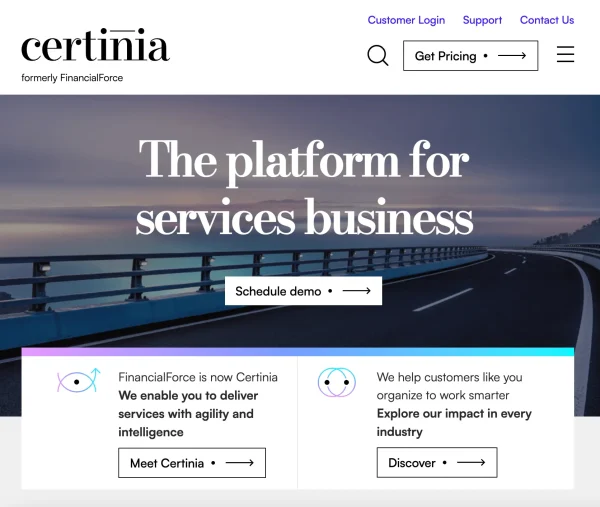
FinanicalForce, now Certinia, home page
FinancialForce is a native Salesforce accounting solution that provides comprehensive financial management capabilities in real-time. With its deep CRM integration, it helps businesses improve productivity and efficiency by automating processes and providing better visibility into financial data. Users can manage and analyze their entire financial operations within the Salesforce CRM environment, ensuring streamlined communications and better decision-making.
Pros:
Comprehensive dashboards and spreadsheets with filtering capabilities
Customizable reports
Multi-currency and location capabilities
Cons:
System can be slow at times
Difficult to configure and run reports
Pricing:
Starts at $175/user/month for core user access to all features
Executive users start at $125/month for read-only access
Sales users are only $10/month for access to view some data
FinancialForce for Salesforce by Certinia
QuickBooks Online
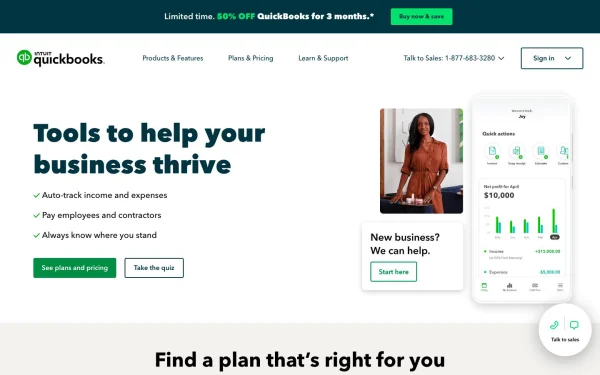
Quickbooks home page
QuickBooks Online is a popular accounting software that can be integrated with Salesforce. It offers real-time financial data synchronization, enabling businesses to have a unified view of their financial and customer information. This integration simplifies the management of invoices, payments, and inventory while improving the overall efficiency of the operation. QuickBooks Online’s technology helps to streamline processes, making accounting tasks easy to manage within the familiar Salesforce environment.
Pros:
Robust inventory management in the upper tiered plans
More than 750 app integrations
Comprehensive reporting starting with more than 50 reports
Cons:
Monthly plans are more expensive than most alternatives
Limited users with each plan
Automatic time tracking is an additional cost
Pricing:
Simple Start: $30/month
Essentials: $55/month
Plus: $85/month
Advanced: $200/month
Xero
Xero is another accounting solution that can be integrated with Salesforce, providing real-time visibility into financial data and a seamless connection between data sharing the CRM and the GL system. With Xero’s cloud-based technology, businesses can easily share their financial information across teams while maintaining a secure environment. The integration allows for increased efficiency, as users can access important financial data directly within the Salesforce CRM.
Pros:
Easy to navigate
Robust file sharing functionality
Hundreds of integrations
Cons:
Poor customer service
Restricted features in the lowest plan
Pricing:
Early: $6.50/month
Growing: $18.50/month
Established: $35/month
Accounting Seed

Accounting Seed home page
Accounting Seed is a native accounting software built on the Salesforce platform, designed to help businesses streamline their accounting processes. This solution leverages the CRM’s capabilities to automate tasks, reduce manual data entry, and improve overall productivity. By keeping all financial information within the Salesforce environment, businesses can enhance their decision-making processes and benefit from a more cohesive view of their operations.
Accounting Seed Accounting on the Salesforce Platform by Automation Champion
Pros:
Fully integrated into Salesforce so financial information is linked to all business operations
Easy extraction of general ledger detail
Offers a lot of customization features
Cons:
Lacks a lot of enterprise features
Harder learning curve for new users
Pricing:
Not available on website
Netsuite
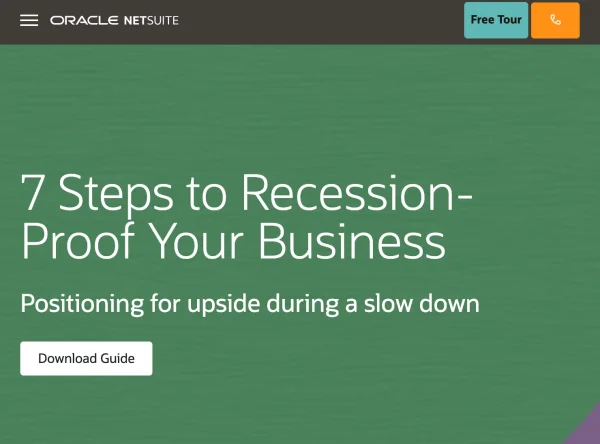
NetSuite home page
NetSuite’s cloud-based accounting solution can be integrated with Salesforce to offer a powerful combination of CRM and financial management tools. This integration allows businesses to access their financial data in real-time, enabling better decision-making and efficient management of financial transactions. By integrating NetSuite with Salesforce, businesses can take advantage of robust reporting capabilities and a unified platform for managing all aspects of their financial operations.
Pros:
Cross departmental communication
Seamless contract management
Inventory control
Cons:
Data migration is cumbersome
Chart of Accounts is clumsy
Pricing:
Pricing not available on website
Accounting processes and operations within Salesforce
Salesforce has many key accounting processes and operations of its own.
Billing and invoicing
Salesforce, as a CRM, primarily focuses on managing and tracking the sales process. However, it does offer features like Salesforce Billing and Revenue Cloud that can help businesses with their billing and invoicing needs. With these add-ons, businesses can automate their billing process, create and manage invoices, as well as track payments. The automation of billing helps improve accuracy, reduce manual error and effort, and keep the invoice process streamlined.
Cash flow management
To gain better control over cash flow, businesses need to integrate their accounting process with Salesforce. Integrating an accounting software with Salesforce can provide an overview of their financial health, enabling them to foresee any cash flow issues. Additionally, synchronization between Salesforce and the accounting software ensures that transactions, payments, and other financial data are reflected accurately in both systems.
Financial reporting and analysis
Salesforce’s capability to mine company data and create custom financial reports and dashboards makes it an invaluable tool for financial analysis. Businesses can create detailed reports on general ledger, cash flow, and other financial aspects within their Salesforce ecosystem. This helps organizations in monitoring their financial performance, spotting trends, and making data-driven decisions.
While Salesforce is not a dedicated accounting system, when paired with accounting software and Salesforce reporting tools like Coefficient, it can assist businesses in managing crucial accounting processes and operations effectively.
Streamlining the user experience and business financials with Salesforce
Streamlining enhances the user’s experience and optimizes the efficiency of the business operations.
360-degree view of financials
Integrating accounting software with Salesforce can significantly enhance the user experience by providing a 360-degree view of financials. Instead of juggling multiple systems, like spreadsheets and stand-alone accounting systems, salesforce users can have access to customer data, accounting processes, expenses, inventory, and financial information all in one place. This comprehensive view of financials makes it easier to create invoices, manage accounts receivable, and evaluate payroll data, and helps businesses improve their overall performance.
Enhanced collaboration and visibility
When Salesforce integrates with accounting software, it promotes enhanced collaboration and visibility throughout the business. Users can easily share project data, financial plans, and customer records across departments. This streamlined approach eliminates the need for manual data transfer and reduces the risk of errors. Additionally, with a cloud accounting system, team members can securely access information in real-time from anywhere, making it easy for experts to collaborate, share data, and make informed decisions.
Security: Cloud accounting ensures data is securely stored and protected, minimizing the risk of unauthorized access.
Complete visibility: With real-time access to financial data, businesses can better manage their billing processes and monitor business performance.
Scalability and adaptability
Choosing accounting software that seamlessly integrates with Salesforce, such as a Salesforce Google Sheets integration, allows businesses to scale and adapt to changing needs effectively. As businesses grow, they often require more advanced accounting features and functionalities, like payment processing, financial planning, and audit trail compliance. Integrations like QuickBooks and FreshBooks not only offer these features but can also be tailored to meet specific business requirements. Furthermore, because these accounting systems natively integrate with Salesforce, they allow for seamless communication between departments and easy access to financial data, enabling businesses to grow and adapt with confidence1.
Managing and optimizing financial functions
Effectively managing and optimizing financial functions is crucial for businesses that want to grow and succeed. By utilizing accounting software for Salesforce, businesses can consolidate their financial data and streamline processes. There are several key areas that can be addressed more efficiently with the right accounting software integration solution.
Cash collections and management
Effective cash collections and management are crucial for maintaining a healthy cash flow. Accounting software like FinancialForce helps automate the receivables and collections process, allowing businesses to reduce the time it takes to collect payments and improve cash management. This not only allows companies to save money but also minimizes gaps and inconsistencies in their financial data.
Project management and time tracking
A robust project management and time tracking solution can ensure that businesses can accurately track and invoice billable hours. Integrating with Salesforce, project management software can streamline the entire process—from originating a sales opportunity to closing the deal. This helps businesses improve profitability, make informed decisions, and generate accurate sales forecasts.
Accounts payable and expense tracking
Managing vendor payments and tracking expenses are essential tasks for businesses of all sizes. Native accounting software for Salesforce can help automate accounts payable management and expense tracking, providing a single source of truth for a company’s financial data. This helps businesses maintain accurate reporting and avoid issues that can arise from manual data entry or multiple, disconnected systems. If you need help extracting data from your receipts for expense tracking, Shoeboxed features an AI algorithm that scans the receipt and assigns it an expense category, further enhancing the streamlining process.
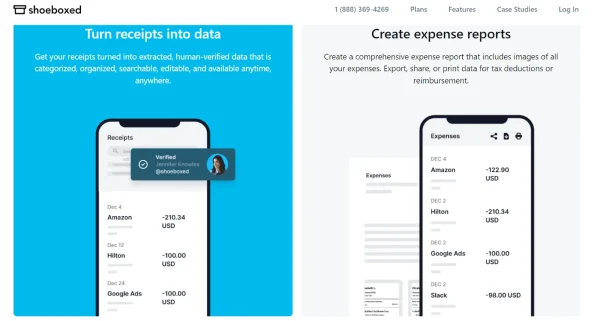
Scan your receipts and it will appear on your Shoeboxed dashboard
Turn receipts into data for tax time ✨
Try Shoeboxed’s systematic award-winning approach to receipt tracking for tax season. Try free for 30 days!
Get Started TodayOrder management and procurement
With integrated Salesforce order management and procurement solutions, companies can optimize their supply chain by streamlining the entire process—from generating quotes, creating orders, to managing customer support. Connecting your order management and procurement systems with Salesforce helps eliminate data silos, ensuring a smooth and efficient experience for customers in various countries. Additionally, automated processes can help adapt to different sales scenarios and provide personalized customer support based on individual needs.
Implementing the right accounting software for Salesforce enables businesses to optimize key financial functions and achieve better results. A well-rounded solution provides a scalable system that can grow with the needs of a small business owner, while also providing accurate and efficient financial management across various industries and countries.
You might also like: 11 Top Outside Sales App for Field Reps in 2024
Frequently asked questions
What are the top Salesforce integrated accounting solutions?
There are several accounting solutions that integrate with Salesforce, such as QuickBooks, Accounting Seed, and NetSuite. Each of these solutions offers unique features to help businesses streamline their accounting processes and manage financial data.
How does QuickBooks integrate with Salesforce?
QuickBooks integrates with Salesforce through a custom-built integration, which connects the two platforms, allowing businesses to easily sync customer information, invoices, and other financial data between Salesforce and QuickBooks. This integration helps save time and reduce manual data entry for businesses using both platforms.
What is the pricing for Accounting Seed?
Accounting Seed offers different pricing plans based on the number of users and the specific needs of a business. For the most accurate pricing information, it is recommended to visit the official Accounting Seed website and request a personalized demo or speak to a sales representative.
How does NetSuite work with Salesforce?
NetSuite can be integrated with Salesforce through a custom-built connector or using integration platforms like Celigo, Boomi, or Mulesoft. Integrating NetSuite with Salesforce enables businesses to combine the power of Salesforce’s CRM with the financial management capabilities of NetSuite, resulting in more efficient and streamlined operations.
Is there a native general ledger solution for Salesforce?
Yes, there is a native general ledger solution for Salesforce called Accounting Seed, which is an accounting application built on the Salesforce platform. It is a full-fledged accounting system that provides a range of accounting services, such as managing general ledger, accounts payable and receivable, and financial reporting.
Can I create and manage invoices within Salesforce?
While Salesforce itself does not provide dedicated invoicing functionality, it is possible to create and manage invoices within the sales cloud platform by using accounting add-ons like QuickBooks or Accounting Seed. These solutions offer invoicing and other accounting features that integrate seamlessly with the Salesforce CRM, making it more convenient for businesses to manage their financial processes.
In conclusion
Choosing the right accounting software for Salesforce can significantly impact the success and efficiency of a business. There are several options available, such as Accounting Seed, which is a native solution built on the Salesforce platform, and QuickBooks, a popular choice for small businesses. Considering the specific needs of a company, budget, and desired features is essential to find the suitable accounting software for Salesforce businesses.
Accessibility: Selecting accounting software that has seamless integration with Salesforce ensures that the sales and finance departments can easily work together, avoid duplicate efforts, and have access to real-time financial data. This, in turn, helps make informed business decisions.
Scalability: As businesses grow, their accounting requirements will also change. Opting for accounting solutions with multi-company, multi-currency, and multi-language support, like the Financial Management Software on Salesforce by Certinia, can be valuable for companies with global operations or those planning to expand in the future.
Ease of use: The chosen accounting software should be user-friendly to ensure that employees can efficiently handle financial processes. Many solutions, such as QuickBooks Online, are known for their simplicity and ease of use, making them an excellent choice for small Salesforce businesses.
With careful consideration and research, businesses can integrate accounting software with Salesforce to optimize their financial management and improve overall operations. By doing so, companies will be able to streamline their complex accounting processes and workflows, have better financial visibility, and ultimately increase their profitability.
Caryl Ramsey has years of experience assisting in different aspects of bookkeeping, taxes, and customer service. She uses a variety of accounting software for setting up client information, reconciling accounts, coding expenses, running financial reports, and preparing tax returns. She is also experienced in setting up corporations with the State Corporation Commission and the IRS.
About Shoeboxed!
Shoeboxed is a receipt scanning service with receipt management software that supports multiple methods for receipt capture: send, scan, upload, forward, and more!
You can stuff your receipts into one of our Magic Envelopes (prepaid postage within the US). Use our receipt tracker + receipt scanner app (iPhone, iPad and Android) to snap a picture while on the go. Auto-import receipts from Gmail. Or forward a receipt to your designated Shoeboxed email address.
Turn your receipts into data and deductibles with our expense reports that include IRS-accepted receipt images.
Join over 1 million businesses scanning & organizing receipts, creating expense reports and more—with Shoeboxed.
Try Shoeboxed today!



