Field sales management apps are designed to streamline the coordination and execution of sales activities outside a traditional office environment.
The following are the main features to look at when evaluating apps that cater to different aspects of field sales:
Lead and opportunity management ensures sales teams can track and manage potential clients and sales opportunities directly from the field.
Task automation and scheduling automate tasks and reminders, helping the field sales team follow up on leads and manage their day more efficiently.
Real-time analytics provides data analytics on the go, which aids in making informed, strategic decisions.
Route optimization provides reps with the best routes to their sales appointments.
Expense management provides an easy way for reps to keep track of their expenses from the field so they can be reimbursed for their business expenses.
We’ve compiled the following apps for their effectiveness in increasing sales and ensuring productive field operations. Read on!
1. SalesRabbit—best for all-around field sales management

SalesRabbit is a field sales management app designed to enhance the performance of sales teams and field employees. It successfully combines various tools required for field sales in a single platform—from lead tracking to analytics.
Pros
Increased productivity—Game mechanics encourage sales reps to achieve more, leading to better sales and customer experience through the motivational impact of gamification.
All-in-one platform—Contains numerous features such as lead management, analytics, and integrations, eliminating the need for multiple software solutions.
User-friendly interface—The app is recognized for its clean design and ease of use, contributing to a lower learning curve for new users.
Robust capabilities—Includes a suite of solutions that cater to the needs of field sales teams, such as canvassing tools and sales process optimization.
Cons
Potential for complexity—The extensive functionalities might overwhelm some users, especially those who prefer more straightforward tools.
Cost—While providing significant value, some small businesses or individual users might find the platform expensive.
Pricing: SalesRabbit offers a clear structure that scales with the size and requirements of the sales team. Pricing starts at $29 per user/per month, billed annually.
2. Shoeboxed—best expense tracking app for sales reps

Shoeboxed has been voted as the best receipt scanner app for tax season by Hubspot and given the Trusted Vendor and Quality Choice awards by Crozdesk.
The app cuts the hours spent organizing receipts, tracking mileage, and generating expense reports down to a few seconds—crucial for field sales professionals constantly on the road.
With Shoeboxed's receipt scanner app, you can simply snap a picture and upload it to your Shoeboxed account. Shoeboxed's team will extract and verify the expense data from your receipts, assigning the expense one of 15 common tax categories.
For those who want an even easier method for getting receipts in their accounts, Shoeboxed's Magic Envelope service does just that.
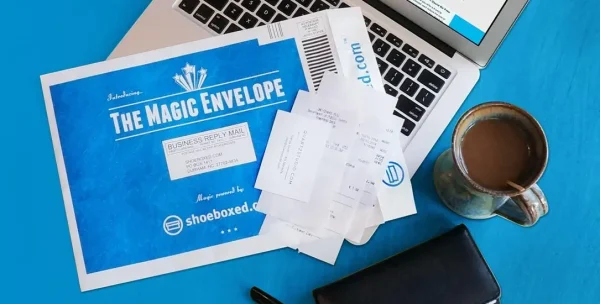
Simply stuff your receipts into Shoeboxed's postage-prepaid envelopes and outsource receipt scanning to the pros.
Shoeboxed is the only receipt scanner app that will handle both your paper receipts and your digital receipts—saving customers up to 9.2 hours per week from manual data entry!
A quick overview of Shoeboxed's award-winning features:
Mobile app and web dashboard—Shoeboxed’s mobile app lets you snap photos of paper receipts and upload them to your account from your phone. Shoeboxed also has a user-friendly web dashboard to upload receipts or documents from your desktop.
Expense reports—Expense reports let you view all of your expenses in one cohesive document. They also make it simple to share your purchases with your accountant. You can also choose certain types of receipts to include in your expense report. Just select the receipts you want to export and click “export selected.”
Gmail receipt sync—Importing e-receipts to your Shoeboxed account is as easy as syncing your Gmail with Shoeboxed, using Shoeboxed's special Gmail Receipt Sync feature.
Search and filter—Call up any receipt in seconds with advanced search features. Filter receipts based on vendors, date, price, currency, categories, payment type, and more.
Unlimited users—Add unlimited free users to your account, such as family members, employees, accountants, and tax professionals.
The Magic Envelope—The Magic Envelope service is one of Shoeboxed's most popular features, particularly for businesses, as it lets users outsource receipt management. When you sign up for a plan that includes the Magic Envelope, you get a pre-paid envelope to send your receipts in. Once your receipts reach the Shoeboxed facility, they’ll be digitized, human-verified, and tax-categorized in your account.
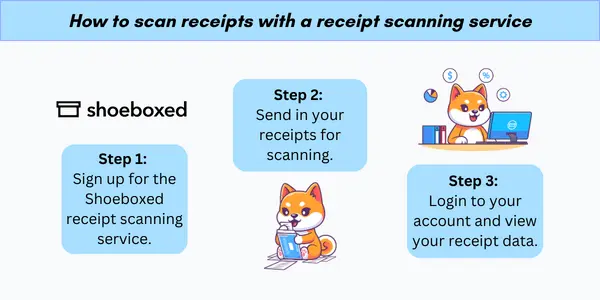
Pricing: Shoeboxed offers various plans tailored to fit different business needs. Each plan is crafted with the user's volume of receipts and level of required functionality in mind. Costs start from a basic plan at $18 per month to plans for growing businesses at $54 per month.
All monthly plans come with a 30-day free trial. All annual plans are charged upon sign-up and come with a full money-back guarantee if the plan is terminated at any point within the first 30 days.
Stop doing manual data entry 🛑
Outsource receipt scanning to Shoeboxed’s scanning service and free up your time for good. Try free for 30 days! ✨
Get Started Today3. Spotio—best field sales software

Spotio is field sales software designed to enhance the productivity of field reps and managers. If you are a sales manager or in field sales, features like territory definition and assignment, integration with CRM systems, and an array of tools will help you streamline the follow-up process.
Pros
Increased sales efficiency—Sales reps have reported a 23% increase in sales due to effective territory management and follow-up automation provided by Spotio.
Enhanced productivity—The app's user-friendly mobile interface is often praised for improving team productivity in the field.
Data visibility—Spotio delivers critical sales data visibility, which has been missing in traditional sales environments.
CRM integration—Users highlight the seamless integration with existing CRM systems, enhancing data coherence and minimizing duplication.
Cons
Learning curve—New users may experience a learning curve as they navigate the host of features Spotio offers.
Connectivity dependency—Because the app is cloud-based, it requires a reliable internet connection to function effectively, which can be a challenge in remote areas.
Pricing: Spotio offers a tiered structure to accommodate the needs of various business sizes and budgets. The pricing starts at $39 per month, with additional costs for more advanced features and capabilities.
4. Veloxy—best for Salesforce users

Veloxy is an application designed to streamline sales processes and boost productivity by integrating with Salesforce. It aids sales professionals by automating tasks and offering predictive analytics to prioritize leads. The app also provides email syncing and geolocation capabilities to enhance sales activities.
Pros
Time-saving automation—Veloxy reduces manual data entry by automatically syncing emails, helps sales managers assign tasks, and schedule meetings, saving users approximately 150 hours annually, according to user reviews.
Buyer signals—By identifying leads' readiness to buy, Veloxy enables users to focus on the most promising prospects, potentially increasing sales efficiency and win rates.
Accessibility—The mobile app version makes it convenient for field sales reps to access all necessary Salesforce data with a single tap, enhancing the overall user experience.
Increased email outreach—The Veloxy Inbox extension expands email marketing efforts by maximizing daily/weekly sends.
Cons
Limited to Salesforce—Businesses not using Salesforce cannot leverage Veloxy's benefits, making it less versatile for those on different CRM systems.
Learning curve—New users may require time to fully adapt to and utilize all the extensive features that Veloxy offers, as some users have indicated.
Pricing: Veloxy starts at $65 per month, billed monthly, or $45 per month, billed annually. The app offers a free 2-week trial for users to test its capabilities.
5. Badger Maps—best for route optimization

Badger Maps is an app for field sales professionals to enhance their productivity and efficiency. The app provides features such as route planning, lead generation, customer management (CRM), and territory visualization. It lets users see all their customers on a map, enabling strategic planning for visits and sales calls.
Pros
Increased meetings—Sales reps report up to 20% more weekly meetings, maximizing client-facing time.
Reduction in travel—Optimizes routes for efficiency, leading to 20% less driving and reduced fuel costs.
Time management—Users spend significantly less time on administrative tasks, saving up to 50% of their time on planning and busy work.
Integration capabilities—Easy to upload from spreadsheets or integrate seamlessly with existing CRM systems, simplifying the workflow.
Cons
Learning curve—New users may require time to familiarize themselves with the app's features and functions.
Dependency on connectivity—The performance is highly dependent on internet connectivity, which could be a limitation in remote areas.
Pricing: While specific pricing can vary, plans generally start at a point accessible to individual sales professionals and scale with additional features and support for larger sales teams. Pricing starts at $58 per user/per month billed annually.
Hit the road with Shoeboxed ⛟
Stuff receipts into the Magic Envelope while on the road. Then send them in once a month to get scanned. Expense reports don’t get easier than this! 💪🏼 Try free for 30 days!
Get Started Today6. Repsly—best for CPG field teams

Repsly is a retail execution software designed for consumer packaged goods (CPG) field teams. The app aims to enhance their sales performance and merchandising efforts.
The app’s tools provide real-time insights into retail execution, giving field teams a competitive edge in managing promotional activities, increasing shelf share, and streamlining their workflow.
Pros
Real-time visibility—Repsly provides field teams with immediate insights into sales and merchandising performance, enabling quick, informed decisions.
Data-driven decisions—With Repsly, teams can access critical data at the store level, aiding increased shelf share and improving sales strategies.
Enhanced communication—Direct messaging features facilitate seamless communication between team members, fostering synchronization and just-in-time coaching.
Field team management—Repsly optimizes field team efforts by helping with planning, scheduling, and tracking performance for peak efficiency.
Cons
Mileage tracking—Some users have reported a buggy experience with the mileage tracker.
Data exporting—Data exports were not as straightforward as other CRM software.
Pricing: Repsly offers a detailed overview of plans to accommodate different team sizes and needs. The software's website doesn't provide exact pricing, but invites potential customers to book a meeting to explore options.
7. Delta Sales App—best for Salesforce automation

Delta Sales App is designed as a solution for field sales management. This application provides a broad suite of tools to streamline sales operations, including customer management, inventory tracking, and order processing. The aim is to bolster productivity and facilitate real-time decision-making.
Pros
Comprehensive functionality—Delta Sales App offers extensive features for field force automation. These include GPS-based employee tracking and order management, enabling businesses to keep all sales-related activities in one system.
Increased efficiency—Users report time savings and improved workflow due to the efficient order management features.
User-friendly interface—The app is often praised for its intuitive design and ease of use. It requires minimal training for field representatives.
Support and knowledge base—Customer support and a detailed knowledge base are provided, equipping users with the necessary resources for troubleshooting and learning.
Cons
Connectivity dependency—As with many cloud-based apps, users must have internet access to leverage all features.
Learning curve—Some users may experience an initial learning curve as they familiarize themselves with the app's extensive features.
Pricing: Field sales automation plans start at $12 per user per month. Field Employee Tracker Plans start at $3 per user per quarter.
8. Map My Customers—best for territory management

Map My Customers is an application designed to enhance the effectiveness and organization of field sales activities. It integrates customer data mapping with CRM features, providing a visual and analytical approach to sales management. The app facilitates territory visualization and optimizes route planning, maximizing the efficiency of sales reps’ field visits.
Pros
User-friendly interface—The app's intuitive design simplifies navigation and operations, allowing for quick learning and adoption.
Route planning—Sales representatives benefit from powerful route optimization features, ensuring efficient daily scheduling and reducing time spent on the road.
Effective territory management—Users can visualize and manage territories easily, which enhances targeting and minimizes overlap between representatives.
Increased sales productivity—By integrating CRM functionalities, the application helps sales teams effectively track and follow up on leads, resulting in potential sales increases.
Cons
Limited offline functionality—Some users experience challenges accessing full features in areas with poor internet connectivity.
Cost for small teams—Smaller sales teams might find the cost per user to be a significant investment compared to other CRM solutions.
Pricing: Map My Customers offers a tiered structure for different business sizes and needs. Pricing starts at $50 per user/per month when billed annually.
Frequently asked questions
What is a field sales management app?
A field sales management app is a tool created to enhance the efficiency of a company's field sales operations. These apps provide functionality such as lead management, route planning, task scheduling, and real-time access to data.
Can field sales management apps help in tracking sales rep activity?
Many field sales management apps offer features such as GPS tracking and time-stamping. These features track the results and activities of sales representatives in the field.
Is field sales management software suited for small businesses?
The scalability of such software makes it suitable for both small businesses and large enterprises, helping small businesses manage leads effectively and optimize sales processes with limited resources.
In closing
Field sales management apps are changing how businesses approach their sales strategies, optimizing efficiency and productivity.
These applications assist field sales teams and managers by providing tools for customer mapping, territory management, sales tracking, etc.
With real-time data collection and reporting capabilities, field sales apps enable teams to make informed decisions quickly, adapt to market changes, and streamline their processes for greater field sales success.
Tomoko Matsuoka is the managing editor for Shoeboxed, MailMate, and other online resource libraries. She covers small business tips, organization hacks, and productivity tools and software.
About Shoeboxed!
Shoeboxed is a receipt scanning service with receipt management software that supports multiple methods for receipt capture: send, scan, upload, forward, and more!
You can stuff your receipts into one of our Magic Envelopes (prepaid postage within the US). Use our receipt tracker + receipt scanner app (iPhone, iPad and Android) to snap a picture while on the go. Auto-import receipts from Gmail. Or forward a receipt to your designated Shoeboxed email address.
Turn your receipts into data and deductibles with our expense reports that include IRS-accepted receipt images.
Join over 1 million businesses scanning & organizing receipts, creating expense reports and more—with Shoeboxed.
Try Shoeboxed today!


