With the increasing number of virtual companies, and as more workplaces are moving to remote or hybrid work, new tools and software are being developed to help business owners manage their online companies.
Whether you have an older company and are wanting to bring your business into the modern age or are just starting up, these top 8 virtual company tools can help!
1. Virtual communication tools
Being a virtual business means that, for the most part, you are working in a virtual environment and working remotely.
Your employees might be scattered in cities or worldwide, resulting in remote teams and workers.
Being online and remote requires effective communication channels to share ideas, give updates, and prevent any issues before they can occur.
Make sure to choose virtual communication tools that are reliable and secure.
A list of the most popular options is below:
Slack
Zoom
Skype
Microsoft Teams
Now that you have an idea of the virtual communication tools that are available, how can you choose the right tool for you and your team?
Below are some questions to ask yourself:
Does my team communicate primarily through text or inbound calls?
Do I want video call capabilities?
Do I want a communication tool that features both call and text options?
Asking the right questions can help you narrow down your search. Comparison sites like GetVoIP can help you identify your needs, filter options, and simplify your search.
2. Video conferencing software
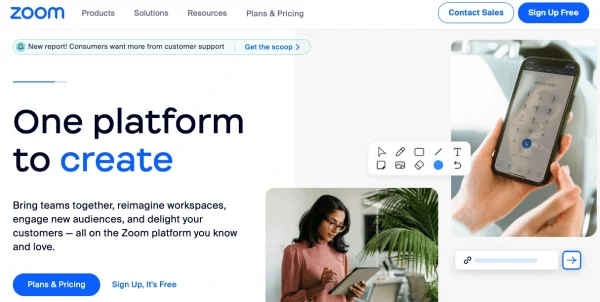
Zoom home page
Video conferencing software allows you and your team members to connect and collaborate remotely.
Our favorite video conference software options are below:
Zoom
Skype
Google Hangouts
Depending on the software, you can share your screen, record, take notes, and share files, making communication faster and more convenient than text chat.
Just make sure you have a stable connection for things to run as smoothly as possible.
You know what’s popular, but how do you know which video conferencing software will work for you?
Ask these questions before deciding which is best for you:
Do I have video conferences often? If so, would I be interested in a paid software for advanced features?
Do I want chat capabilities?
Do I want scheduling capabilities to prepare my team for future meetings?
Answering these questions can help you choose the video conferencing tool that has all the right features.
3. Project management software
For any company, including virtual ones, project management software can help you organize your tasks and track progress on different projects.
Each software has features and a navigation system, such as seeing each task and project, assigning tasks to team members, setting deadlines, and checking for updates or changes.
You can also view each project however you want, such as in a dashboard, timeline, table, Kanban boards, or Gantt charts.
Below is a list of some of the popular options:
Trello
Asana
Jira
The questions below are a good starting point before deciding on a project management tool:
Do I want to be able to view tasks on the go? Does the tool have a phone app?
Do I want my team to be able to communicate within a task?
Can I use other software with this project management tool (Google Docs, Google Drive, Google Sheets, etc.)?
Is it easy to create, find, and collaborate on projects?
Knowing what you need before you move your team onto a project management software can prevent hiccups down the road.
4. Virtual address
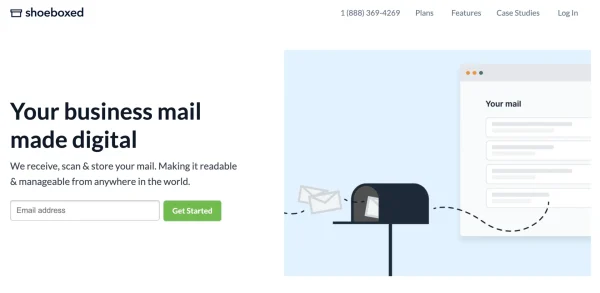
MailMate home page
Having a virtual business doesn’t mean you don’t need a mailing address. Online businesses can use a virtual address to receive important mail.
Using a virtual address or virtual mailbox has its pros and cons, but they’re still great options to consider.
Virtual addresses, like MailMate, allow companies to receive business-related mail online anywhere.
With MailMate, you can have your mail sent to a secure scanning location where it’s uploaded to and viewable on an online account.
Having a virtual address allows you to apply for licenses and permits and receive any mail that involves business regulations from local, state, or federal law.
5. Online file-sharing software
Sharing files online is much easier and faster than sending emails back and forth.
Using a digital filing system to share documents, presentations, images, videos, etc., with your virtual team will save you a lot of time in the long run.
Just make sure your virtual address software is secure and encrypted so that confidential information remains safe.
Below is a list of popular file-sharing software:
Google Drive
Dropbox
OneDrive
Ask yourself the questions below to find the perfect file-sharing software:
How easy is it to upload files?
Can multiple team members contribute to the same drive?
Is managing and searching for files straightforward?
Is my data encrypted or protected with this file-sharing software?
Sharing files across your virtual company is likely a daily occurrence, so you’ll want to find a file-sharing software that meets your needs.
Watch this helpful video on how to use Dropbox to get an idea of how file sharing works:
Dropbox tutorial for beginners
6. CRM software
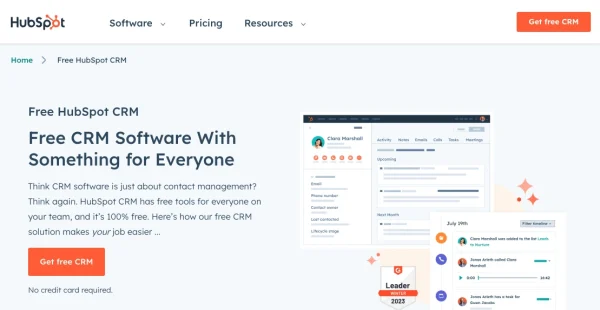
Hubspot CRM home page
CRM software, or Customer Relationship Management software, lets virtual companies manage a relationship with their current customers and future clients. Some CRMs also serve as a sales tool for sales reps.
Some CRM services include live chat for improving digital customer experience and video chat for concierge onboarding. Another modern feature seen in several types of these platforms is CRM SMS integration.
CRM software can store information about the customer’s contact details, purchase history, and preferences for better digital marketing, customer service, and sales activities.
Some also allow you to view customers’ screens in real-time as they make a purchase decision.
Popular CRM software includes the following:
Insightly
Hubspot
Zoho CRM
Ask yourself the following questions to find the best fit:
Do I want to be able to communicate with clients directly via chat or video call?
Do I want to be able to store returning customers’ data to market to my target audience more effectively?
Do I want to have a sales representative on standby to answer customer questions and solve problems?
Your customers are the driving force behind your virtual company, so you’ll want a CRM software that works both for you and for them.
7. Business intelligence and analytics software
This software can help collect, analyze, and interpret your company data to make informed business decisions.
From databases to spreadsheets, intelligence and analytics software lets businesses get insight into customer behavior, monitor performance metrics, identify trends in the market, and track competitor activity.
Below is a list of the best software to consider:
Tableau
Microsoft Power BI
QlikView
Domo
Oracle Analytics Cloud
These questions are great to ask yourself before making a decision:
Do I want to know how my customers respond to my marketing?
Do I want to be able to monitor site performance and visits?
Do I want to be able to keep track of how my competitors are doing?
You want to know your business inside and out. The right embedded business intelligence and analytics software can help you better understand your business.
8. Payment processors
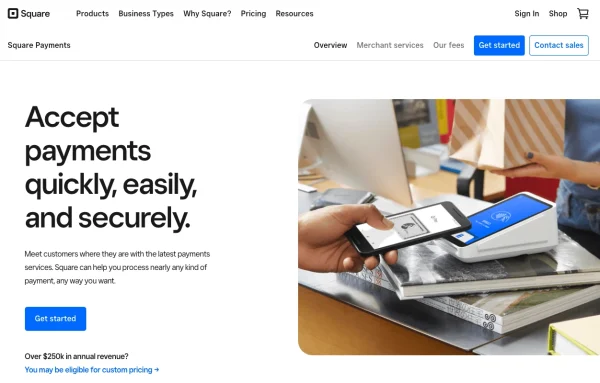
Square home page
An online payment processor is essential to accept customer payments quickly and securely.
Payment processors authorize and process electronic payments such as credit and debit cards, bank transfers, and mobile wallets.
Depending on your business, you can set up recurring payments, subscriptions, and invoicing for your customers.
Payment processors are either third-party applications or integrated into an e-commerce platform.
Some popular payment processors include the following:
Stripe
Square
Apple Pay
Adyen
The questions below can be a good jumping-off point:
How many and what kinds of payments do I want to be able to take?
How much am I willing to spend on a payment processor?
In the future, do I want to be able to take payments in person?
Can this payment processor integrate with my accounting software?
How long does it take to receive payments?
Payments are one of the most important aspects of your business, so you want to get it right the first time.
9. Website building & management tools
For virtual companies, having a strong online presence is crucial. Several platforms offer website-building solutions, but not all are created equal.
Wix: Offers a drag-and-drop interface with customizable templates.
Squarespace: Known for its sleek, design-oriented templates.
UENI: Unlike others, UENI provides a fully done-for-you website development service. They build your website, optimize it for SEO, and include features like e-commerce, booking systems, and payment processing—all with minimal effort on your part.
Consider the following when choosing a platform:
Do you need a hands-off approach to building your website?
Do you want built-in business tools without needing third-party integrations?
Are you looking for a cost-effective solution that doesn’t compromise on quality?
If you’re a small business looking for a professional online presence without the hassle, UENI is the go-to option.
If you’re a small business looking for a professional online presence without the hassle, UENI is the go-to option. It not only saves you time by handling the technical aspects but also delivers a fully optimized website tailored to your business needs. Plus, with integrated tools for e-commerce, booking, and payments, UENI offers a seamless, all-in-one solution that helps your virtual company thrive online.
Watch the video below to learn more about how UENI works.
Bonus: Development and operations (DevOps)
Instead of hiring an engineer full-time, a recent trend among startups and businesses is to outsource their DevOps needs to a managed DevOps service.
Managed DevOps services and DevSecOps consulting services can help you handle the following:
CI & CD support
Vulnerability mitigation and compliance
Disaster recovery
Full operational responsibility
Logging, monitoring, and alert response
Cloud migration services
Kubernetes consulting
The benefits of outsourcing your software development needs to a DevOps agency (e.g., OpSourced) significantly lighten overhead costs while helping you make continuous improvements to your applications.
Frequently asked questions
What is a virtual company?
A virtual company is a type of business that operates entirely or mostly online. That means there is no physical brick-and-mortar store. Virtual companies also have remote employees collaborating and working together over the internet. Some examples of virtual companies are ecommerce stores or virtual assistant businesses.
Can I start out as an online business and then move to a physical store?
Yes. Many business owners start online because it is cheaper than opening a physical store. In fact 69% of small business owners start their businesses at home. Over time, you can expand to a physical store.
In closing
Running a virtual company takes some getting used to, but with the right tools and resources, you can succeed.
Take the time to research which virtual company tools best fits your virtual business.
Tammy Dang is a staff writer for Shoeboxed covering productivity, organization, and digitization how-to guides for the home and office. Her favorite organization tip is “1-in-1-out.” And her favorite app for managing articles and deadlines is Monday.com.
About Shoeboxed!
Shoeboxed is a receipt scanning service with receipt management software that supports multiple methods for receipt capture: send, scan, upload, forward, and more!
You can stuff your receipts into one of our Magic Envelopes (prepaid postage within the US). Use our receipt tracker + receipt scanner app (iPhone, iPad and Android) to snap a picture while on the go. Auto-import receipts from Gmail. Or forward a receipt to your designated Shoeboxed email address.
Turn your receipts into data and deductibles with our expense reports that include IRS-accepted receipt images.
Join over 1 million businesses scanning & organizing receipts, creating expense reports and more—with Shoeboxed.
Try Shoeboxed today!



