Digital tools are crucial for sales representatives' success in today's dynamic sales landscape. Sales reps face the constant challenge of balancing prospecting, customer interactions, and administrative tasks while on the go.
Leveraging technology can streamline these processes, allowing sales reps to focus more on what they do best: selling.
Innovative apps have emerged as game-changers in this domain, offering capabilities that range from customer relationship management to territory management to travel-friendly expense management, all accessible from the palm of a hand.
Today, we're covering the top apps for sales reps, sales managers, and anyone involved in sales.
1. Salesforce Mobile—best CRM for your phone
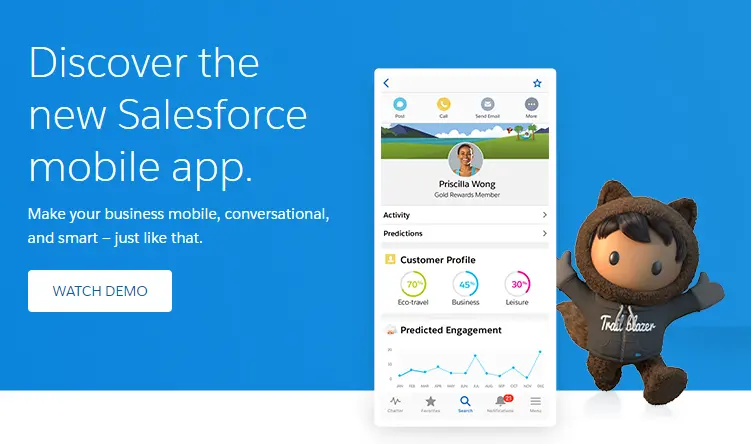
Salesforce Mobile provides sales representatives with a powerful suite of apps for customer relationship management (CRM), all from one's phone, helping you stay connected to your team, prospects, and clients.
Pros
User interface and experience—Lauded for its intuitive and user-friendly app, making it easy for sales teams to navigate and manage their CRM activities on the go.
Access to real-time data—Users appreciate the ability to access real-time customer data and sales analytics, enabling informed decisions and prompt replies to customers and accounts.
Customization capabilities—Another highlight is the platform's flexibility in allowing users to customize features, layouts, and processes according to specific business needs. Organizations can tailor the app to fit their unique sales processes and workflows.
Integration and connectivity—Salesforce Mobile seamlessly integrates with the Salesforce ecosystem and other third-party apps, ensuring that field sales reps can maintain productivity without being tethered to a desktop environment.
Cons
Performance and load times—Users have noted that the app sometimes takes more time to save or load data, a significant drawback for users who rely on quick access and updates while on the go, as it may slow down their workflow.
Limited functionality compared to desktop—Another common concern is that the Salesforce Mobile app does not offer all the functionalities in the desktop version. This limitation can hinder users who need comprehensive access to Salesforce's features while away from their computers.
Starts from $25 per month per user.
2. Shoeboxed—best for effortless expense management

Field sales representatives regularly on the road can benefit from Shoeboxed, an app designed for effortlessly tracking expenses and managing receipts.
Here's a summary of Shoeboxed's award-winning approach to receipt management for outside sales reps:
-
Outsource receipt scanning and expense entry—The Magic Envelope service allows reps to stuff receipts into a postage-prepaid Magic Envelope and send them off to be scanned at Shoeboxed's scanning facility.

Centralized expense management—Prevents loss and mismanagement of business expenses by allowing sales reps to upload or email receipts to a central account. This feature ensures a clear view of employee spending and simplifies expense tracking.
Mobile accessibility—The cloud-based dashboard is accessible via any iOS or Android device, making it convenient for field sales reps to manage expenses on the go. The platform allows for unlimited users, accommodating teams of any size.
Gmail receipt sync—Importing e-receipts to your Shoeboxed account is as easy as syncing your Gmail with Shoeboxed, using Shoeboxed's special Gmail Receipt Sync feature.
Effortless expense reporting—Business expense reports enable the creation of durable tax records. Simply select the expenses you wish to receive reimbursement for, export them into a Google Sheets or CSV file, and send them to your accounting department.
Expense sorting by project or location—Offers robust features for sorting expenses, which is crucial for businesses with multiple teams or projects. Other benefits include filtering data by various criteria for better control and visibility around spending.
Additionally, Shoeboxed ensures that receipt scans meet tax audit requirements, a critical consideration for field sales reps who must maintain compliant and organized financial records.
The service provides unlimited users and unlimited online storage for all plans, ensuring that digital archives are secure and easily accessible.
Shoeboxed is the only receipt scanner app that will handle both your paper receipts and your digital receipts—saving customers up to 9.2 hours per week from manual data entry!
Starts at $18 per month (billed annually). All monthly plans come with a 30-day free trial. All annual plans are charged upon sign-up and come with a full money-back guarantee if the plan is terminated at any point within the first 30 days.
Hit the road with Shoeboxed 🚗
Stuff receipts into the Magic Envelope while on the road. Then send them in once a month to get scanned. Expense reports don’t get easier than this! 💪🏼 Try free for 30 days!
Get Started TodayWhat else can Shoeboxed do?
Shoeboxed has been voted as the best receipt scanner app for tax season by Hubspot and given the Trusted Vendor and Quality Choice awards by Crozdesk.
A quick overview of Shoeboxed's award-winning features:
1. Mobile app and web dashboard
Shoeboxed’s mobile app lets you snap photos of paper receipts and upload them to your account right from your phone.
Shoeboxed also has a user-friendly web dashboard to upload receipts, warranties, contracts, invoices, and other documents from your desktop.
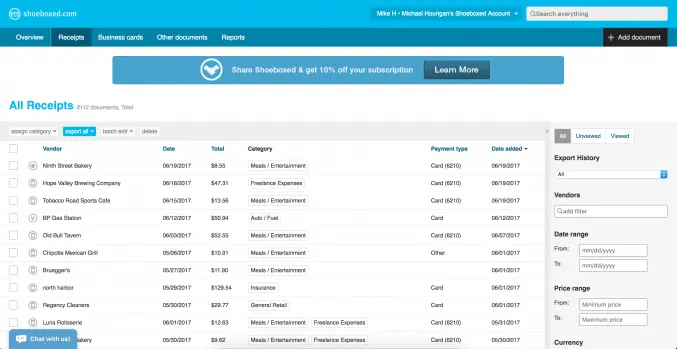
b. Gmail receipt sync feature for capturing e-receipts
Importing e-receipts to your Shoeboxed account is as easy as syncing your Gmail with Shoeboxed, using Shoeboxed's special Gmail Receipt Sync feature.
Shoeboxed’s Gmail Receipt Sync grabs all receipt emails and sends them to your account for automatic processing! These receipts are then labeled as Sent to Shoeboxed in your Gmail inbox.
In short, Shoeboxed pulls the receipt data from your email, including the vendor, purchase date, currency, total, and payment type, and organizes it in your account.
Your purchases will even come with images of the receipts attached!
c. Expense reports

Expense reports let you view all of your expenses in one cohesive document. They also make it simple to share your purchases with your accountant or send to your accounting department for reimbursement.
You can also choose certain types of receipts to include in your expense report. Just select the receipts you want to export and click “export selected.”
d. Search and filter

Call up any receipt or warranty in seconds with advanced search features.
Filter receipts based on vendors, date, price, currency, categories, payment type, etc.
e. Accounting software integrations
Export expenses to your accounting software in just a click.
Shoeboxed integrates with 12+ apps, including QuickBooks, Xero, and Wave Accounting, to automate tedious life tasks.
f. Unlimited number of free sub-users
You can add an unlimited number of free sub-users to your account, such as family members, employees, accountants, and tax professionals.
g. Mileage tracker for logging business miles
After you sign up for Shoeboxed, you can start tracking miles in seconds:
Open the Shoeboxed app.
Tap the “Mileage” icon.
Click the “Start Mileage Tracking” button.
And drive!
Whenever you start a trip, Shoeboxed tracks your location and miles and saves your route as you drive.

As you make stops at stores and customer locations, you can drop pins to make tracking more precise.
At the end of a drive, you’ll click the “End Mileage Tracking” button to create a summary of your trip. Each summary will include the date, editable mileage and trip name, and your tax deductible and rate info.
Click “Done” to generate a receipt for your drive and get a photo of your route on the map. Shoeboxed will automatically categorize your trip under the mileage category in your account.
h. The Magic Envelope
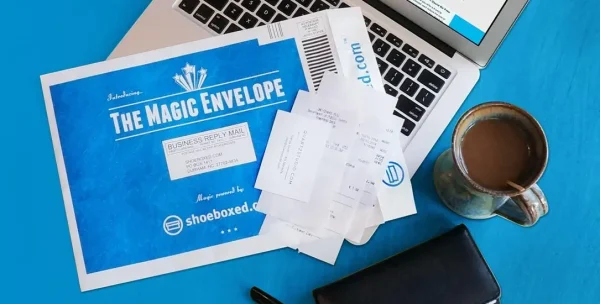
Outsource your receipt scanning with the Magic Envelope!
The Magic Envelope service is one of Shoeboxed's most popular features, particularly for businesses, as it lets users outsource receipt management.
When you sign up for a plan that includes the Magic Envelope, Shoeboxed will mail you a pre-paid envelope for you to send your receipts in.
Magic Envelope plans start from $18 per month.
Stop doing manual data entry 🛑
Outsource receipt scanning to Shoeboxed’s scanning service and free up your time for good. Try free for 30 days! ✨
Get Started Today3. HubSpot Sales—best for CRM automations
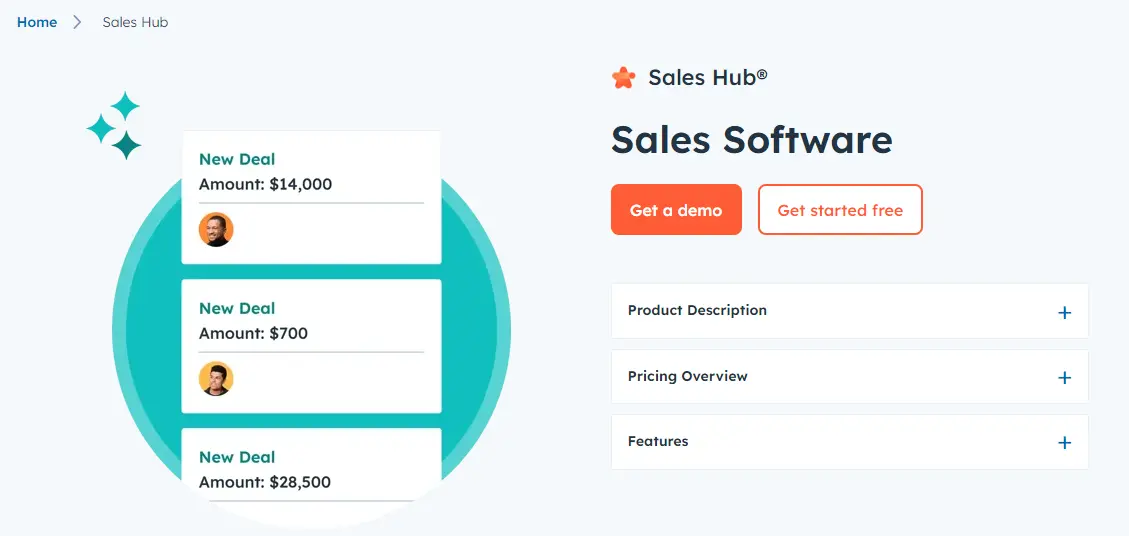
HubSpot Sales simplifies sales by offering email tracking, meeting scheduling, and performance metrics. This application streamlines workflow and enhances productivity through its robust sales automation features.
Pros
Ease of use—Users rate HubSpot Sales highly for its user-friendly interface, which makes it accessible to businesses of any size and allows them to streamline their sales processes.
Email sequences and task management—Create and automate email sequences. Helps sales teams automate outreach and follow-up activities, saving time and enhancing productivity.
Customization and integration—Offers extensive customization options, allowing businesses to tailor the CRM to their needs, including integration with various apps, further enhancing workflows and data coherence across tools.
Comprehensive sales tools—Features such as a messaging tool, email notifications, accessible templates, documents, calling options, and sequence queues are highly valued. These tools are designed to reduce sales friction by streamlining communication with prospects and automating repetitive tasks.
Cons
Scaling can be expensive—As your business grows and your needs become more complex, scaling up with HubSpot Sales can lead to significantly higher costs, which can be particularly challenging for small to medium-sized businesses sensitive to price increases.
CRM configuration limitations—While HubSpot Sales CRM offers a range of features and customizations, it may not be as configurable as some other CRM solutions on the market, such as Salesforce, which could be a limitation for businesses with very specific needs or those that require extensive customization.
Starts at $30 per month (annual billing) for two users.
4. Zoho CRM—best for actionable analytics
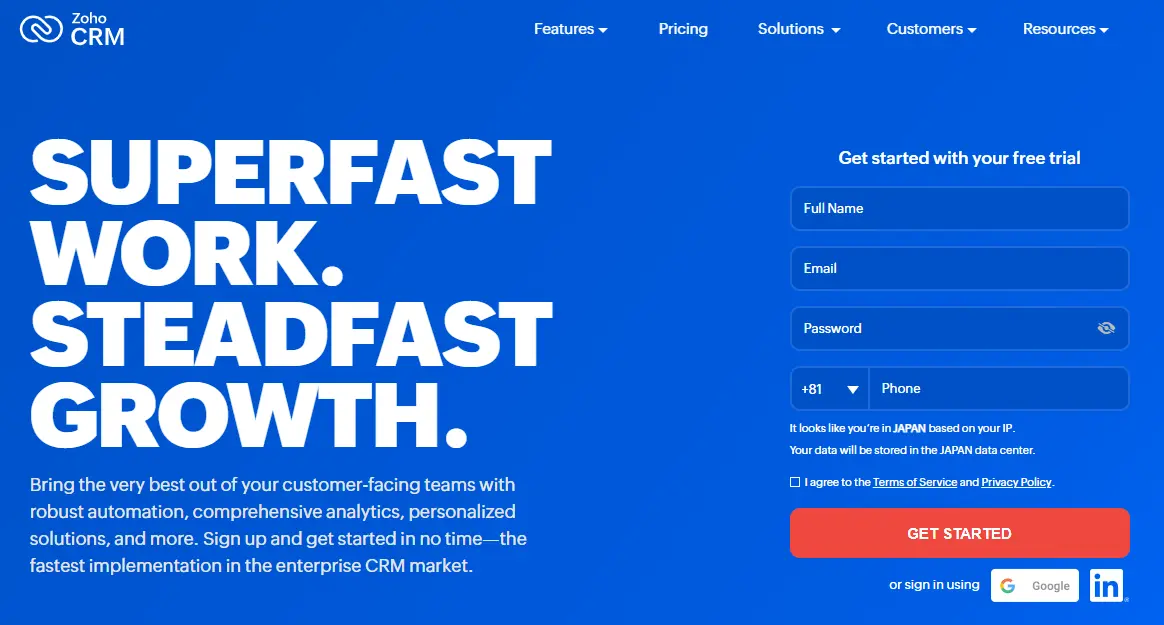
Zoho CRM is tailored for sales teams seeking scalable solutions. The app includes lead and contact management, deal tracking, and actionable analytics that provide insights for strategic decision-making.
Pros
AI and predictive sales tools—Incorporates artificial intelligence through its AI assistant, Zia, which offers predictive sales tools, smart sales forecasting, and personalized suggestions to help users efficiently complete tasks and improve sales outcomes.
Extensive customization and integration options—The platform allows for robust customization, including custom reports, dashboards, and an interface that can be tailored to a brand or a business. It also offers extensive third-party integration capabilities, enhancing its utility and adaptability to different workflows.
Mobile accessibility—The mobile app ensures sales teams can manage their tasks on the go, with features such as contact and deal management, sales visit tracking, sales analytics, intelligent route planning, and even a business card scanner. Ensuring users can stay productive regardless of location.
Variety of plans and bundle options—Zoho offers many plans, from a free version suitable for freelancers to advanced plans with AI tools and predictive analytics for larger businesses. Additionally, Zoho provides bundle options like CRM Plus, which includes various Zoho tools for sales, service, and marketing, offering a comprehensive solution at a reduced cost compared to purchasing each tool separately.
Cons
Integration and module cohesion issues—Users have experienced difficulties integrating Zoho CRM with other tools, particularly Zoho Books, and have reported issues with bank account integrations lasting over a month without resolution. The feedback suggests that different modules within Zoho CRM seem to have been developed by separate teams without thorough integration testing, leading to a lack of coherence across the platform. Additionally, users must configure each module separately for every user, and changes aren't automatically populated across all modules.
Learning curve and onboarding—Some users have found it challenging to start with Zoho CRM, pointing out that the initial setup can be complex, which might deter some businesses from fully adopting the platform. While Zoho CRM is feature-rich, better onboarding resources or simplified initial setup processes could significantly enhance the user experience.
Starts at $14 per month for annual billing.
5. Pipedrive—best for pipeline management
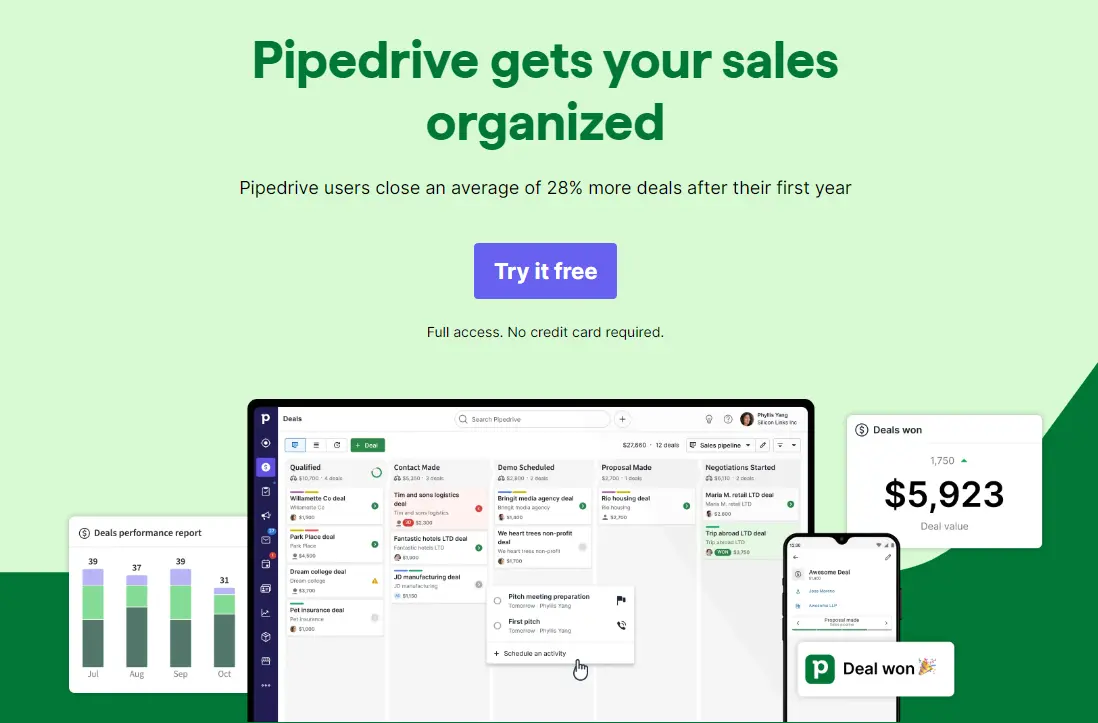
Pipedrive is ideal for sales reps focused on managing pipelines effectively. It emphasizes a visual sales pipeline that can be customized to fit any sales process, ensuring that opportunities are never overlooked.
Pros
Visual sales pipelines and lead management—Users appreciate Pipedrive's highly visual and intuitive sales pipelines, allowing deals tracking from start to finish. It supports unlimited custom stages, filtering by various criteria, and color-coded prioritization to manage sales processes effectively. The lead management feature integrates closely with the pipeline, enabling efficient qualification and movement of leads into deals.
Customization and ease of use—Customizable features allow users to tailor the CRM to their specific sales processes and cycles. Drag-and-drop functionality makes it accessible to users with varying levels of technical expertise. Many users highlight this ease of use as one of its strongest points.
Email integration and communication tracking—The platform offers seamless email integration, allowing users to send, receive, and track emails directly within the CRM. Communication tracking tools provide a comprehensive overview of all client engagements, including emails, responses, and scheduled meetings, fostering better client relationships and strategic communication planning.
Extensive integration capabilities—Pipedrive's marketplace provides many integration options, supporting over 300 apps and services. The extensive Pipedrive ecosystem enables users to connect the CRM with various tools, enhancing functionality and streamlining workflows.
Cons
Customizable reports—Limitations with the software's ability to create customizable reports. This aspect received notably low ratings, indicating a significant area for improvement in terms of flexibility and adaptability to different business requirements.
Customer support and overall functionality—Several reviews reported dissatisfaction with the customer support and the overall functionality of Pipedrive, expressing that it did not meet their expectations. Improvements in customer service and product features could enhance user satisfaction and the overall effectiveness of the CRM.
Pipedrive pricing starts at $14.90 per month, billed annually.
Break free from manual data entry ✨
Use Shoeboxed’s Magic Envelope to ship off your receipts and get them back as scanned data in a private, secure cloud-based account. 📁 Try free for 30 days!
Get Started Today6. Zendesk Sell—easy to use for iOS and Android
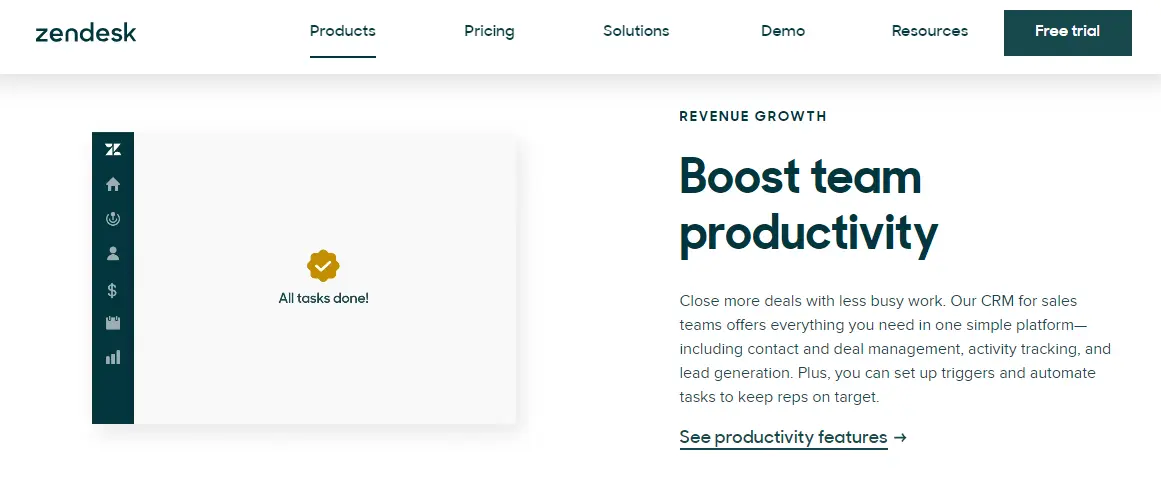
Zendesk Sell stands out with its industry-leading sales CRM platform focusing on usability with a streamlined interface. Developed for mobile usage, Zendesk Sell helps sales representatives manage their pipelines from anywhere and at any time.
Pros
Customization and scalability—Users appreciate Zendesk Sell's high scalability and customizability, which allows businesses to tailor the CRM to their company's or industry's specific needs. The platform supports automated account rules informed by full-funnel analytics to keep the sales team focused on high-value leads and deals.
Comprehensive reporting and analytics—Zendesk Sell offers robust reporting and analytics capabilities, including prebuilt and custom sales dashboards and reports with drag-and-drop functionality. Sales forecasting features allow for predicting deal volume and revenue, which aids in improving sales strategies.
Mobile accessibility—The mobile app for Android and iOS devices enables sales reps to manage customer data and stay connected with prospects. It supports updating appointments and tasks, checking contacts’ nearby locations, updating deals, tracking visits, and logging calls, offering a seamless mobile user experience.
Third-party integrations—Zendesk Sell integrates with hundreds of popular third-party applications, including Zapier, Harvest, GIPHY, Trello, and JIRA. This wide range of integrations allows users to sync data and use features from their favorite apps directly within the CRM system, enhancing productivity and efficiency.
Cons
Lack of detailed customization and small feature gaps—Users have noted that while Zendesk Sell provides a strong foundation with key features, some areas lack depth in customization. For instance, small but significant features like a field for a lead's phone extension or the absence of "Previous Lead" and "Next Lead" navigation buttons within lead pages are missing. Users also desired more collaborative features within deals, such as tagging team members to draw their attention to specific tasks or reminders within a deal.
Performance issues and pricing concerns—In reviews of the app, there have been mentions of the software being more expensive than desired, especially for businesses looking to utilize all its features. Additionally, some users have experienced performance issues, such as longer loading times compared to similar software, which could impact the efficiency of sales operations.
Starts at $19.00 for 1 user per month billed annually.
7. Timeero—best for outside sales reps
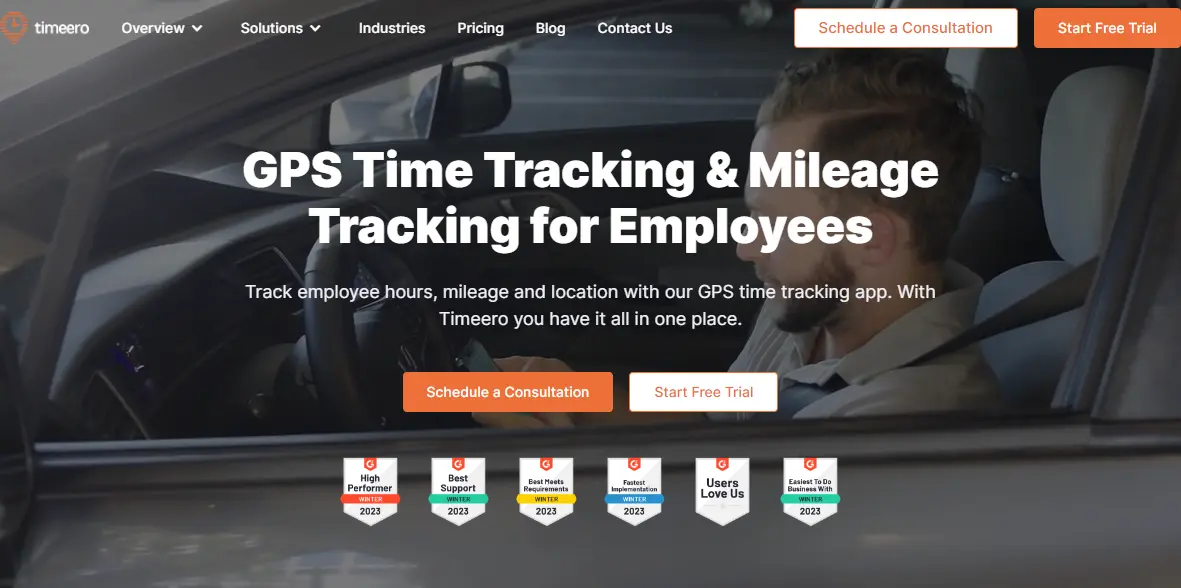
For reps perpetually in the field, applications like Timeero offer functionalities tailored for on-the-road activities. Key features such as route planning and time tracking make these apps effective for outside sales reps.
Pros
Efficient tracking with geofencing—Effectively tracks hours and mileage using geofencing technology. This GPS technology allows for precise monitoring of employee movements and simplifies mileage calculations for payroll purposes.
Exceptional customer service—Users frequently commend Timeero for its excellent customer support team. They provide timely and helpful responses, significantly enhancing the user experience.
Ease of use—Timeero is praised for its user-friendly interface, making it straightforward for employees to clock in and out and for administrators to manage schedules and payroll efficiently.
Integration with QuickBooks—The ability to export data directly to QuickBooks is a highly appreciated feature, simplifying the payroll process and financial management for businesses.
Cons
Functional limitations for administrators—Some users have expressed a desire for improved functionality, particularly in running reports for weekly hour totals and the app’s ease of use for administrative tasks.
Inaccurate mileage calculations—There have been complaints regarding the accuracy of mileage tracking, with some users experiencing issues with location tracking, such as taking a long time to update or providing incorrect mileage calculations.
Starts from $4 per user.
In closing
The landscape of sales rep apps has grown significantly and now boasts a suite of tools designed to increase sales and improve efficiency. These applications have become integral for reps who must manage relationships, handle sales processes, manage field sales, and access critical information on the go.
Sales reps can optimize their daily schedules and minimize time-consuming tasks by integrating functionalities, such as lead tracking, route planning, and activity logging. Aided by real-time data and analytics, they can swiftly make informed decisions, adapt to market changes, and personalize their approach for clients and potential customers.
Tomoko Matsuoka is the managing editor for Shoeboxed, MailMate, and other online resource libraries. She covers small business tips, organization hacks, and productivity tools and software.
About Shoeboxed!
Shoeboxed is a receipt scanning service with receipt management software that supports multiple methods for receipt capture: send, scan, upload, forward, and more!
You can stuff your receipts into one of our Magic Envelopes (prepaid postage within the US). Use our receipt tracker + receipt scanner app (iPhone, iPad and Android) to snap a picture while on the go. Auto-import receipts from Gmail. Or forward a receipt to your designated Shoeboxed email address.
Turn your receipts into data and deductibles with our expense reports that include IRS-accepted receipt images.
Join over 1 million businesses scanning & organizing receipts, creating expense reports and more—with Shoeboxed.
Try Shoeboxed today!




