Mastercard reports that T&E is the second-largest indirect cost for small businesses. However, diligently tracking these expenses can significantly influence your company’s growth and profit. This level of control over your business’s financials is a crucial indicator of success.
What is T&E?
For small business owners, T&E is more than just an acronym; it’s a crucial piece of their financial puzzle. T&E, which stands for travel and expense or travel and entertainment expenses, is essentially the cost of doing business on the go.
Whichever term you use, T&E is the cost employees incur while traveling for work.
It's important to note that employees rightfully expect to be reimbursed for all eligible business expenses they pay out of pocket during business trips. This is a demonstration of the company's respect for their contribution.
Therefore, it is imperative for all companies to proactively establish a policy that clearly outlines what employees can spend and how much they can spend when traveling for work. This is the essence of a travel and expense policy. To have employees pay to be reimbursed fully, the employee’s business expenses must comply with the company travel policy.
What are some examples of T&E?
Here are the most common business expenses incurred while traveling for work.
1. Business travel and mileage
Business travel is the cost of travel from the employee’s home to the business destination.
That’s road, rail, water, and air travel to get to your business destination to work away from home at any time, usually outside of office hours, where at least one night’s accommodation is required.
This includes out-of-pocket costs only, not the value of reward programs or frequent flyer miles.
Employees who use their car for work are reimbursed for their vehicle costs. That means gas, wear and tear, such as a mileage allowance. Parking and tolls are also reimbursed.
2. Local transportation at destination
Local transportation includes shuttles, rental cars, taxis, limousines, buses, subways, metros, and ride-sharing services like Uber or LYFT.
These are from the airport to the hotel and business destination.
3. Shipping and couriers
Shipping and courier costs are shipping samples, trade show equipment, luggage, and all other materials and supplies for the business trip.
4. Accommodations
An employee's money on hotels or other accommodations is a business travel expense.
5. Food
Companies reimburse employees for food expenses—including taking clients out to lunch, as long as business is discussed.
6. Gratuities and tips
Gratuities to service providers are business expenses.
7. Business communication
Business communication is internet access, faxes, business to business or client phone calls, video conferencing, SIM rental, and roaming.
8. Other business expenses
Other business expenses when traveling may be laundry or gifts to clients.
What’s in a T&E expense report?
Companies have employees submit T&E expense reports to be reimbursed for out-of-pocket costs while working away from the office.
These expense reports will have the following:
Date of expense
Where expense incurred
Client for whom expense was incurred
The account type the expense falls under
Cost of expense
Notes to explain how the expense is for business use
There’s usually a time frame for submitting expense reports.
What’s the expense management process?
There are five stages in a standard process.
1. Pre-authorization
Pre-authorization is the first stage of the expense management process. During this phase, the expense claim is checked against the T&E policy to see if it will be approved before it’s incurred.
2. Expense reporting process
To get expense reimbursements, employees must create and submit an expense report.
Employees need to know how to create the report, track expenses, and what documentation to provide to show costs incurred for work. They also need to know the submission timeline for their expense reports.
3. Approval process
Travel expense management approval is denying or accepting expense claims.
4. Reimbursement process
Employees should know when and how the reimbursement will be made. Will it be to the employee, in their pay, or to a credit card if one was used?
5. Accounting process
Employees submit expense claims, and the finance team prepares accounts and spending reports. Since T&E expenses are tax deductible, the finance department must also create financial statements.
How can you simplify the expense management process?
Automating your expense management system will take a lot off your plate.
Shoeboxed - ideal for business owners looking to manage travel and expenses

Over a million businesses use Shoeboxed to turn receipts into data, with automatic data extraction for expense reporting, reimbursements, tax prep, and more.

Shoeboxed allows business owners or employees traveling to digitize receipts by taking photos with their mobile device's camera and the Shoeboxed app. The app automatically uploads the essential data from each receipt or document into the user's designated Shoeboxed account, eliminating manual data entry while on the road.

Shoeboxed has a mail-in service for physical receipts or documents if you want to outsource the scanning. Business owners can send batch receipts in a pre-paid envelope or the Magic Envelope, and Shoeboxed will scan, digitize, human-verify, and upload them to your account. They are stored in the cloud and accessible by the business owner at any time from anywhere.
The Magic Envelope fits nicely on your dashboard, purse, or briefcase, so you can immediately fill it with receipts as expenses occur, such as gas, meals, and supplies.
Never lose a receipt again 📁
Join over 1 million businesses organizing & scanning receipts, creating expense reports, and reclaiming multiple hours every week—with Shoeboxed.✨
Get Started Today
Business owners or employees can also forward receipts or documents from their email inbox directly to their Shoeboxed account, use a custom Gmail plug-in to auto-import e-receipts in their inbox, and send them to their Shoeboxed account or drag and drop receipts into the cloud using a desktop or laptop.

Shoeboxed extracts critical information from receipts or documents using OCR data extraction, such as name, date, amount, and payment method, and automatically categorizes these travel expenses into 15 tax or customized categories. This keeps costs and financial records organized, crucial when business owners search for specific data.

Shoeboxed integrates with popular accounting software like QuickBooks, Xero, and Wave. This ensures that all digitized receipts and categorized expenses are synced with the accounting software, making reimbursements an even quicker process. Syncing ensures there’s no room for errors, and financial data is always consistent and up-to-date.

Shoeboxed automatically generates travel and expense reports with attached receipts and stores receipts in an IRS-accepted format to simplify tax preparation, compliance, and audits.
A convenient feature for businesses is that they can log expenses from anywhere and use their phone’s built-in GPS to track business mileage.
Shoeboxed will create a trip summary with a date, editable mileage, name, tax-deductible amount, and rate and add it to the categorized travel expenses.
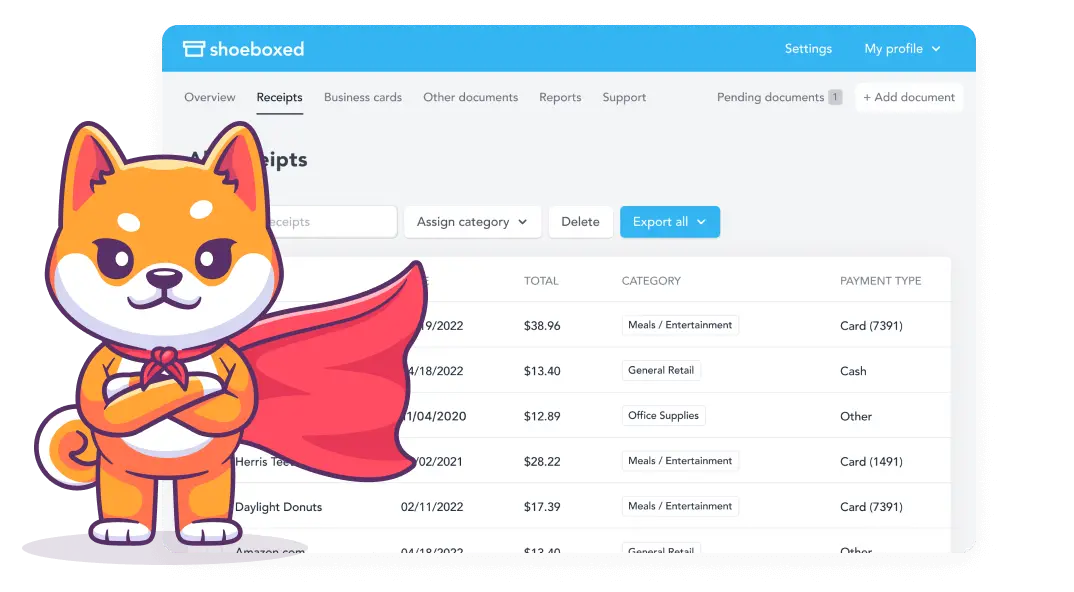
Shoeboxed provides business owners with a convenient and efficient solution for tracking and managing business travel expenses.
Shoeboxed helps business owners save time, reduce paperwork, and maintain financial control over their business operations by digitizing receipts, organizing expense records, and simplifying tax preparation.
Turn receipts into data for tax time ✨
Try Shoeboxed’s systematic award-winning approach to receipt tracking for tax season. Try free for 30 days!
Get Started TodayHow to create a T&E policy
Most businesses have an expense policy in place to control costs. This policy sets the spending limits for employees while traveling for business purposes and outlines the eligible expenses.
A comprehensive and transparent T&E expense policy is your guide to effectively managing and controlling expenses, providing security in your financial decisions.
The policy establishes guidelines on the following:
Expenses that will be reimbursed
Sets employee spending limits
Explains how to prepare and submit expense reports
Establishes a procedure for submitting expense reports
How and when employees will be reimbursed
A well-developed T&E policy will make the expense management process much more efficient.
Here are some tips for creating an expense policy.
1. Make the policy easy to understand
The policy should clearly state the expenses that will be reimbursed, establish any spending limits, explain how to prepare and the procedure for submitting expense reports, and detail how and when the employee's expenses will be reimbursed.
2. Establish criteria for the approval of expenses
Rules should be established for when and how employee expenses will be approved or rejected.
An example of a specific criteria would be setting a spending limit on future expenses for accommodations or meals.
3. Explain the procedure for booking travel arrangements
Instructions should be provided on how to book travel arrangements.
Should the employee use a designated travel agent, or is there a limit to what the employee can spend?
Does travel need to be approved before booking the itinerary?
Should employees use corporate credit cards or their money when paying for travel expenses?
4. Explain the tracking and reporting process of expenses
Are employees tracking actual expenses, or are they claiming per-diem amounts?
Do employees need to provide receipts to back up their expenses?
5. Outline the expense management workflow
Detail or illustrate the route of the receipt up to the time the expenses are reimbursed or paid.
6. Separate expenses by category
One thing that will save you a whole lot of time during tax season or an audit is to separate the expenses by categories.
That way, it will be much easier to see the expense categories and to total each category for its associated tax deduction.
Did you know? Shoeboxed automatically sorts all receipts into 15 common tax categories!
7. Review and update the policy regularly
Use your policy to analyze your expense data and look for spending patterns and ways to save money.
Also, look to see if you need to change your policy in any way due to new tax laws.
How to handle T&E reimbursements
Traditionally, employers required employees to submit their business expenses using the paper reporting process, which meant filling out a form and attaching paper receipts for each expense.
Once the expense report was approved, it was forwarded to the accounting department, where the employee's expenses would either be reimbursed or the credit card paid.
If the employee paid out of pocket for the expenses, the costs would be reimbursed directly to the employee or included in the following employee's pay.
If the employee paid for the expenses with a corporate credit card, the company would provide the money to pay off the credit card balance.
Today, most businesses use expense reporting software, which has proven to be the most efficient expense reimbursement method.
There are also services available, such as Shoeboxed, which automate the process of keeping track of receipt reimbursement requests and receipt management for travel-related expenses.
Automated expense management software for handling T&E
With expense management software for handling T&E, the expense forms can be filled out online with images of receipts.
Also, the travel expense management software can check for compliance with the company's T&E policy and automatically approve or deny the expense claim.
How to automate T&E report management
When you choose expense management software, you want to make sure it has the following features:
Able to set up custom T&E expenses and policies
Simplify the process of creating expense reports for the employees.
Seamlessly upload any supporting documentation.
Track reports throughout the whole reporting process
Include a mobile app for capturing images of receipts.
It has a straightforward and intuitive interface that is user-friendly.
Automate approval workflows
Integrate with electronic payments or accounts payable.
Operate in real-time reporting so that better business decisions can be made
Automating and streamlining T&E report management will simplify the process for your employees and your business.
Benefits of automating T&E expenses and the reporting process
Automating the T&E expense reporting process benefits employees, finance teams, and the company.
Manually processing an expense report can take up a lot of time and cost a lot of money.
Employees spend a lot of time manually filling out forms, keeping and attaching paper receipts, and physically submitting all paperwork to the finance team.
Finance teams spend a lot of time manually reviewing the report, checking for compliance with company policy, and tracking the approval process.
Automation makes scanning receipts and submitting expense reports easier with a mobile device while on the road, minimizing data errors from manual entries.
T&E expense report automation reduces the amount of work, both for the employee and the finance team. It also makes tracking expenses and processing expense reports easier, ensures better compliance, and maximizes accuracy and productivity, directly affecting the bottom line.
Another critical benefit of T&E expense report automation is that it makes fraud more transparent.
Some examples of fraudulent activities are manipulated expense reports, duplicate process expense reports and entries, and non-existent expenses included in the report.
Software that allows companies to set their policies for allowable expenses can automatically scan for these inconsistencies and flag expenses that don't conform or look out of place.
How much do companies spend on T&E?
According to the Global Business Travel Association, companies will spend $1.4 trillion on business travel in 2024.
In addition, a Forrester Research poll indicated that 8% to 12% of the average organization's total budget is spent on business-related travel.
That's why it's so essential that small business owners efficiently manage and control travel expenses costs because it significantly impacts the business's growth and bottom line.
How to budget for T&E
When setting up a budget for T&E, you must first consider your business's goals and needs.
Then, make sure your projected expenses align with that criteria.
1. Establish a budget that is realistic for your business
Determine how much money you can spend on business trips without sacrificing money spent on necessities such as payroll or rent.
Look at past travel patterns and determine the average cost of a typical business trip.
Consider current travel needs, the company's goals, and the expenses that employees can claim. Then, compare your income with your current costs and the projected travel expenses.
This should give you a pretty good idea of a realistic amount you could set aside for business travel expenses.
2. Always look for ways to cut costs
There are several ways to shape the spending management of your budget to save money at every possible turn.
Booking in advance gives you cheaper flights and cheaper rates on accommodations.
If practical, have employees use public transportation whenever they can since it's usually cheaper than taxis, etc.
Using a travel management platform to book travel arrangements will give you access to more competitive flight and hotel rates.
Book flights and hotels with a flexible cancellation policy so that if an employee or the company needs to cancel a trip, the company won't lose unnecessary money.
3. Include a margin for error
While your budget has included all the expected projected costs, make room for unexpected expenses such as emergencies or incidental costs.
4. Establish a clear T&E policy
Once the budget is established, you need to create a travel expense policy that everyone is on the same page about, one that is easy to understand and easily accessible to all employees.
The policy should include the booking process, expense reporting, expense categories, and expenses that are and are not reimbursable.
5. Constantly refine your budget
It's important to remember that your initial budget is not set in stone.
Revisit your budget often to find areas for cost savings or update the travel policy as needed.
Does the IRS allow for travel and entertainment expenses?
The IRS allows T&E by recognizing that most business expenses are tax deductible.
The IRS will accept that most business expenses will be tax deductible if deemed "ordinary and necessary" within your industry.
However, companies must be able to show documentation as evidence and purpose for the expense.
At one time, most entertainment expenses were 50% tax deductible.
However, the 2017 Tax Cuts & Jobs Act eliminated for many businesses, entertainment expenses from being considered tax deductions.
Frequently asked questions
What is included in T&E?
Some examples of the expenses included in travel and expenses while on a business trip are business travel, local transportation, shipping, accommodations, meals, and business communication.
What is a T&E policy?
A travel and expense policy is a guideline established by a company that informs employees of the full employee travel and expense reporting and expense reimbursement process.
Does the IRS allow for T&E?
Yes, the IRS does allow for T&E. Most T&E expenses included in expense reporting are tax deductible as long as they are considered 'ordinary and necessary' for your business.
In conclusion
Traditionally, manual expense management has been a time-consuming and costly process.
Fast-forward to today's technology and the automation of the T&E expense reporting process via expense management software such as Shoeboxed minimizes errors, maximizes productivity, ensures better compliance, mitigates fraud, and saves time and money.
Since T&E expenses significantly impact a small business's bottom line and growth, owners must strategically manage and control business-related travel expenses.
Caryl Ramsey has years of experience assisting in different aspects of bookkeeping, taxes, and customer service. She uses a variety of accounting software for setting up client information, reconciling accounts, coding expenses, running financial reports, and preparing tax returns. She is also experienced in setting up corporations with the State Corporation Commission and the IRS.
About Shoeboxed!
Shoeboxed is a receipt scanning service with receipt management software that supports multiple methods for receipt capture: send, scan, upload, forward, and more!
You can stuff your receipts into one of our Magic Envelopes (prepaid postage within the US). Use our receipt tracker + receipt scanner app (iPhone, iPad and Android) to snap a picture while on the go. Auto-import receipts from Gmail. Or forward a receipt to your designated Shoeboxed email address.
Turn your receipts into data and deductibles with our expense reports that include IRS-accepted receipt images.
Join over 1 million businesses scanning & organizing receipts, creating expense reports and more—with Shoeboxed.
Try Shoeboxed today!



