Construction projects are inherently complex, involving numerous elements from material procurement to labor management.
A construction cost tracker is an essential tool that assists in monitoring these elements, ensuring that project managers maintain control over the budget.
General contractors can use construction cost-tracking software or a cost-tracking template to gain real-time insights and detailed breakdowns of expenses, thus empowering stakeholders to make informed financial decisions throughout the project lifecycle.
Top free construction cost tracker templates
As construction projects ebb and flow, cost-tracking software safeguards against financial overruns and keeps profitability in check.
Here are our top choices for free construction expense templates to help you stay on top of project costs.
1. Smartsheet's construction budget template

Smartsheet offers a detailed construction budget template for Excel that organizes costs into various categories, such as site preparation, water and sewer services, and more.
Users can input labor and material costs to calculate total expenses, ensuring a thorough financial overview of construction projects. This template also effectively compares budgeted vs. actual expenditures.
Categories: multiple (e.g., Masonry, HVAC)
Features: Calculates totals, budget comparison
2. Levelset's free cost tracking template

Levelset provides a simple yet flexible construction budget template with preset budget items.
It allows customization for tracking costs of tasks or materials, a Notes column so you can designate who is responsible for each, and a column for tracking costs per square foot.
Categories: customizable
Features: Track actual cost, responsible parties
3. ProjectManager's project budget template

ProjectManager has created an Excel template that tracks tasks, labor, costs, and time tracking all rolled together.
The template is ideal for tracking project costs, including financial progress and task management.
Categories: dashboard overview
Features: Time tracking, cost monitoring
4. Fuzen's construction cost template

Fuzen offers a suite of construction management templates available in zip file.
These templates are designed to streamline project management and facilitate clear communication across the team.
Categories: management and emergency planning
Features: Organize tasks, create quotes
5. Shoeboxed—receipt scanning service for construction cost tracking
For general contractors, construction professionals, and project managers always on the go, Shoeboxed stands out as an efficient solution for managing and tracking construction costs.
Shoeboxed's award-winning receipt management system simplifies collecting, categorizing, and storing receipts, which is essential for job costing—a critical aspect of construction project management.
A 2-for-1 combination of a receipt scanner app and a receipt scanning service, users can take pictures of receipts or send in receipts for expense data extraction using Shoeboxed's Magic Envelope service.

Shoeboxed is a popular tool for individuals who are frequently on the road and accumulate many receipts throughout their day.
Simply stuff receipts into a postage-prepaid Magic Envelope and send in your receipts to be scanned, uploaded, and categorized.

By utilizing Shoeboxed, project managers can prevent the common pitfall of manual data entry errors and ensure more precise cost tracking.
Shoeboxed plans also offer unlimited users, so your entire team can access the account to log expenses.
Shoeboxed is the only receipt scanner app that will handle both your paper receipts and your digital receipts—saving customers up to 9.2 hours per week from manual data entry!
Break free from manual data entry ✨
Use Shoeboxed’s Magic Envelope to ship off your receipts and get them back as scanned data in a private, secure cloud-based account. 📁 Try free for 30 days!
Get Started TodayWhat else can Shoeboxed do?
Shoeboxed has been voted as the best receipt scanner app for tax season by Hubspot and given the Trusted Vendor and Quality Choice awards by Crozdesk.
A quick overview of Shoeboxed's award-winning features:
a. Mobile app and web dashboard
Shoeboxed’s mobile app lets you snap photos of paper receipts and upload them to your account right from your phone.
Shoeboxed also has a user-friendly web dashboard to upload receipts, warranties, contracts, invoices, and other documents from your desktop.

b. Gmail receipt sync feature for capturing e-receipts
Importing e-receipts to your Shoeboxed account is as easy as syncing your Gmail with Shoeboxed, using Shoeboxed's special Gmail Receipt Sync feature.
Shoeboxed’s Gmail Receipt Sync grabs all receipt emails and sends them to your account for automatic processing! These receipts are then labeled as Sent to Shoeboxed in your Gmail inbox.
In short, Shoeboxed pulls the receipt data from your email, including the vendor, purchase date, currency, total, and payment type, and organizes it in your account.
Your purchases will even come with images of the receipts attached!
c. Expense reports

Expense reports let you view all of your expenses in one cohesive document. They also make it simple to share your purchases with your accountant.
You can also choose certain types of receipts to include in your expense report. Just select the receipts you want to export and click “export selected.”
d. Search and filter

Call up any receipt or warranty in seconds with advanced search features.
Filter receipts based on vendors, date, price, currency, categories, payment type, and more.
e. Accounting software integrations
Export expenses to your accounting software in just a click.
Shoeboxed integrates with 12+ apps to automate the tedious tasks of life, including QuickBooks, Xero, and Wave Accounting.
f. Unlimited number of free sub-users
Add an unlimited number of free sub-users to your account, such as family members, employees, accountants, and tax professionals.
g. Mileage tracker for logging business miles
After you sign up for Shoeboxed, you can start tracking miles in seconds:
Open the Shoeboxed app.
Tap the “Mileage” icon.
Click the “Start Mileage Tracking” button.
And drive!
Whenever you start a trip, Shoeboxed tracks your location and miles and saves your route as you drive.

As you make stops at stores and customer locations, you can drop pins to make tracking more precise.
At the end of a drive, you’ll click the “End Mileage Tracking” button to create a summary of your trip. Each summary will include the date, editable mileage and trip name, and your tax deductible and rate info.
Click “Done” to generate a receipt for your drive and get a photo of your route on the map. Shoeboxed will automatically categorize your trip under the mileage category in your account.
g. The Magic Envelope

Outsource your receipt scanning with the Magic Envelope!
The Magic Envelope service is one of Shoeboxed's most popular features, particularly for businesses, as it lets users outsource their receipt management.
When you sign up for a plan that includes the Magic Envelope, Shoeboxed will mail you a pre-paid envelope for you to send your receipts in.
Once your receipts reach the Shoeboxed facility, they’ll be digitized, human-verified, and tax-categorized in your account.
Have your own filing system?
Shoeboxed will even put your receipts under custom categories. Just separate your receipts with a paper clip and a note explaining how you want them organized!
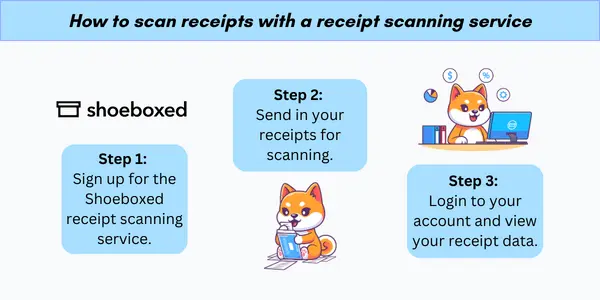
Turn receipts into data for tax time ✨
Try Shoeboxed’s systematic award-winning approach to receipt tracking for tax season. Try free for 30 days!
Get Started TodayHow to set up a cost tracker template
Efficient construction cost tracking depends on the right blend of software and a well-structured database. Both elements help keep the project manager updated on the project's financial status and help to minimize cost and track expenses throughout the construction process.
1. Select cost-tracking software or template
The selection of software or a template is critical in establishing a cost tracker that is both efficient and user-friendly. Professionals might consider using Excel templates for basic projects, often including integrated formulas to calculate costs.
For more complex projects, dedicated construction cost tracking software provides real-time cost control, project estimates, and reporting capabilities that can prove indispensable for larger-scale projects.
2. Design the cost tracker
A robust database design lays the foundation for a reliable cost tracker. Ensure the database captures all relevant details, such as:
Materials—quantities, unit costs, suppliers
Labor—Hourly rates, timesheets, subcontractor fees
Expenses—Permits, equipment rentals, insurance
You could also categorize between direct or indirect costs.
Each entry should be categorized and linked to corresponding projects and budget lines to facilitate easy reporting and analysis. This structure allows for a comprehensive overview, assisting stakeholders in maintaining stringent control of the financial aspects of construction projects.
3. Collect and input data
In construction cost tracking and accounting, efficient data collection and precise input methods ensure accuracy and reliability of cost management. These processes form the backbone of successful financial oversight during a construction project.
An effective cost-coding system categorizes each expense, allowing for granular tracking and analysis. Typically, construction costs are divided into codes according to various categories, such as materials, labor, and equipment. An example format is:
Material costs: Code 101
Labor costs: Code 102
Equipment costs: Code 103
Each code corresponds to a specific type of expense, making it easier to filter and review costs related to different aspects of the construction project.
Input methods for construction cost data should be standardized and efficient to minimize errors and delays. Common methods include:
Manual entry—Using spreadsheets or forms for direct data entry.
Automated processes—Using construction management software that enables real-time cost tracking, reducing the need for manual intervention.
Options like Shoeboxed provide a way to automate cost tracking for your construction project.
Tired of chasing down receipts from your busy project team?
An easier way is to simply provide them with Shoeboxed's postage-prepaid Magic Envelope that they can use to stuff their expense receipts into. They can then ship the receipts to be scanned at Shoeboxed's scanning facility.
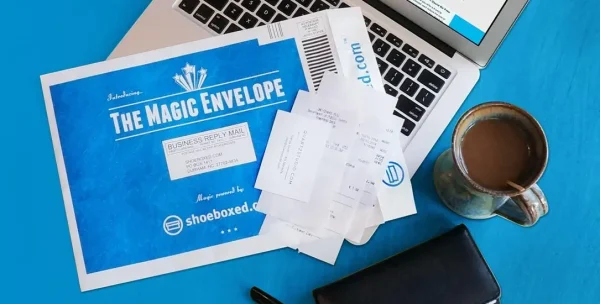
Stop doing manual data entry 🛑
Outsource receipt scanning to Shoeboxed’s scanning service and free up your time for good. Try free for 30 days! ✨
Get Started Today4. Monitor and report
Effective monitoring and reporting practices are central to staying within budget and maintaining financial control over construction projects. They provide critical insights into cost performance and can inform decision-making processes.
a. Cost to complete
The "Cost to Complete" is a forward-looking metric that estimates the remaining financial resources required to finish a project. This calculation is imperative for determining whether the current budget is adequate or adjustments are needed.
Tools such as real-time construction cost tracking can be instrumental in ensuring that the information is up-to-date and accurate, allowing for proactive financial management.
b. Variance analysis
Variance analysis involves comparing actual project expenses against the budgeted or planned amounts. Significant variations can indicate areas of concern requiring further investigation or corrective action.
Budgeted costs—Estimated material costs and expenses outlined at the commencement of the project.
Actual costs—Real expenditures recorded during the project execution.
Variance—The financial difference between the budgeted and actual figures.
Regularly updated construction cost reports are imperative to catch deviations early and manage the budget effectively throughout the project's life.
c. Analysis and optimization
Effective analysis and optimization of construction costs leverage data to identify trends and implement cost-saving measures. It's a targeted approach to improve financial management and project success.
Analyzing historical data, project managers identify patterns in construction spending that can provide insights into the financial performance of current and future projects.
Managers can discern spending tendencies over time, which aids in preparing more accurate budgets and forecasts.
Typical data points to analyze include material cost fluctuations, labor productivity metrics, frequency of change orders, etc.
See also: Construction Bookkeeping: 8 Top Tips for Contractors
5. Implement cost-saving strategies
Look for areas where expenses can be curtailed without compromising quality. Strategies may include negotiating better pricing with suppliers or adopting new technologies for greater efficiency.
For example, construction companies can find opportunities for cost-saving by optimizing resource allocation or improving productivity through training and better project management practices.
Effective strategies may include the following:
Resource allocation—Streamlining resource use to prevent waste.
Supplier negotiations—Seeking volume discounts or favorable terms.
Technological integration—Implementing software to track costs and productivity.
Frequently asked questions
What is a construction cost worksheet?
A construction cost worksheet is a tracker set up in Google Sheets or Excel that allows professionals in the construction industry to track project expenses.
How do you track construction costs?
Construction costs can be tracked using cloud-based software, like Shoeboxed, or a construction cost tracking template for Google Sheets or Excel.
In closing
The utility of construction cost tracking extends beyond mere number crunching. It serves as a strategic guide for resource allocation, helping to pinpoint areas where costs can be trimmed without compromising quality.
By utilizing advanced software or templates, contractors can delve into specifics such as site preparation costs, plumbing, HVAC, and more, to monitor and adjust expenditures as necessary.
Tomoko Matsuoka is the managing editor for Shoeboxed, MailMate, and other online resource libraries. She covers small business tips, organization hacks, and productivity tools and software.
About Shoeboxed!
Shoeboxed is a receipt scanning service with receipt management software that supports multiple methods for receipt capture: send, scan, upload, forward, and more!
You can stuff your receipts into one of our Magic Envelopes (prepaid postage within the US). Use our receipt tracker + receipt scanner app (iPhone, iPad and Android) to snap a picture while on the go. Auto-import receipts from Gmail. Or forward a receipt to your designated Shoeboxed email address.
Turn your receipts into data and deductibles with our expense reports that include IRS-accepted receipt images.
Join over 1 million businesses scanning & organizing receipts, creating expense reports and more—with Shoeboxed.
Try Shoeboxed today!



