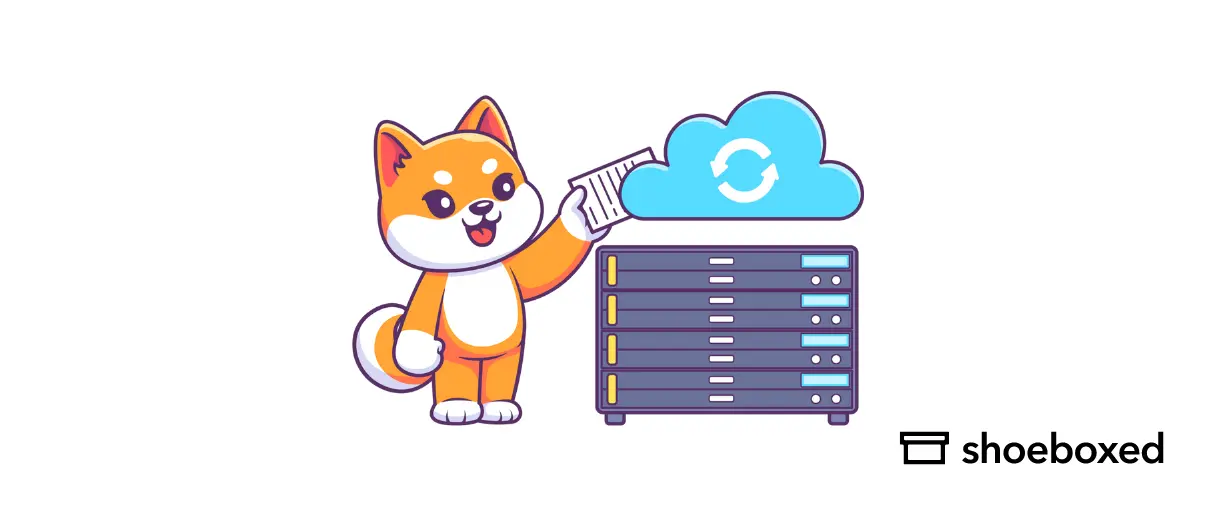In today’s fast-paced and remote business environment, efficient document management and keeping them safe has become increasingly important for small businesses.
Finding the right document management software (DMS) can help organizations streamline their operations, increase productivity, and enhance collaboration.
The best document management software for small business owners not only centralizes the storage and retrieval of documents but also facilitates smooth workflows, making it a crucial tool in the successful running of any organization.
What is document management software?
Document management software (DMS) refers to a system or a solution designed to help businesses digitize, manage, store, and track their documents and images electronically.
These systems play a pivotal role in simplifying the handling of paperwork, ensuring easy access, and enabling efficient collaboration among team members.
One of the primary functions of a DMS is to provide a centralized platform for organizing all types of documents, such as Word, Excel, PDF, and image files.
This centralization allows for easy searching, editing, sharing, and archiving of files.
Most document management software systems are designed for certain industries or businesses of specific sizes, while others focus on addressing general documentation challenges.
Regardless of their focus, these solutions aim to streamline document-related work processes, reduce bottlenecks, and boost productivity in the workplace.
When choosing a document management system, it is essential to identify the features that best fit the specific needs of your small business.
By doing so, you can find the DMS that efficiently aligns with your small business requirements and helps take your document management capabilities to the next level.
An explanation of document management system? (DMS) by SER GroupWhat are the benefits of document management software?
Document management software offers numerous advantages for small businesses, ensuring optimal efficiency and organization.
Going paperless through digitization not only cuts down on environmental waste and storage costs but also streamlines workflows and increases productivity.
1. Security
One key benefit of document management software is the improved security of sensitive data.
Document management software allows small business owners to control the level of access granted to their employees with user permissions, ensuring that unauthorized parties cannot access specific files.
Additionally, these operating systems and security features offer backups and archiving options, which protect crucial information in case of an emergency or hardware failure.
2. Task management and automation
When it comes to task management and automation, modern document management systems are a great asset.
They allow for streamlined task assignments, tracking progress, and setting up automated processes, ultimately helping small businesses save time and reduce manual work.
This improved efficiency enables teams to focus on core tasks and deliver better results.
3. Regulatory compliance
Another essential advantage of document management software is supporting regulatory compliance by maintaining audit trails and ensuring adherence to data management laws.
This significantly lowers the risk of costly penalties and legal issues related to non-compliance.
4. Saves time and eliminates storage needs
Some document management systems come with built-in eSignature capabilities, allowing documents to be signed electronically, thereby speeding up the approval process and reducing reliance on printed materials.
This not only saves time but eliminates the need for physical document storage, further driving the paperless initiative.
5. Version control
The aspect of version control is particularly helpful for small businesses.
Version control ensures that team members are working on the most up-to-date version of documents instead of dealing with multiple copies.
This ensures smoother collaboration, minimizes errors, and reduces confusion.
6. Scalability
A notable advantage of investing in document management software is its scalability.
As small businesses grow, so does their need to manage increasing amounts of data.
Document management systems can grow with the company, making it a long-term, cost-effective solution for maintaining and managing essential business documents.
What are the key features of DMS for small businesses?
1. Storage and cloud options
As a small businesses practice, having the right storage and cloud options is essential.
There are three types of document management systems (DMS): cloud, on-premise, and hybrid.
When selecting a DMS, businesses should consider the benefits and limitations of each option.
Cloud storage allows for easier access and increased mobility, while on-premise storage typically offers more control and options.
Hybrid options combine elements from both cloud and on-premise storage.
2. Search and retrieval
Efficient search and retrieval functionalities are crucial for small businesses.
A good DMS should offer powerful search capabilities, allowing users to quickly find specific documents through keyword searches or the use of filters.
Optical character recognition (OCR) technology can also help improve search accuracy by recognizing text within scanned documents.
3. Collaboration capabilities
Collaboration is a key aspect of any successful small business.
A DMS should provide efficient collaboration tools, such as real-time editing and file sharing, allowing team members to work on documents simultaneously.
4. User-friendly interface
A user-friendly interface is essential for small businesses, as it minimizes the learning curve for employees and ensures they can quickly and easily access the DMS.
Key features include a clean, organized layout, intuitive navigation, and customizable folders and search options.
5. Document creation and editing
Document creation and editing capabilities are crucial for effective document management.
A DMS should support various file formats, including Word, Excel, PowerPoint, and PDF.
Additional features such as version control and digital signature support can further improve document creation and management processes.
6. Integration with other tools
Integration with other popular tools, such as Microsoft Office, Google Workspace, and Dropbox, ensures seamless document management for small businesses.
A DMS that integrates easily and effectively with other platforms allows for better workflow organization and increased productivity.
What is the best document management software for small business owners in 2024?
When it comes to finding the best document management software for SMBs, it’s essential to consider a platform that excels in some of the key features.
The following recommendations should help small businesses make informed decisions while selecting a document management system.
1. Docuware – Best for integrations
Docuware is a comprehensive document management system known for its number of integrations and flexibility.

Docuware’s number of integrations makes it a very flexible document management system.
Docuware is document management and workflow automation software that integrates with 500 different applications across platforms such as HR, ERP, CRM, team portals, and email.
We found that this software offered more integrations than any of its competitors.
App integrations
Docuware has a seamless workflow integration between the document management system and applications that are regularly used for business operations.
For example, tools for HR management and payroll can be integrated with workflows, forms, and employee records.
By connecting Docuware with Sage, Microsoft Dynamics, QuickBooks, and SAP microservices, invoice processing data can be shared among platforms and accounting documents can easily be managed.
A connection with Microsoft Dynamics or other CRM systems ensures efficient access to information when communicating with customers, partners, or prospects.
An integration with Microsoft Outlook combines email into business processes by ensuring information is accessible to all team members.
Connecting with SharePoint expands the use of team portals by making your intranet a one-stop location for resource material.
Device integrations
Docuware also integrates with hardware such printers, and multifunction devices, and scanner for small businesses.
Integrations are a simple process as well with just the click of a button, no programming or coding involved.
Other features
Docuware’s other features include ai indexing, version control, automated workflows, secure storage, and compliance support.
The cloud version of Docuware also offers accessibility from anywhere with its mobile app.
Pros:
User-friendly interface.
Integrates with 500 different applications that are regularly used for business.
Robust automation capabilities such as workflow and business process automation tools.
Secure storage due to its compliance with General Data Protection Regulation.
The cloud version offers accessibility from anywhere.
Cons:
Setup may be time-consuming.
Pricing is not very transparent.
Pricing: Not available on the website.
2. Shoeboxed – Best search and retrieval functionality
Shoeboxed turns receipts and other important documents into accurate, verified digital data.

With Shoeboxed, users can quickly search and retrieve key information.
With Shoeboxed’s digital document management system, receipts are turned into extracted, human-verified data that is organized, categorized, editable, searchable, and easily retrievable at any time from anywhere.
Mobile app
Receipt images are instantly captured by just snapping photos of receipts with Shoeboxed’s mobile app.
Shoeboxed’s powerful search capabilities allow users to quickly find specific documents through keyword searches or filters.
Shoeboxed’s receipt app has OCR technology that seamlessly converts printed text into searchable data.
Optical character recognition (OCR) technology can also help improve search accuracy by recognizing text within scanned documents.
Magic Envelope
Or, if you prefer, you can simply stuff a Magic Envelope—pre-paid envelope provided by and unique to Shoeboxed—full of receipts, business cards, or other documents, drop it in the mail, and have Shoeboxed transform the information into digital data.
Once the receipt data is uploaded to Shoeboxed, it is human-verified and categorized into 15 tax categories for tax deductions and expense reports.
Expense reports
Expense reporting has never been easier.
In just a few clicks, you can create comprehensive expense reports from the web or your mobile device that include images of all of your expenses.
Export, share, or print data for tax deductions or reimbursement.
Taxes and audits
Shoeboxed is also a lifesaver when tax time rolls around or if your business is being audited.
Instead of flipping through a mountain of receipts, OCR scanning and receipt data extraction means receipts will be digitally searchable.
During an audit, if asked about a certain transaction, instead of flipping through hundreds of receipts, you can use the search feature and quickly pull the receipt up on your Shoeboxed account.
Shoeboxed’s digital images of your receipts are accepted by the IRS and the Canada Revenue Service.
Easy search and retrieval
Filters can also be set so that searches can be performed based on category or time period.
The software quickly scans, organizes, and archives these documents for efficient record-keeping, search, and easy retrieval.
No more manual entry, no more flipping through piles of receipts, no more missing receipts, and no more headaches.
Pros:
Automated and efficient receipt and expense management for small businesses.
Receipts for expenses or clients’ business cards can be scanned directly from the mobile app while on the go.
Integrations with popular accounting software such as QuickBooks streamlines all of your financial information.
Sub-users such as employees, business partners, or accountants can also be added to the account for free so that they can scan client or expense receipts for the consulting business.
Categorizes expenses into 15 editable tax categories.
Affordable pricing.
Cons:
Mobile app plans are digital only. Plans that include the Magic Envelope will have to be accessed from the website.
Limited features compared to other software.
Pricing:
The Digital Download Only Starter Plan is $4.99/month, up to $19.99/month for the Pro digital plan.
Plans that include the Magic Envelope start at $18/month, up to $54/month. Plans that include the Magic Envelope are available for purchase on desktop only.
30-day free trial period.
Break free from paper clutter ✨
Use Shoeboxed’s Magic Envelope to ship off your receipts and get them back as scanned data in a private, secure cloud-based account. 📁 Try free for 30 days!
Get Started Today3. M-Files – Best user-friendly interface
M-Files is an intuitive document management platform with a minimal learning curve.

Small business owners can have M-Files set up and running in no time.
M-Files is one of the best document management software for small businesses due to its straightforward installation and ease of use.
Set up and interface
From the very beginning, M-Files is easy to set up and offers a wide array of resources for support.
M-Files offers technical support via phone, webchat, and email and the resources for technical support consist of webinars, eBooks, videos, and podcasts.
The clean and intuitive user interface and the fact that its functions are easily accessible from the dashboard make it an easy system to implement.
File management and search
M-Files uses artificial intelligence to organize, manage, and track documents.
Files are easy to search by using document text or metatags, allowing for the quick retrieval of key information.
Hybrid capabilities
For businesses that require a hybrid option, combining cloud and on-premise capabilities, M-Files is a solid option.
This flexibility allows SMBs to adapt their document management strategy as their business evolves.
Other features include image scanning with optical character recognition (OCR), workflow management & automation, version control, user permission settings, offline access, and file sharing.
Pros:
Clean and intuitive interface for implementation.
Minimal learning curve to get set up and running.
Built-in and customizable workflow automation.
Quick and easy search and retrieval of key information.
Cons:
Pricing is not transparent.
Internet-connected devices do not automatically recognize M-Files so software has to be installed separately.
Pricing: Not available on the website.
M Files Fundamentals: Managing Information | The Smarter Way To Work by M-Files4. Revver – Best for cloud storage capacity
Revver, formerly eFileCabinet, is a state-of-the-art cloud-based document management system known for its large storage capacity.

With Revver, small business owners will be hard-pressed to run out of storage space.
Revver has a maximum storage capacity of up to 20 TB, which we found to be larger than any of the other competitors.
That’s enough storage space to store millions of documents.
Companies of any size can track, and store documents, and manage files in one place without having to worry about running out of space.
Users can confidentially encrypt, store, and share files up to 1GB with clients or co-workers.
Revver is ideal for companies that deal with large amounts of records or large files.
Other features include no-code automation workflows, custom templates, zonal OCR, Microsoft Office integration, automatic audit trails, and user roles and permissions.
Pros:
Extensive digital storage is much greater than what competitors offer.
Seamlessly integrates with Microsoft 365, DocuSign, and Salesforce.
User-friendly interface and intuitive platform.
Ideal for businesses of any size.
System has been revamped for enhanced automation and workflows.
Cons:
No free trial.
Pricing is not transparent.
Mobile app isn’t user-friendly or comprehensive.
Pricing: Not available on the website.
5. FileHold – Best for editable documents and version control
Filehold is a scalable document management system that stands out among its competitors as the best software for editing documents and version control.

With FileHold, users can edit documents off or online.
Unlike most of its competitors, with FileHold, users can still edit files and documents with or without internet access.
When offline, by downloading the editable document to a folder stored on the user’s local hard drive, once the internet connection is restored, the information from the document on the hard drive will sync with FileHold, resulting in updated versions.
FileHold also has a check-in/checkout system that ensures only one user is making edits to a document at a time.
The system records a log of everyone who accesses a file and when the file is accessed.
Previous versions of documents can be viewed after documents have been edited and users can even revert back to previous editions if information was erroneously changed or deleted.
FileHold is a versatile document management system known for its essential features like built-in searchability, user permissions and restrictions, OCR technology, and calendar tools.
FileHold also offers robust security features, compliance features, and compliance options making it ideal for regulated industries.
Pros:
Rather large storage capacity of up to 4TB, making it a scalable option.
Robust security and regulatory compliance support which makes it ideal for regulated industries.
Can edit documents with or without internet access.
Offers a free trial so that users can get a feel for how it fits in with their business.
Cons:
Setup can be complex.
No customer support via phone.
On-premise solution is not compatible with Macs.
Cloud-based solution is only offered through third-party hosts.
Pricing: Not available on the website.
FileHold Document Management Software Public Webinar by FileHold Systems, Inc.6. Hightail Business – Best for collaboration
Hightail Business is a top document management software option for small businesses that need to securely share large files and collaborate on projects.

Hightail Business is ideal for collaboration on creative projects.
Hightail Business focuses on large files, such as images and videos, making it particularly suitable for creative businesses.
Team collaboration
Hightail is a great platform for keeping everyone on the same page since it automatically updates versions, monitors annotations, and offers real-time conversations from multiple sources all in one place.
Hightail assigns follow-ups and due dates to track accountability with the ability of team progress, live updates, and comments all to be tracked on a centralized dashboard.
This software also offers mobile apps for iOS and Android devices so that business professionals can receive real-time notifications and preview files while on the go.
Document management
Document management software improves collaboration by providing a central platform for accessing, sharing, and working on documents within a team.
Users can track and manage version updates, collaborate in real time, and easily share files with external partners.
This helps to streamline communication and ensure that everyone is working from the most up-to-date version of the information.
Other features and integrations
Other features include file previewing, custom branding, archiving, version control, side-by-side version comparisons, task management, approval routing, personal & team dashboards, and integrations with Adobe Photoshop, Outlook Plugin, Google Drive, Microsoft OneDrive, and more.
Pros:
Securely shares large files such as images and videos.
Easy collaboration features with everything tracked on a centralized dashboard.
Intuitive user interface.
Offers a free plan for sharing smaller files.
Cons:
Limited support for standard office documents.
Focuses on a narrower audience, such as creatives.
Pricing:
Lite: Free.
Pro: $12/month.
Teams: $24/user/month.
Business: $36/user/month.
Free 14-day business plan trial.
As a small business owner, taking the time to evaluate different document management software solutions can ensure that the system caters to your unique business requirements and offers long-term value.
By doing so, SMBs can optimize their document management systems and processes, leading to increased productivity and business growth.
See also: Bulk Document Scanning (Benefits, Services, and FAQs)
Frequently asked questions
What are the top features to look for in the best document management software for small businesses?
When selecting the best document management system or software for small businesses, important features to consider include ease of use, search functionality, collaboration tools, version control, and access control. These features help streamline the process of storing, managing, and sharing documents with team members.
How does a document management system improve efficiency and organization?
The best document management system enhances efficiency and organization by providing a centralized system for storing, managing, and retrieving business documents. Document management systems, such as Shoeboxed, often include advanced features like indexing, tagging, and full-text search capabilities to enable quick document retrieval. Additionally, collaboration tools make teamwork more efficient, while version control ensures that the most up-to-date files are available.
Are there any industry-specific document management solutions for small businesses?
Yes, some document management solutions cater specifically to certain industries, such as healthcare, legal, or construction. The best document management systems may offer additional features tailored to the unique requirements of that industry, such as compliance management, e-discovery, or project management tools.
What are the benefits of using a cloud-based document management system vs desktop?
Cloud-based document management software offers several advantages over desktop solutions. These include easy access to documents from any device or location, automatic backups, and reduced IT infrastructure costs. Additionally, these cloud-based software-based solutions often provide better security and more frequent updates than desktop systems.
Conclusion
Finding the best document management software for small business owners is crucial to maintaining efficient workflows and handling secure information.
By examining various options and their features, small business owners can make an informed decision tailored to their business’s specific needs.
By investing in a powerful document management solution, small businesses can boost their efficiency and gain a competitive edge in their industry.
Caryl Ramsey has years of experience assisting in different aspects of bookkeeping, taxes, and customer service. She uses a variety of accounting software for setting up client information, reconciling accounts, coding expenses, running financial reports, and preparing tax returns. She is also experienced in setting up corporations with the State Corporation Commission and the IRS.
About Shoeboxed!
Shoeboxed is a receipt scanning service with receipt management software that supports multiple methods for receipt capture: send, scan, upload, forward, and more!
You can stuff your receipts into one of our Magic Envelopes (prepaid postage within the US). Use our receipt tracker + receipt scanner app (iPhone, iPad and Android) to snap a picture while on the go. Auto-import receipts from Gmail. Or forward a receipt to your designated Shoeboxed email address.
Turn your receipts into data and deductibles with our expense reports that include IRS-accepted receipt images.
Join over 1 million businesses scanning & organizing receipts, creating expense reports and more—with Shoeboxed.
Try Shoeboxed today!