QuickBooks is an administrative software designed to make end-to-end accounting tasks simple for small business owners. It has everything from invoices and payments to bank reconciliation and tax filing, but how well does it manage expense receipts?
In this post, we'll give our honest review of QuickBooks receipt management and discuss how Shoeboxed compares!
QuickBooks vs Shoeboxed at a glance
|
QuickBooks |
Shoeboxed |
Features |
Mobile app and web dashboard. Email sync, computer upload, phone capture. Expense and business reports. Invoicing, payments, payroll, and other business features. |
Mobile app and web dashboard. Email sync, computer upload, phone capture. Magic Envelope service. Auto-categorizes receipts. Expense reports. |
Pros |
Complete accounting solution. All receipt data is editable. Custom email to send receipts to. Tax deductions are automatically detected. |
Human-verified receipt data. Unlimited free sub-users. Learns categorization patterns. Integrates with QuickBooks and other software. Helps prepare expenses for tax season. |
Cons |
Manually verify receipt data. Manually categorize receipts. Receipt capture can be finicky. Limited users. Can quickly become costly. |
Limited accounting features. Digital Only plans do not include the Magic Envelope. |
Pricing |
From $30 to $200/month. |
From $4.99 to $54/month. |
What is receipt management in QuickBooks?
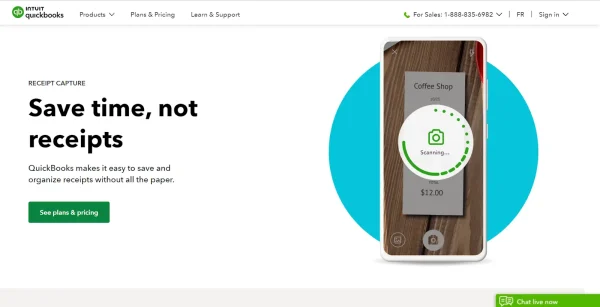
QuickBooks receipt organization.
QuickBooks Online receipt management can be done through the app or online and is straightforward to use.
Here's how you can manage receipts with QuickBooks Online:
Snap photos of receipts with the app.
Upload or drag and drop receipts directly into your QuickBooks receipts tab.
Forward receipts from your email or have employees forward receipts to your QuickBooks account.
Import receipts from another receipt scanner, like Shoeboxed.
Match receipts to an existing transaction in QuickBooks or create new transactions.
If you own QuickBooks Desktop, rather than QuickBooks Online, you can still organize your expenses by taking photos of receipts using the QuickBooks Desktop mobile app.
Can QuickBooks organize receipts?
QuickBooks can organize receipts, but manual data entry is involved.
Though QuickBooks automatically pulls dates and other information from your receipts, you may still have to edit the information to ensure it's accurate.
Unlike Shoeboxed, which learns your organization patterns and automatically sorts expenses under tax categories, you'll need to manually categorize your expenses each time in QuickBooks.
TIP: All receipts scanned by Shoeboxed are human-verified for data accuracy. You'll never have to worry about manual data entry or errors with your expenses!
What are QuickBooks' key features?
1. The QuickBooks Online app
From your mobile device, you can snap photos of receipts, edit the receipt details, choose the category, and attach receipts in QuickBooks to existing expenses (or create a new one).
Scanning receipts is simple and all transactions fall under the "For Review" tab until you verify the correct information.
All of the information is editable including the document type, amount, description, payment method and date, and expense category.
2. Web dashboard
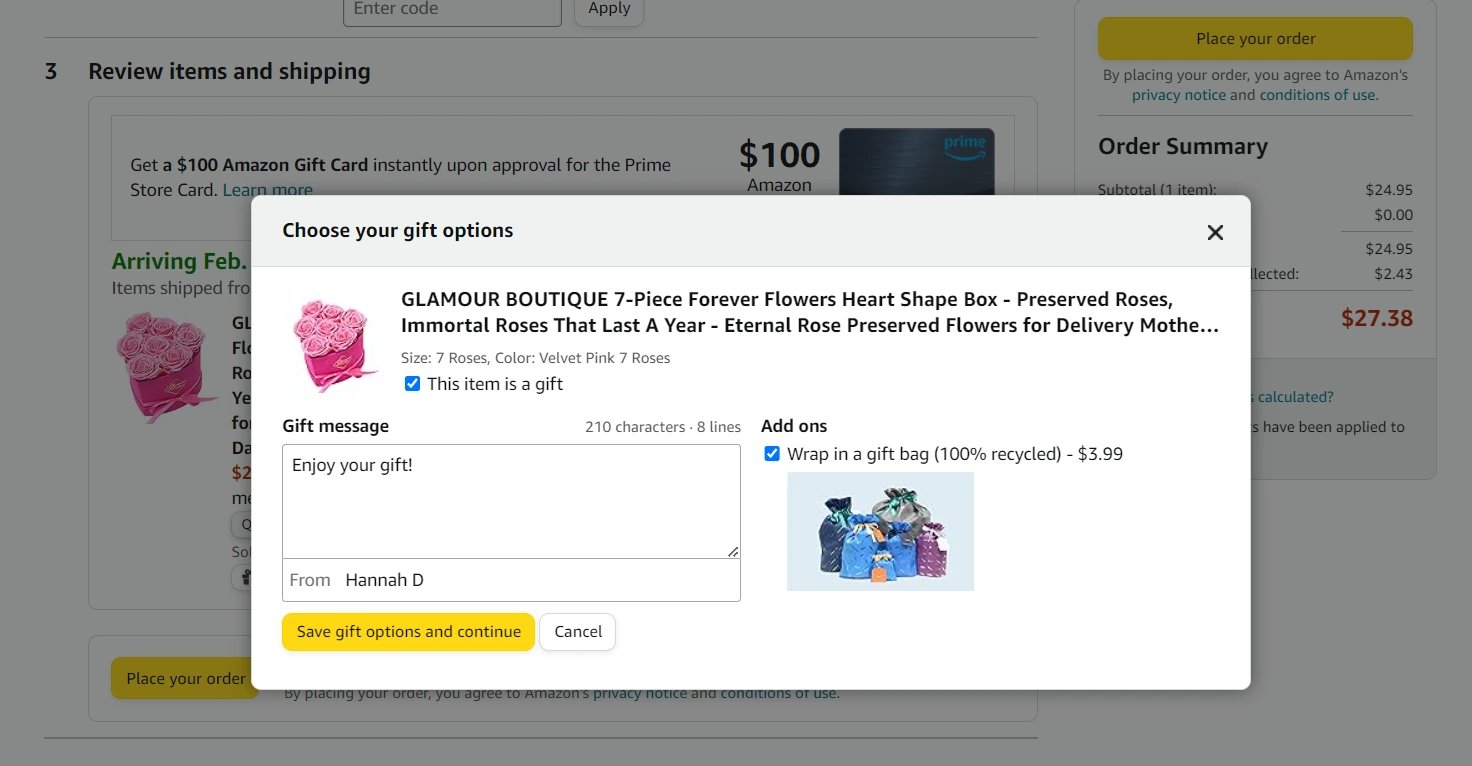
QuickBooks Receipts web dashboard.
From the web dashboard, you'll see every receipt you capture with your phone ready for review.
You can also import expenses from your computer, upload from Google Drive, or forward them from your email. The cool thing about forwarding receipts from email is that QuickBooks gives you a custom email address to provide to employees.
If you have employees who often make purchases on behalf of the company, this can be a nifty feature to keep business receipts organized. That said, if you have more than 5 employees, this can get pretty costly (more on this later).
You can also integrate your bank accounts to track expenses from the app or your computer.
3. Invoices and payments
Besides receipts, QuickBooks also offers features for customizing invoices, tracking invoice status, sending payment reminders to customers, and accepting payments online.
You can even manage bills and pay through QuickBooks!
4. Tax deductions and reports
Other great features are QuickBooks' tax deductions and reporting options.
QuickBooks Online will detect tax deductions from your expenses so you can reduce your tax liability without lifting a finger.
You can also “Use cash flow statements, balance sheets, and income statements to gain insights into your finances.”
What are the downsides to QuickBooks' receipt management?
1. The scanner isn't all it's cracked up to be
According to QuickBooks, “The QuickBooks receipt scanner uses optical character recognition (OCR) technology to organize and sort your receipts automatically.”
Despite using the same scanning technology as Shoeboxed, there are a few common complaints QuickBooks users have with the QuickBooks Online mobile app:
It recognizes countertops as part of expense receipts.
The app produces low-quality, black-and-white receipt images.
It often only captures the corners of receipts.
The app captures fuzzy images despite the appropriate lighting and background.
You can only capture multiple receipt images at once with the QuickBooks Android app.
The flaws are disheartening, especially when you consider all of the quality accounting features offered by QuickBooks Online.
2. The number of users is limited
QuickBooks allows for 25 users per account, and that's only if you purchase their most expensive plan. The lower tiers allow for just 1 to 5 users.
This is especially important for business owners who have more than 5 employees and need to manage expenses or upload receipts, such as restaurant owners.
TIP: Shoeboxed lets you add unlimited FREE sub-users to your account!
How much does QuickBooks cost?
QuickBooks Online has 3 plans, all of which include importing receipts into QuickBooks:
Simple Start: $15/month for the first 3 months, then $30/month.
Plus: $45/month for the first 3 months, then $90/month.
Advanced: $100/month for the first 3 months, then $200/month.
A QuickBooks Online account can quickly add up if all you're looking for is a way to organize your receipts, but if you want a system to operate the end-to-end accounting of your business, it could be worth the investment.
How does Shoeboxed manage receipts?
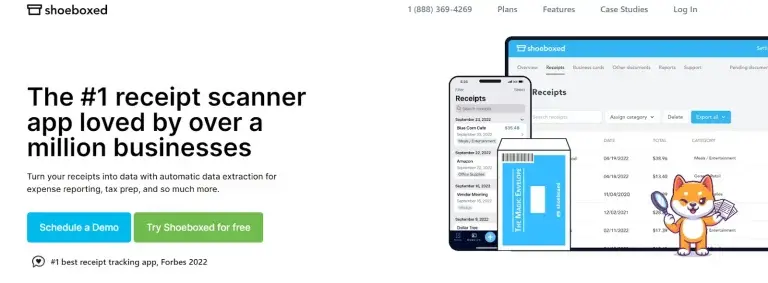
Shoeboxed is a receipt-scanning app and service.
Shoeboxed is a receipt-scanning app and service trusted by over 1 million small business owners to organize receipts and prep expenses for tax time.
Shoeboxed offers the following 3 ways to digitize and organize your receipt data:
The mobile app.
The web dashboard.
The Magic Envelope service.
Shoeboxed also integrates with QuickBooks Online for effortless receipt management. Let's go over each of these features in more detail below.
What are Shoeboxed's key features?
1. The app
Out of all of the receipt management apps, Shoeboxed is the most reliable and easiest to use. You can immediately start digitizing paper receipts right from the app once Shoeboxed is downloaded.
Contrary to the complaints with the QuickBooks’ Online receipt scanner, Shoeboxed captures clear images every time with its OCR technology. It also automatically pulls and turns the information from your receipt into digital data.
The receipt data is then human-verified for accuracy. Receipt processing takes roughly 24 hours for verification.
Once processed, receipts are uploaded to your Shoeboxed account in the receipts tab under one of the 15 tax categories. Receipt categories are editable so you can create custom categories to further organize your receipts.
Turn receipts into data with Shoeboxed ✨
Try a systematic approach to receipt categories for tax time. Try free for 30 days!
Get Started Today2. Web dashboard
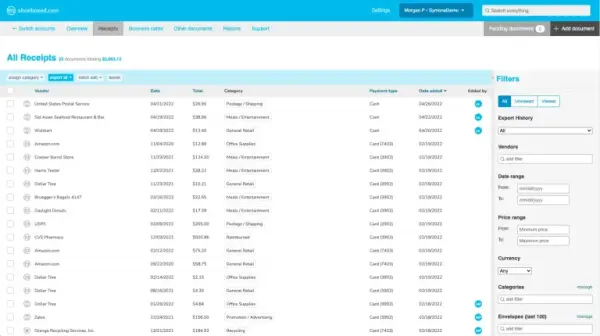
Shoeboxed web dashboard.
With Shoeboxed, not only can you digitize receipts on the go, but you can also use the navigatable web dashboard to auto-import digital receipts from your Gmail or import receipts from your computer.
Shoeboxed’s desktop and mobile access makes organizing your receipts a breeze no matter where you are, and on both platforms, you can create and send detailed expense reports that automatically attach receipts to expenses.
3. The Magic Envelope
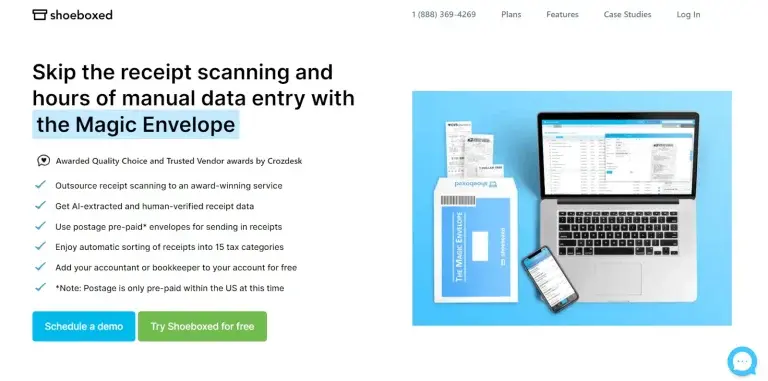
Outsource receipt scanning with the Magic Envelope.
The Magic Envelope is the most popular Shoeboxed feature, especially for small business owners and independent contractors.
This service is unique only to Shoeboxed and allows users to outsource their receipt scanning and organization.
When you sign up for a plan that includes the Magic Envelope, you'll receive a postage-pre-paid envelope to send your receipts in each month.
Once your receipts reach Shoeboxed's scanning facility, they’re turned into digital data, human-verified, and uploaded to your account under the tax categories (or a custom category of your choosing).
4. Accounting software integration
Shoeboxed integrates with various accounting software systems to help you organize your expenses, including Xero, Wave Accounting, and—you guessed it—QuickBooks.
So, how does Shoeboxed integrate with QuickBooks accounting software?
To connect Shoeboxed to QuickBooks Online, follow the steps below:
Log into your Shoeboxed account.
Choose the receipts you want to export and select “QuickBooks Online.”
Input your QuickBooks login details and authenticate the integration with Shoeboxed.
Click “Export all” or “Export selected” in Shoeboxed.
Categorize the receipts to export to QuickBooks.
When you upload receipts to your QuickBooks account from Shoeboxed, they’re already categorized with links to the receipt images for easy access.
Though you have to export receipts to QuickBooks manually, this gives you more control over the receipts that reach your accounting software. If you keep business and personal expenses in your Shoeboxed account, manual exports can make a world of difference.
Learn more about how Shoeboxed integrates with QuickBooks, by reading this article.
How much does Shoeboxed cost?
Shoeboxed has 2 sets of pricing tiers, the Digital Only plans and the Desktop plans:
Digital Plans are from $10/month, when paid annually.
Plans that include the Magic Envelope start at $18/month, up to $54/month. (Available for purchase on desktop only.)
NOTE: The Magic Envelope service is not available with the mobile app plans. All plans purchased online come with the mobile app and web dashboard.
Stop doing manual data entry 🛑
Outsource receipt scanning to Shoeboxed’s scanning service and free up your time for good. Try free for 30 days! ✨
Get Started TodayFrequently asked questions
Is QuickBooks good for receipts?
QuickBooks can be good for organizing your expenses in one place, but it's best paired with a separate software like Shoeboxed since the QuickBooks receipt-scanning app leaves a lot to be desired.
Does QuickBooks have receipt tracking?
You can track receipts with QuickBooks by uploading them from your computer, smartphone, or email account. Once uploaded, QuickBooks pulls the receipt information, creates a transaction, and attaches the receipt image to the expense.
Final verdict
Overall, QuickBooks is a great system for small business owners looking to handle their end-to-end accounting on a single platform.
Regarding receipt management, we like how expenses are integrated with the entire QuickBooks system, leading to a less stressful tax season, but the receipt scanning app wasn't impressive.
Looking for an alternative way to keep track of paper receipts? Try Shoeboxed!
Shoeboxed is the #1 receipt scanning app and service trusted by over 1 million business owners to digitize and organize expenses.
Hannah DeMoss is a staff writer for Shoeboxed covering organization and digitization tips for small business owners. Her favorite organization hack is labeling everything in her kitchen cabinets, and she can’t live without her mini label maker machine.
About Shoeboxed!
Shoeboxed is a receipt scanning service with receipt management software that supports multiple methods for receipt capture: send, scan, upload, forward, and more!
You can stuff your receipts into one of our Magic Envelopes (prepaid postage within the US). Use our receipt tracker + receipt scanner app (iPhone, iPad and Android) to snap a picture while on the go. Auto-import receipts from Gmail. Or forward a receipt to your designated Shoeboxed email address.
Turn your receipts into data and deductibles with our expense reports that include IRS-accepted receipt images.
Join over 1 million businesses scanning & organizing receipts, creating expense reports and more—with Shoeboxed.
Try Shoeboxed today!



