With all of the different types of receipts out there, it can be difficult to keep up with what's what.
In this short guide, we'll cover everything you need to know about the humble gift receipt, including what it is, what it's used for, and how to get one from popular retailers like Amazon and Target.
Let's get started!
What's the difference between a gift receipt and a regular receipt?

Gift receipts hide the price details of the purchased item(s).
There isn't much of a difference between a gift receipt and your regular purchase receipt besides pricing details.
While regular receipts, also known as itemized receipts, will list the items in detail and include the cost of the items purchased, a gift receipt will not.
Most retailers will give shoppers the option to create gift receipts for purchases they make for others. This allows the customer to share gift receipt information with the gift recipient without revealing the price of the purchase.
The recipient can then use the gift receipt to return items to the store or get the gift exchanged.
Can you get your money back with a gift receipt?
If you're the gift giver, you can get your money back with the gift receipt as long as you have the card you purchased with. In some stores, you may even be able to receive cash back for gift returns.
On the other hand, if you received the gift, you won't be able to get a cash or card refund (since you didn't purchase the item). That said, you can exchange the gift or receive store credit/merchandise credit equal to the value of the gift.
Is it OK to ask for a gift receipt?
While, in most cases, it's considered a courtesy for gift-givers to include a gift receipt, it's seldom acceptable to ask the person giving you a gift for the gift receipt.
If you're unhappy with the gift and aren't given a gift receipt, you can always repurpose the item by re-gifting (popular with Christmas gifts) or donating it—unbeknownst to the original gifter, of course.
If you're thinking of giving someone a gift—especially an expensive gift—it's a good idea to include a gift receipt in case the item doesn't fit, isn't the recipient's style, or arrives damaged.
How do you send a gift receipt on Amazon?
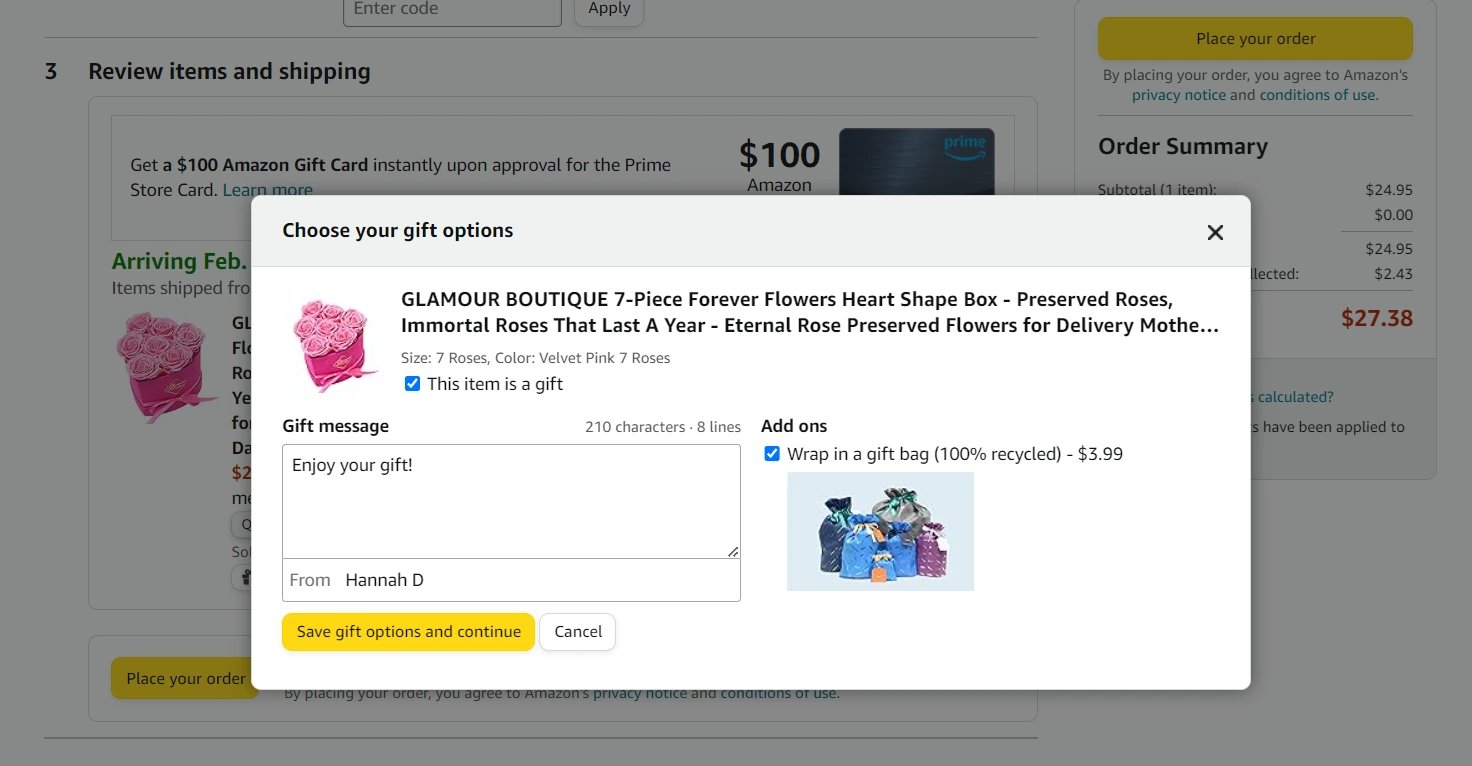
Gift options screen at Amazon checkout.
There are two ways to get a gift receipt from Amazon: during checkout and after checkout.
How to get an Amazon gift receipt during checkout
Before purchasing the item, check the "This order contains a gift" box.
Proceed to checkout.
You'll be taken to the "Choose gift options" page. Click "This item is a gift" and "Email the recipient a digital copy of their gift receipt after the gift is delivered."
Input the recipient's email and Save the gift options.
How to get an Amazon gift receipt after checkout
Log in to your Amazon account and go to "Your Orders."
Find the purchase and click "Share gift receipt."
Copy the link.
Send the gift receipt to the recipient via email, chat, SMS, etc.
For more information, this guide makes it easy to get any Amazon receipt in 4 steps.
How do you get a gift receipt from Target?
You can get and send a gift receipt from the Target app or online.
How to get a Target gift receipt on the app
Open the app and go to the account tab.
Click "Purchase history" and find your order.
Click the order and choose "Return an item" or "Return options."
From there, you can share the gift receipt from the app.
How to get a Target gift receipt online
Go to Target.com and log in to your account.
From your account, click "Orders" and find your order.
Click "View orders" to see the order details.
Click "Receipts and invoices."
From there, choose "Print gift receipt."
For more information, this guide makes it easy to get a Target receipt.
Keep track of gift receipts with Shoeboxed
Deductible charitable contributions and business gifts are a thoughtful way to reduce your tax liability, but keeping track of these expenses can be tricky.
The IRS has gift expense limits in place and regulations for what gifts qualify, so properly documenting these expenses for your accountant is vital to a stress-free tax season.
That's where Shoeboxed comes in!
What's Shoeboxed?
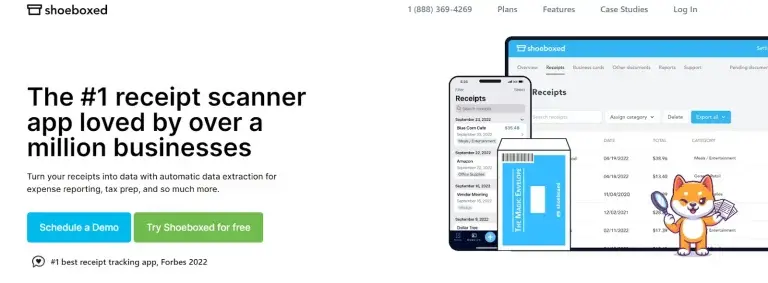
Shoeboxed is a receipt-scanning app and service trusted by over 1 million users.
Shoeboxed is a receipt management app that digitizes, organizes, and prepares your expenses for taxes.
Whenever you make a purchase, Shoeboxed automatically pulls the receipts from your inbox and organizes them into your account.
Purchases even come with images of the receipts attached as proof of purchase.
Never lose a receipt again ✨
Join over 1 million businesses scanning receipts, creating expense reports, and reclaiming multiple hours every week—with Shoeboxed.
Get Started TodayWhat else does Shoeboxed offer?
1. Mobile app and web dashboard
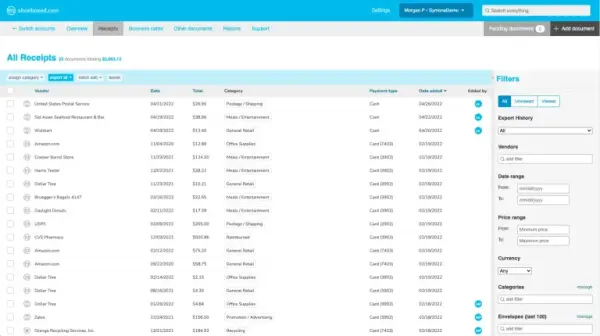
Demo account web dashboard.
With Shoeboxed’s mobile app, you can snap photos of your paper receipts to automatically digitize and upload them to your account.
Shoeboxed also has a nifty web dashboard so you can upload receipts or documents right from your computer files.
2. Expense reports
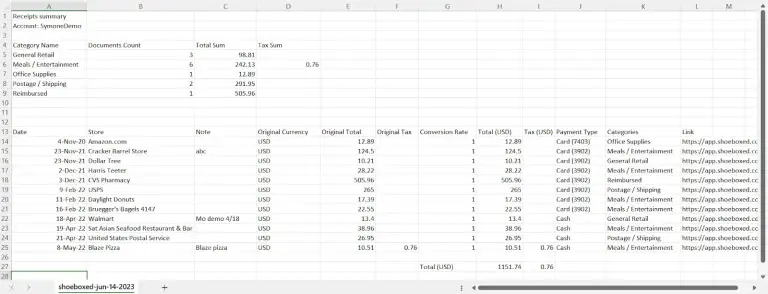
Example expense report from Shoeboxed demo account.
Expense reports give you an overview of your yearly expenses and make it easy to share your purchases with your accountant.
With Shoeboxed, you can create a detailed report with images of receipts attached to expenses.
Reports are even customizable. Simply choose the types of receipts you want to include in your report, and click the “export selected” button.
3. Search, filters, and custom categories
Shoeboxed makes it easy to search for and find any receipt in seconds.
You can also filter your receipts based on the vendor, date or price range, currency, category, or payment type.
Shoeboxed is pre-fitted with 15 tax categories, but if you want to keep gift receipts separate, you can add a “Gift” category to your account.
From there, you can assign the "Gift" category to gift receipts that would be considered tax-deductible.
In the notes field of the receipt, you can include information related to the purchase for your accountant.
4. Accounting software integrations
Shoeboxed integrates with over a dozen apps, including accounting software, so you can effortlessly export and organize your expenses.
Connect to various accounting tools, including QuickBooks, Wave Accounting, and Xero in just a click.
5. Unlimited free sub-users
Add an unlimited number of free sub-users to your Shoeboxed account, including family, employees, or your accountant.
6. The Magic Envelope
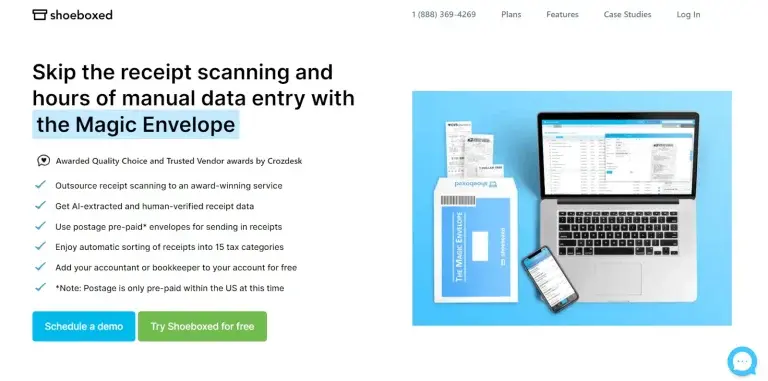
Outsource receipt scanning with the Magic Envelope.
The Magic Envelope is the most popular Shoeboxed feature for businesses and lets users outsource their receipt management.
When you sign up for a plan that includes the Magic Envelope, Shoeboxed will mail you a pre-paid envelope to send your receipts in.
Once your receipts (or other documents) reach the Shoeboxed facility, they'll be digitized, human-verified, and tax-categorized under your account.
The team at Shoeboxed will even organize receipts under custom categories if you separate your receipts and leave a note explaining where you want them to go.
Break free from paper clutter ✨
Use Shoeboxed’s app and scanning service to scan receipts and organize your wallet and office. Try free for 30 days!
Get Started TodayFrequently asked questions
What's the difference between gift and regular receipt?
The main difference between gift receipts and regular receipts is that the price of the item or items is hidden on gift receipts. This is to keep the cost of the gift discreet in the event the gift recipient wants to return or exchange the item at the store.
Should you include gift receipt?
Including a gift receipt can be a thoughtful way to give the gift recipient the option to return or exchange the item if it isn't the right size, is damaged, or doesn't suit their tastes.
In conclusion
Gift receipts can be an excellent way to show appreciation to colleagues or acquaintances while still giving them the option to return or exchange the gift without revealing the purchase price.
These types of receipts can be easily obtained from the retailer online, at checkout, or from the customer service hub in-store.
Looking for a way to organize your receipts for tax season? Shoeboxed is the #1 receipt app designed to take the hassle out of receipt management!
Hannah DeMoss is a staff writer for Shoeboxed covering organization and digitization tips for small business owners. Her favorite organization hack is labeling everything in her kitchen cabinets, and she can’t live without her mini label maker machine.
About Shoeboxed!
Shoeboxed is a receipt scanning service with receipt management software that supports multiple methods for receipt capture: send, scan, upload, forward, and more!
You can stuff your receipts into one of our Magic Envelopes (prepaid postage within the US). Use our receipt tracker + receipt scanner app (iPhone, iPad and Android) to snap a picture while on the go. Auto-import receipts from Gmail. Or forward a receipt to your designated Shoeboxed email address.
Turn your receipts into data and deductibles with our expense reports that include IRS-accepted receipt images.
Join over 1 million businesses scanning & organizing receipts, creating expense reports and more—with Shoeboxed.
Try Shoeboxed today!



