You have two different options for exporting receipts as PDF files from Shoeboxed.
Exporting an expense table of receipts, which includes an expense table as well as the original receipt image. Or exporting single receipts as PDFs.
1. Exporting an expense table of receipts
Our PDF reports are great for expense reporting, as they include both a table of your data as well as the original images of your receipts. Want to create a PDF report from your Shoeboxed receipts?
Here's how:
Step 1. Log into your account and click on Receipts.
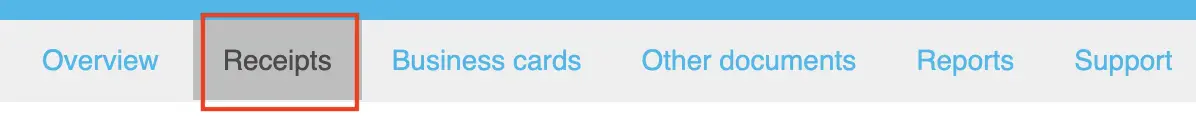
Step 2. You can then filter the receipts by using the filters on the right side of the page to specify exactly what you want exported.
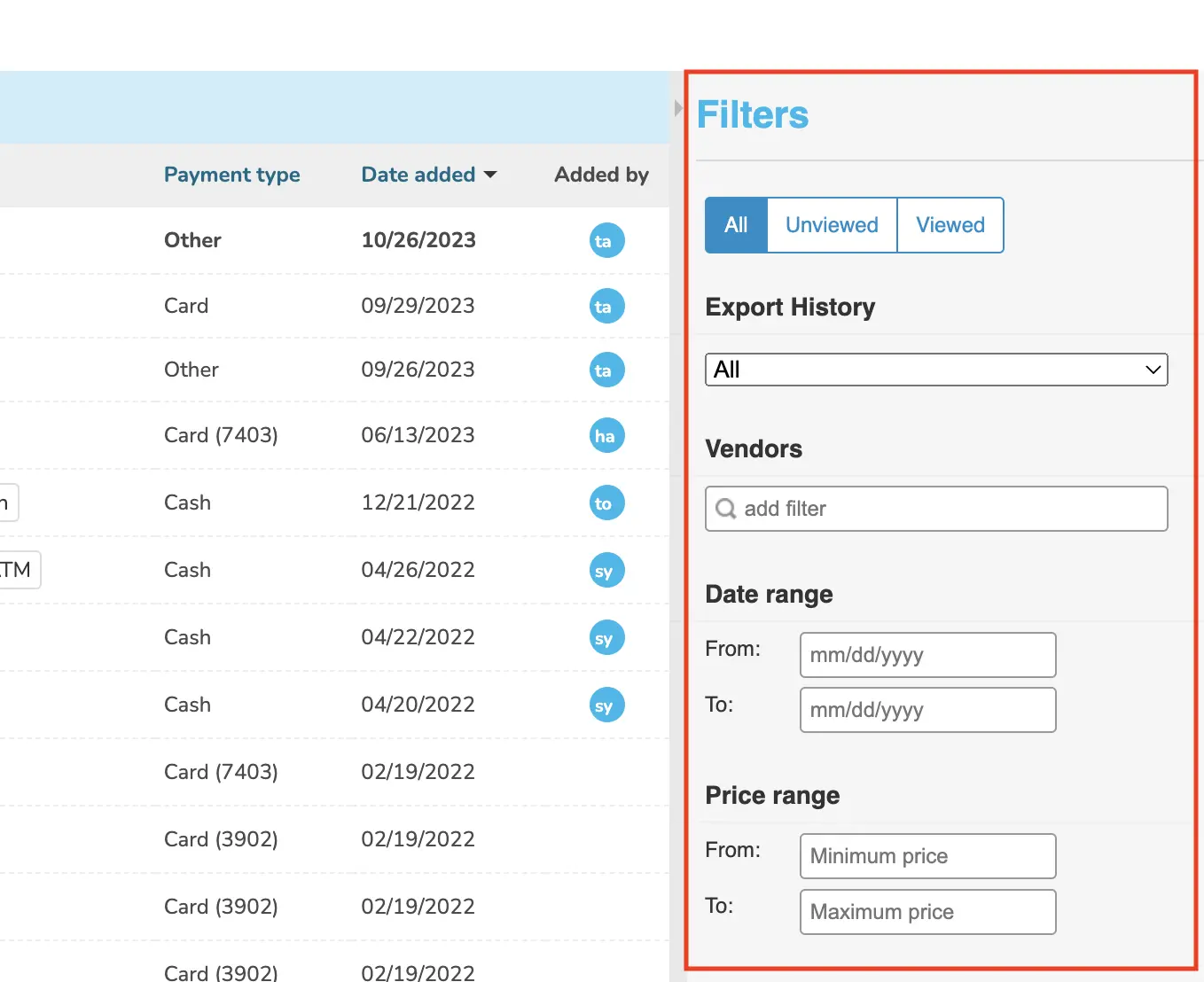
Step 3. To create a report, simply select the checkboxes next to the receipts you want to export, then select Export and choose PDF.
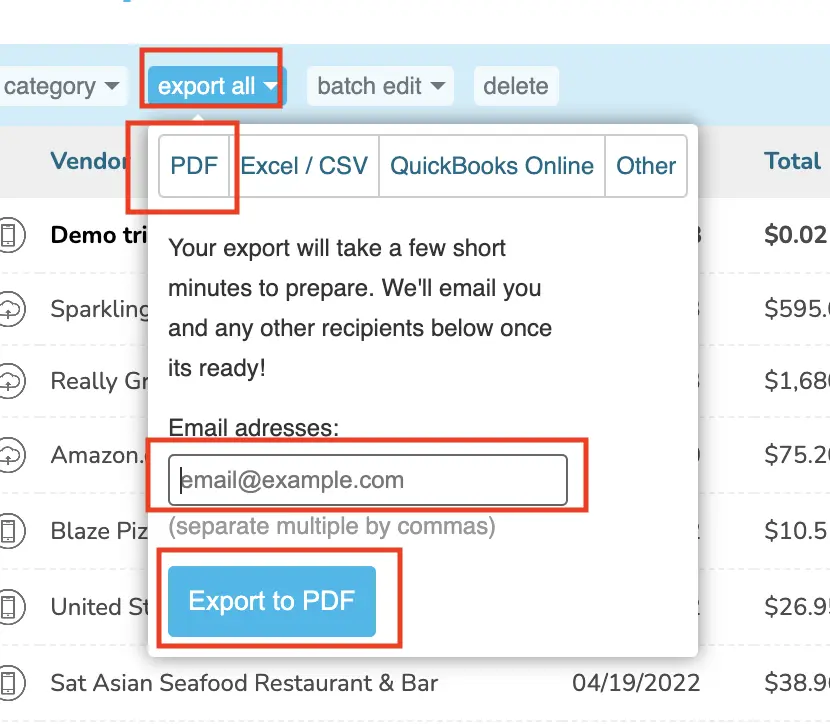
Note: PDF exports must contain fewer than 450 receipts or the file will be too large to generate
2. Exporting a single receipt as a PDF
Only need to export a single receipt?
Here's how:
Step 1. Log into your Shoeboxed account and click on Receipts.
Step 2. Click on the receipt that you wish to export.
Step 3. From the viewer, click on Download PDF in the lower right hand corner and it will start to download.
👉 Visit Shoeboxed's Knowledge Base for more information on how to use Shoeboxed like a pro!
About Shoeboxed!
Shoeboxed is a receipt scanning service with receipt management software that supports multiple methods for receipt capture: send, scan, upload, forward, and more!
You can stuff your receipts into one of our Magic Envelopes (prepaid postage within the US). Use our receipt tracker + receipt scanner app (iPhone, iPad and Android) to snap a picture while on the go. Auto-import receipts from Gmail. Or forward a receipt to your designated Shoeboxed email address.
Turn your receipts into data and deductibles with our expense reports that include IRS-accepted receipt images.
Join over 1 million businesses scanning & organizing receipts, creating expense reports and more—with Shoeboxed.
Try Shoeboxed today!



