Sam's Club believes in applying digital innovations to create an industry-leading member experience.
According to CEO of Sam's Club, Chris Nicholas, through a press release he stated, “We are constantly looking at ways for Sam's Club to be the most convenient membership club and will continue to prioritize using new technology, to provide a truly differentiated and delightful experience for our members.”
Here, we discuss how digital technology begins with your shopping experience at Sam's Club and guides you through your journey of tracking expenses for business reports, reimbursements, and taxes.
How has Sam's Club implemented digital technology?
Sam's Club has implemented digital technology with its mobile app and AI.
Scan & Go
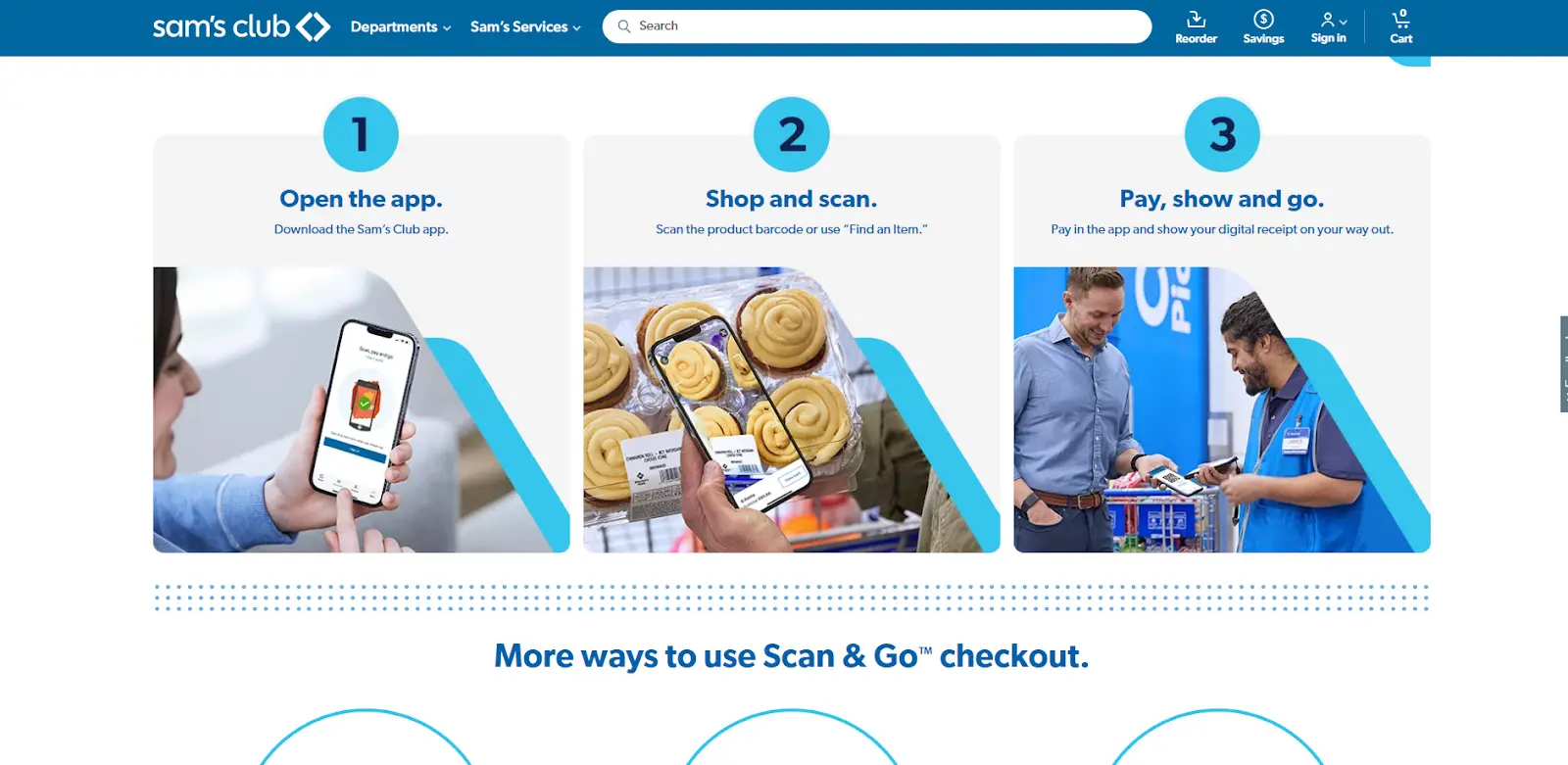
The Sam's Club app includes features like Scan & Go, allowing members to scan items while they shop and pay directly from their phone, skipping the checkout lines. The app also provides access to membership cards, order history, and the ability to refill prescriptions.
Artificial intelligence (AI)
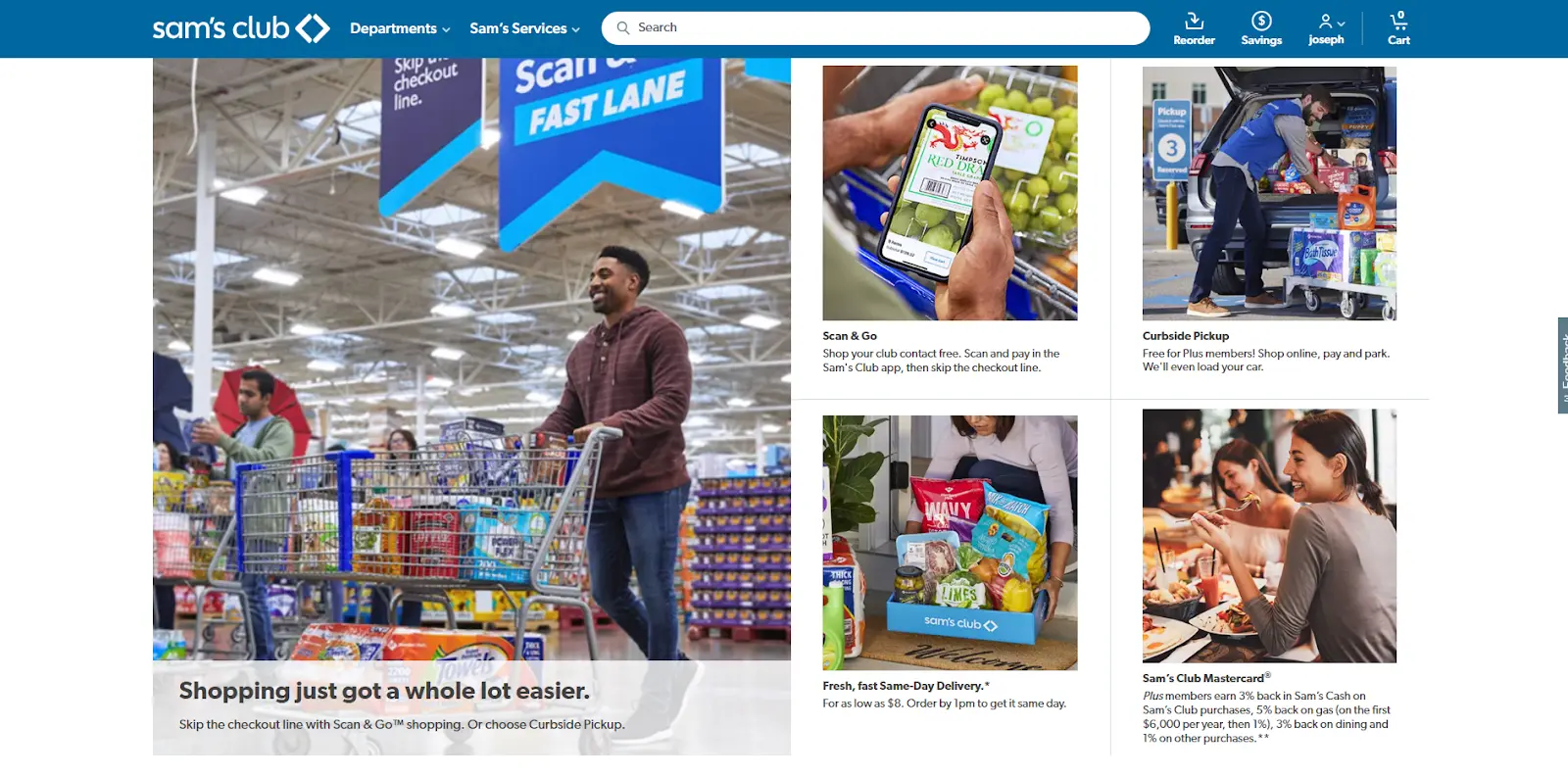
Sam's Club is eliminating the need for customers to wait at the door to have their receipts checked. Instead, shoppers' carts will be checked using digital technology and computer vision at the exit. This new technology will capture images and verify payment for items in a member's basket.
How can I get a digital copy of a lost receipt?
Sam's Club relies on digital technology not only when shopping but also when making a return. It's a great warehouse center for purchasing clothing, jewelry, shoes, food, and other items. But what happens if you want to return one of those items and lose your Sam's Club receipt?
How can you get a digital copy of a lost receipt?
Step 1: Use the Sam's Club website or mobile app
You can use the mobile app or website to get a digital receipt.
Step 2: Log into your account
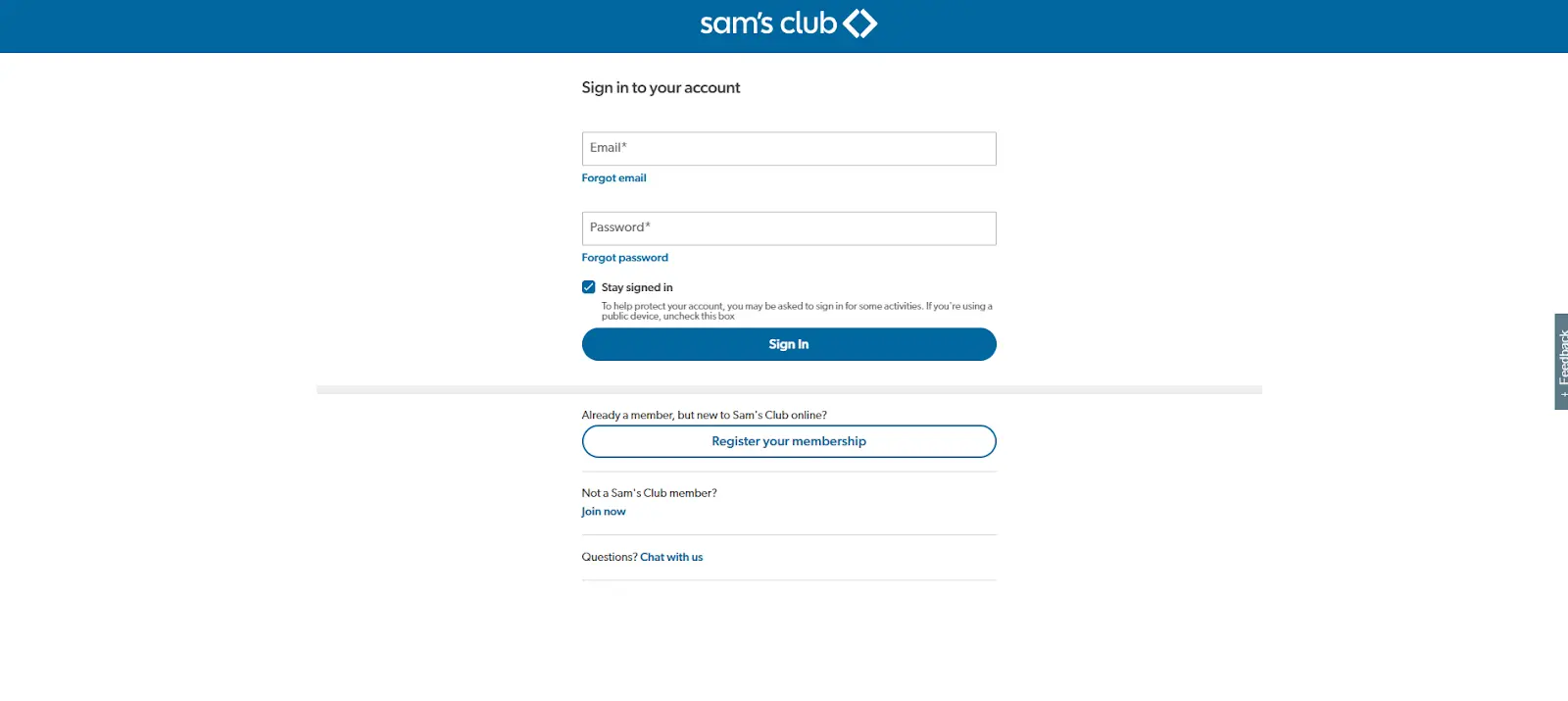
You can go to the Sam's Club website or, open the mobile app and log in with your membership credentials.
Step 3: Navigate to purchase history
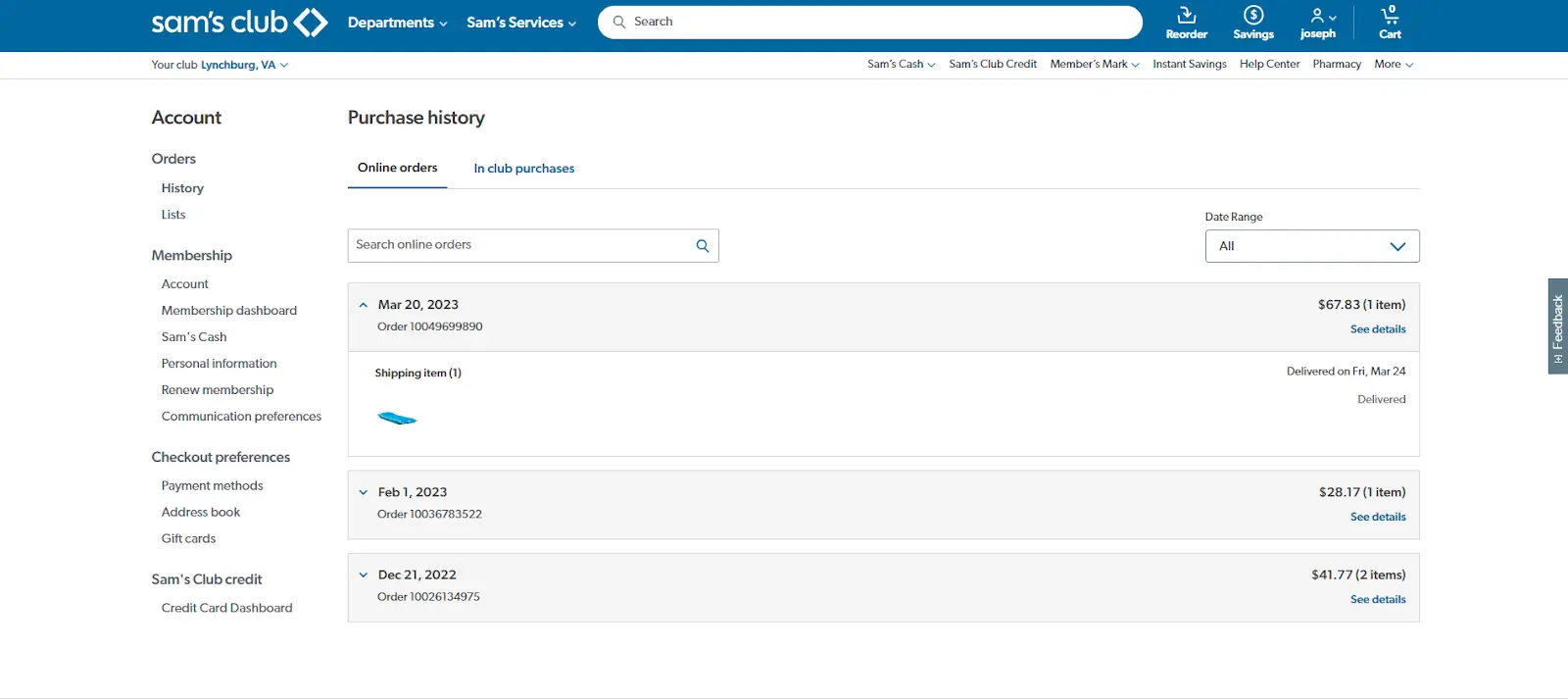
Once logged in, access the 'Account Information' or similar section and select 'Purchase History.' This section will display a list of all your past transactions.
Step 4: Locate the receipt
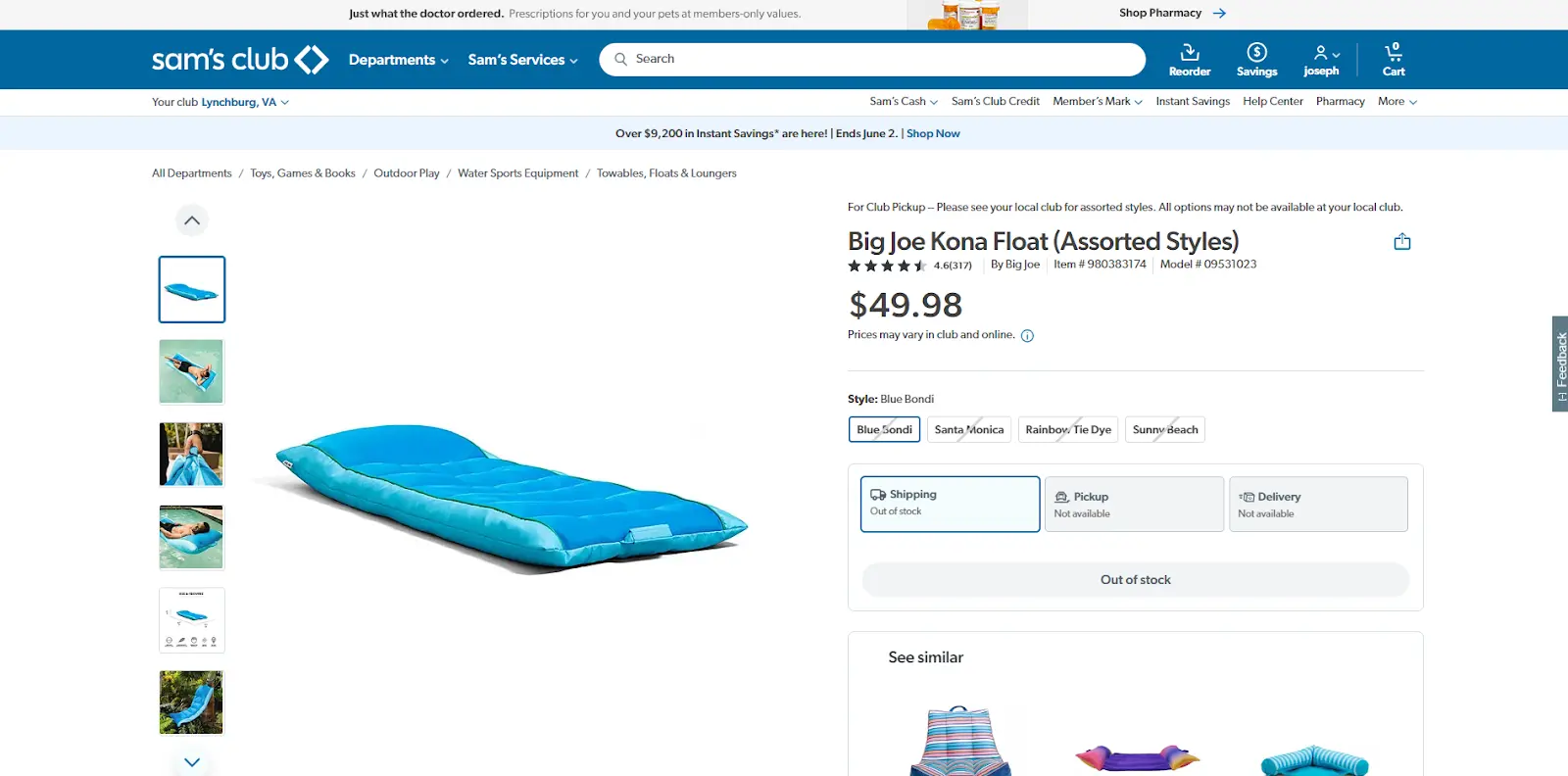
Find the transaction for which you need the receipt. You can filter transactions by date or other details to help locate the specific purchase.
Step 5: Download or print the receipt
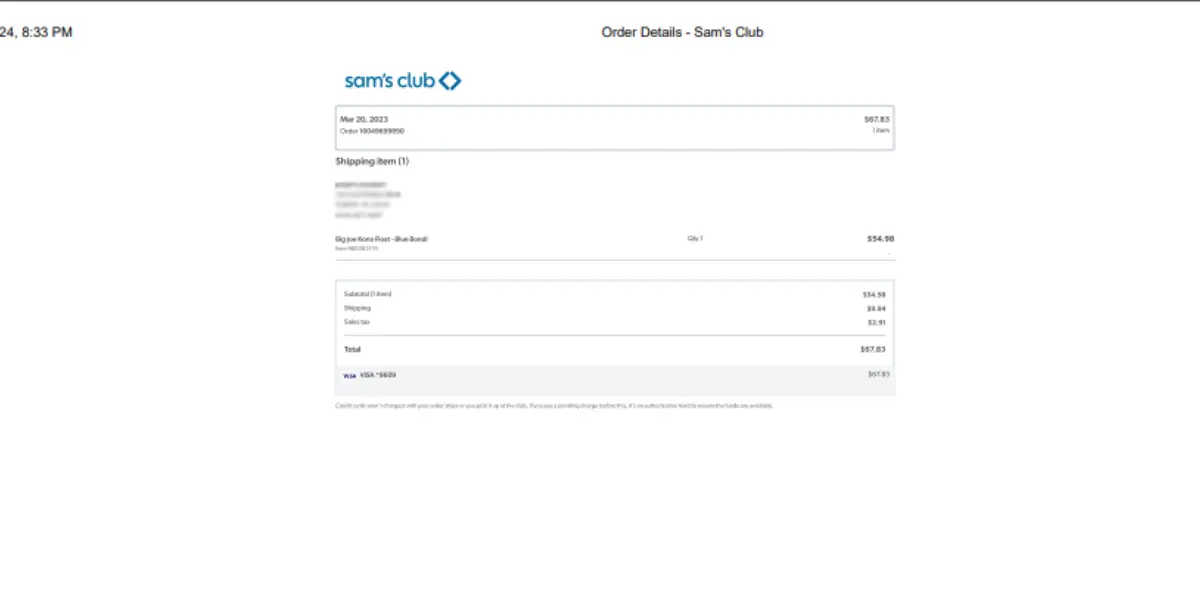
Once you find the relevant transaction, you should be able to view more details and access an option to download or print the receipt.
How can you streamline Sam's receipts with Shoeboxed to track expenses?

Shoeboxed takes the automation of Sam's receipts one step further by digitizing receipts and extracting critical data so that it can be auto-categorized for personal or business use.
Shoeboxed—best for streamlining Sam's Club receipts for expense tracking

Integrating Shoeboxed with your shopping experience at Sam’s Club can streamline the process of tracking and managing receipts, especially for small business owners who often shop there for office supplies and need to track expenses for reimbursements, business reports, or taxes.
Here’s a step-by-step guide to streamlining Sam’s Club receipts using Shoeboxed:
Step 1: Set Up a Shoeboxed account
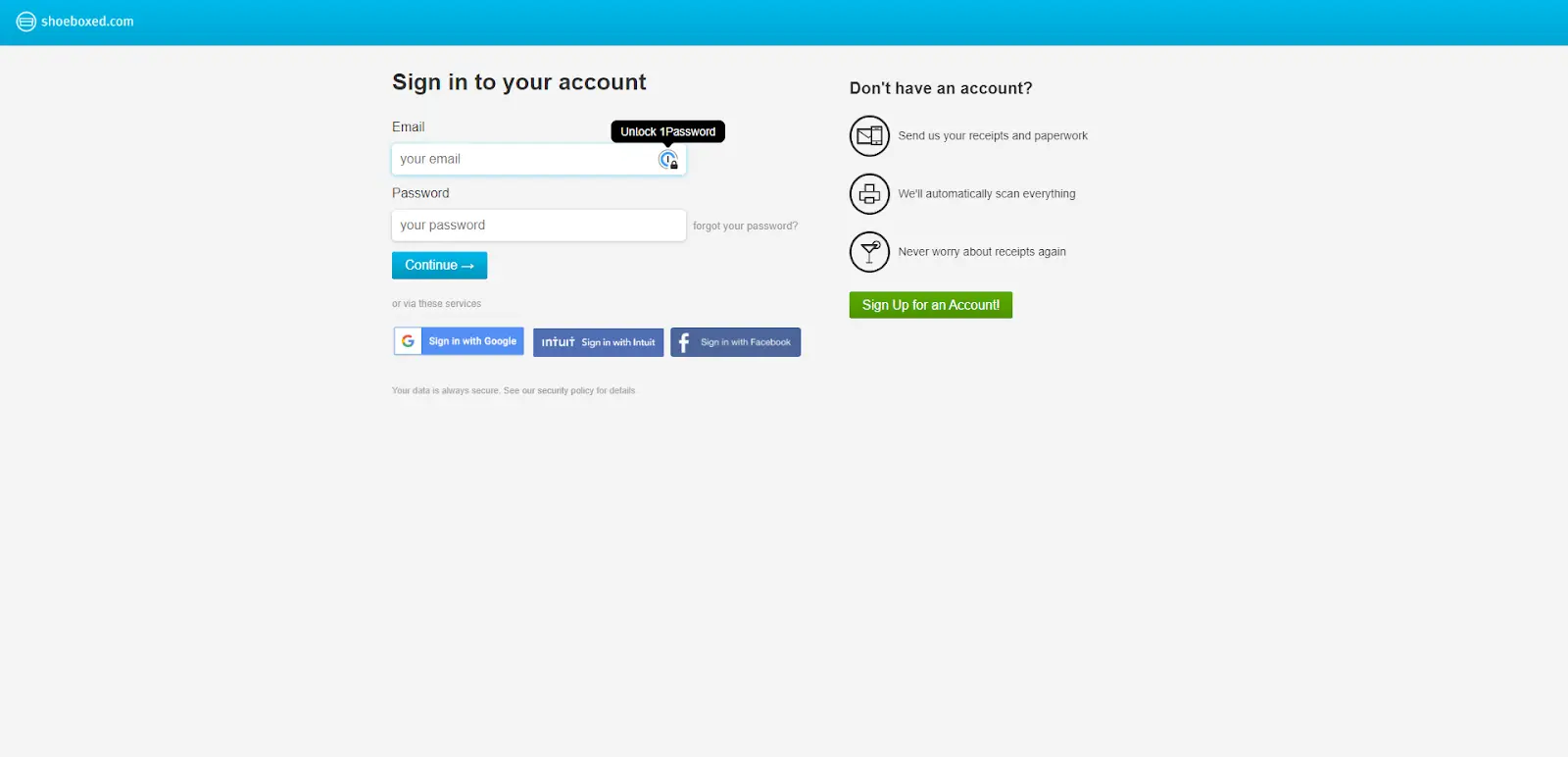
First, you need to have an active Shoeboxed account. If you don’t have one:
Visit the Shoeboxed website.
You can sign up for an account and choose the plan that best fits your needs based on how many receipts you expect to manage.
Step 2: Gather and submit your Sam’s Club receipts
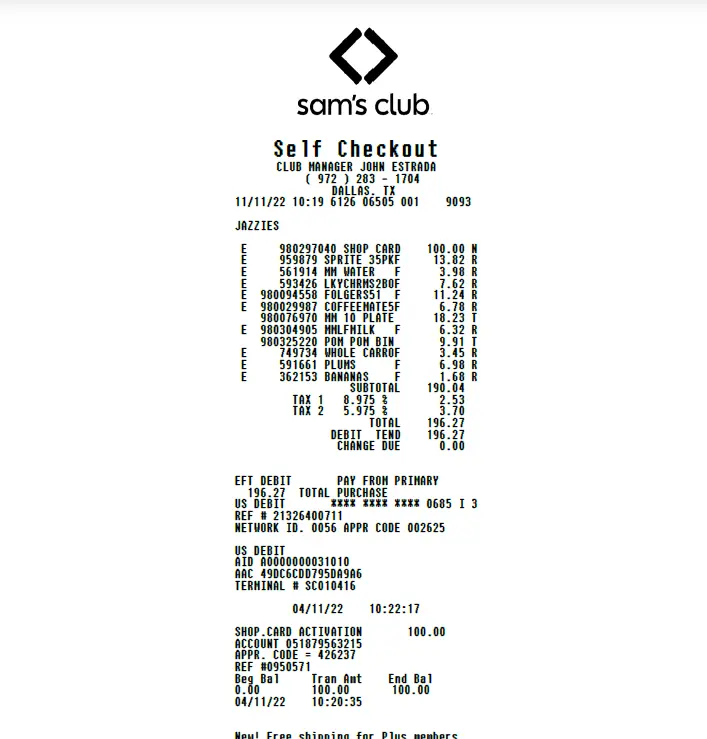
Pull together all of your receipts from Sam's Club so that you can automate and integrate both digital and physical receipts with Shoeboxed.
Digital receipts

Shoeboxed has a feature specifically for Gmail users that automates receipt management and expense tracking. Once you link your Gmail account to Shoeboxed, if you have any receipts from Sam's Club in your Gmail account, the system will scan and identify those emails containing receipts.
The software automatically pulls receipts from your emails and imports them into your Shoeboxed account. This includes receipts embedded in the subject line or body of the emails and those attached as PDFs, images, or other document formats.
Physical receipts
For physical receipts, you can use the Shoeboxed app or The Magic Envelope to submit receipts.
Shoeboxed app

Use the Shoeboxed app to take pictures of your physical receipts. The app is available on both iOS and Android devices. It lets you snap photos of your receipts with your smartphone's camera, and then the data is automatically uploaded to your Shoeboxed account.
Mail-in service

Or, if you prefer, Shoeboxed offers customers a "Magic Envelope" service where you can mail your accumulated physical receipts in a prepaid postage envelope to their processing center, and they will scan, human verify, and upload them to your account.
Break free from manual data entry ✨
Use Shoeboxed’s Magic Envelope to ship off your receipts and get them back as scanned data in a private, secure cloud-based account. 📁 Try free for 30 days!
Get Started TodayStep 3: Shoeboxed will organize and categorize your receipts

Once your receipts are uploaded to your Shoeboxed account, the platform will automatically extract critical data from your receipts, such as vendor, total amount, date, and payment type.
Then, the platform auto-categorizes your receipts into 15 tax or custom categories, which helps in tracking expenses for business reports, tax preparation, or budgeting.
Turn receipts into data for tax time ✨
Try Shoeboxed’s systematic award-winning approach to receipt tracking for tax season. Try free for 30 days!
Get Started TodayStep 4: Generate business reports

With just the click of a button, you can quickly generate a comprehensive expense report to see exactly where your money is going.
Step 5: Integrate with accounting software

Once the data is categorized, Shoeboxed can integrate with accounting software like QuickBooks, Xero, and Wave. This integration allows you to:
Sync your categorized receipts directly with your accounting records.
Ensure that all business-related expenses from Sam’s Club are accounted for without manual data entry.
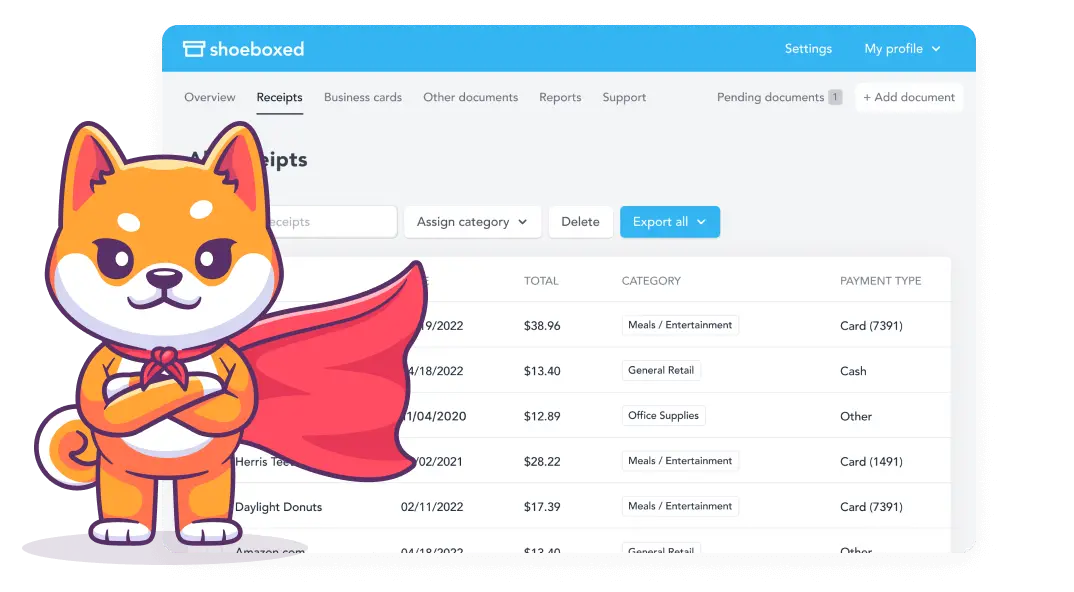
Shoeboxed makes it easy for small business owners to track Sam's Club expenses to prepare for taxes and maintain organized financial records.
Frequently asked questions
How has Sam's harnessed AI technology to make the shopping experience more pleasurable?
The company has implemented a Shop & Go feature, allowing members to scan items while they shop and pay directly from their phones.
How can Shoeboxed streamline Sam's Club receipts for expense tracking?
Customers can scan their Sam's Club receipts with their app and smartphone camera or mail them in The Magic Envelope, where data will be extracted, organized, auto-categorized, and uploaded into their account.
For online or purchases made through Sam's app, Shoeboxed manages emailed receipts primarily through its Gmail integration, which is designed to automatically extract receipt information directly from your Gmail account and send it directly to your Shoeboxed account, where it will be auto-categorized for expense reports or taxes.
In conclusion
Sam's Club, a division of Walmart Inc., has embraced digital technology to enhance its operations and improve the shopping experience for its members. Digital technology integration spans various facets of its business, from in-store shopping enhancements to e-commerce capabilities. Shoeboxed takes it one step further, extracting data from receipts and categorizing it for expense reports and tax purposes.
Caryl Ramsey has years of experience assisting in bookkeeping, taxes, and customer service. She uses a variety of accounting software for setting up client information, reconciling accounts, coding expenses, running financial reports, and preparing tax returns. She is also experienced in setting up corporations with the State Corporation Commission and the IRS.
About Shoeboxed!
Shoeboxed is a receipt scanning service with receipt management software that supports multiple receipt capture methods: send, scan, upload, forward, and more!
You can stuff your receipts into one of our Magic Envelopes (prepaid postage within the US). Use our receipt tracker + receipt scanner app (iPhone, iPad and Android) to snap a picture while on the go. Auto-import receipts from Gmail. Or forward a receipt to your designated Shoeboxed email address.
Turn your receipts into data and deductibles with our expense reports, including IRS-accepted receipt images.
Join over 1 million businesses scanning & organizing receipts, creating expense reports, and more—with Shoeboxed.
Try Shoeboxed today!



