The #1 receipt scanner app loved by over a million businesses
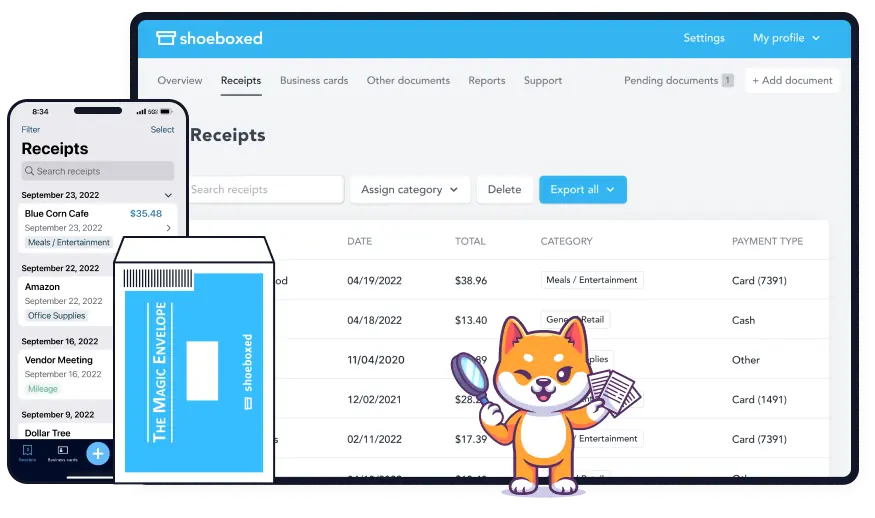
Receipt scanning app or receipt scanning service—your choice.
Simplify daily bookkeeping tasks
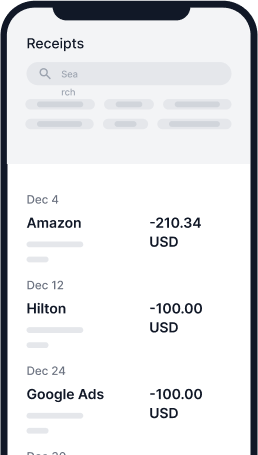
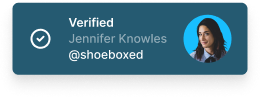
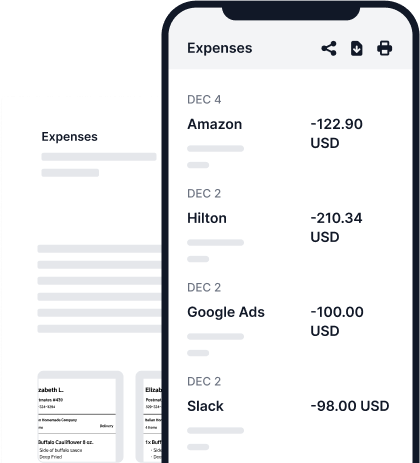
WHO USES SHOEBOXED?
Popular use cases for Shoeboxed

Shoeboxed’s digital images of your receipts are accepted by the Internal Revenue Service and the Canada Revenue Service in the event of an audit.
All your scanned receipts are:
- Legibly scanned
- Clearly categorized
- Easy to locate
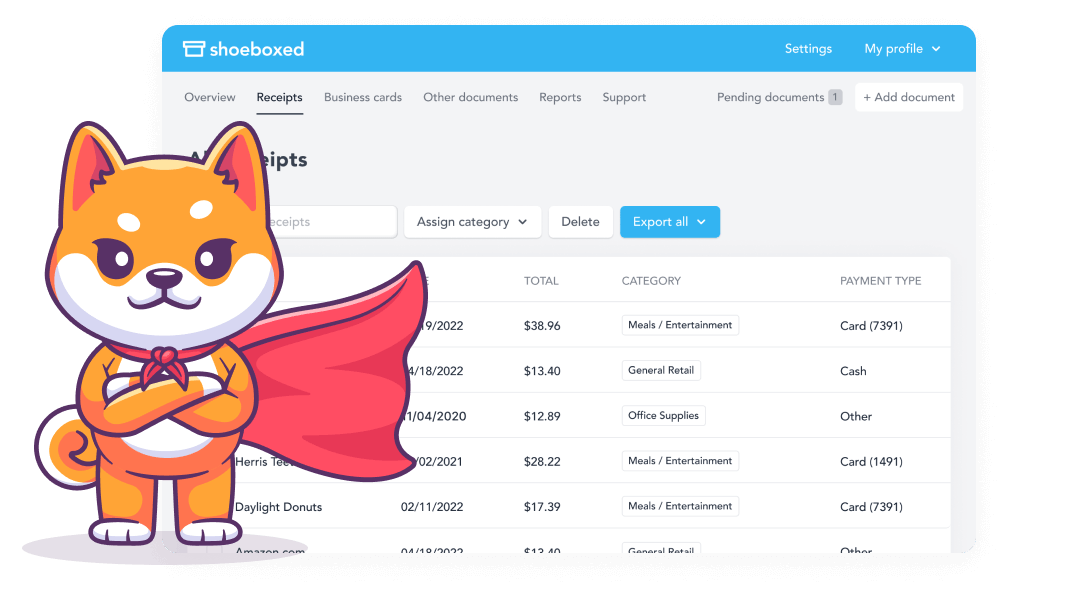
Receipt organization done right
Try our systematic approach to receipt categories for tax time.
- Important receipt information is OCR-extracted
- Data is automatically categorized into 15 tax categories
- Search, edit & manage receipts quickly for expense reporting
- Create custom reports with receipts attached
- Use the app’s free mileage tracker for business mileage
- Add a bookkeeper or accountant as a sub-user for tax reports
- Integrate with other accounting software & accounting tools
- Provide easy access to sub-users for team collaboration
*Named best receipt scanner app for tax season by Hubspot!
Use Shoeboxed’s app and scanning service to scan receipts and organize your wallet and office
1. Send in your receipts
2. We extract receipt data
3. Organize & report
Celebrated Illusionist vanishes uncertainty & wasted time with a Magic Envelope
“We now pile all receipts and documents we need scanned and sorted into the magic blue envelopes. We never ever have to see them or think of them again—until we need to, and then it is scanned clearly, sorted, organized, categorized, precisely! It’s impossible to quantify the value, but being that we don’t have to sort, scan, and spend hours searching, Shoeboxed is invaluable!”
Rob Lake
Illusionist on America’s Got Talent, Good Morning America, etc.
Read the full interview
Frequently asked questions
The IRS accepts receipt images as valid tax records provided the receipt scans meet the following criteria: (1) Receipt scans must be identical to their original versions. (2) Each receipt image must be clearly legible and readable. (3) In the case of an IRS audit, you must be able to produce hard copies of the scanned receipts (i.e., hard copies printed from scans). (4) Scanned documents must be stored in a secure place. See “Rev. Proc. 97-22 (Recordkeeping – Electronic Storage System)”, IRS.gov. Shoeboxed fulfills all the requirements for creating an IRS-accepted digital archive of receipts. And all of our receipt scanner plans have no limits on online storage.
The best receipt scanning apps prioritize security and data privacy. We recommend people read the privacy policy and terms of use before using any receipt scanning software. Shoeboxed protects both your paper documents and your scanned documents. All of your paper is securely stored at our processing center in Durham, NC. All doors are entry controlled and monitored 24/7 with security cameras. Digital documents and data are protected by Secure Socket Layer (SSL) encryption, which online banks also use to protect bank accounts. A user can request that documents be shredded after scanning or returned to them.
Optical character recognition (OCR) describes software that allows a computer to read text captured on an image. This means we can extract receipt line items on an image and convert it to text. That data can then be added to fields in accounting software or digital filing systems. To choose the best receipt scanners, double-check that the receipt scanner has this feature.
Shoeboxed uses OCR technology to extract information—but goes a step further by human-verifying all extracted data. Our data entry specialists check every scanned receipt for errors to verify the accuracy of the extracted data. This is one of Shoeboxed's much-loved receipt scanning features and a premium service we include in all of our subscription plans.
Over the years, we have heard directly from our users about the benefits of Shoeboxed’s receipt scanning
software and have documented our customers' success stories in the
case studies
you can find on our site.
In these interviews with our customers, they describe the following benefits of being able to save and
capture receipts in digital format.
- For dispute resolution—When your clients, customers, or users dispute the cost of an item or transaction, you can easily process their claim by pulling up the receipt online in your Shoeboxed cloud storage.
- For tax purposes, claiming tax deductibles on business expenses—Shoeboxed provides you with a powerful mobile app that makes tracking expenses "stupid simple"—according to PCmag.com. Shoeboxed's unlimited storage means you can keep all your receipts, business records, and legal documents in one place. So when you file taxes, you won’t pay a penny more than you need to.
- For monitoring supply costs—Small businesses can get on top of expense management by observing changes in the cost of goods and services, week over week or month over month.
- For monitoring tax liability—Receipt data connected to your accounting software makes it easier than ever to know how much money you should put aside for taxes.
- For proof in case of an IRS audit—Verify all your transactions, invoices, and payments by digitizing every tax document and placing it all in your Shoeboxed account.
- For reimbursing employees’ expenses—Corporate credit cards can help track business expenses for teams, but for businesses without that arrangement, there’s an easier way of collecting physical receipts. Add team members as a user to your Shoeboxed account for no-fuss expense tracking.
- For analyzing spending patterns—Easily and directly track transactions, expenses, the cost of goods, and invoices.
Shoeboxed’s plans are available to try for free for 30 days. During this free trial period, users can upload receipts to test how Shoeboxed extracts information and verifies that data with their data-processing team.
If you sign-up for a monthly plan, cancel any time during the month, and your credit card will not be charged. If you sign-up for an annual plan, we will provide a full refund to you if the plan is canceled anytime during your first 30 days.
Shoeboxed's receipt scanner app has a free plan that allows you to scan and upload receipts. The receipt scanner app also offers free mileage tracking and a free business card organizing feature. (Available on iOs devices and Android devices.) This is a great option for anyone who wants to improve in the area of personal finance. Please note: The free plan does not provide data extraction. The user performs the manual data extraction of the receipt data at any time.
Do you have a year to several years’ backlog of paper receipts? Perhaps you need them all digitized for an upcoming tax audit? We’d be happy to help!
We recommend using our pre-paid Magic Envelope service to ship your receipts to our processing center, where we scan receipts into your account and verify each receipt’s data. This is a service that Evernote receipts, Neat receipts, and others in this space do not provide.
The Startup pricing plan is perfect for freelancers and lets users send us 300 physical documents per year.
The Professional pricing plan lets users send 1800 physical documents per year.
The Business plan lets users send in 3600 physical documents per year, which is fairly close to getting unlimited receipt scanning for most small businesses.
Both the Professional and the Business subscription includes an unlimited number of prepaid Magic Envelopes as a premium receipt scanning feature. Both also include integration with Quickbooks Online, a popular accounting software. All plans come with unlimited storage. We also offer a 20 percent discount when billed annually.
Yes! Users can export receipts to Wave, Evernote, Neat, Zoho Expense, and other accounting software. The Professional and Business plans integrate with Quickbooks Online, which is one of the most-used accounting software options.
Of course! We go beyond what the best receipt scanner apps offer by scanning any type of document you send in. This is a service that other receipt scanning apps, such as Wave, Evernote, Neat, Zoho Expense, etc., do not offer.
To prepare a single-page document for our document scanner, remove staples and attached sticky notes. To prepare a multi-page document for our document scanner, use a paper clip to attach them together, and our receipt scanner team will scan them into your user account as one document. Read more about multi-page documents here.
Our price is comparable to other receipt scanning apps. Additionally, our Digital Only price starts at just 4.99 per month (price available in-App), making us less expensive than Expensify, Rydoo, Dext (Receipt Bank), and many other options in the same category.
The Startup plan is $29 per month and ideal for the independent contractor or a small business owner. You get 50 digital and 25 physical documents per month and unlimited users. All of our paid plans include unlimited storage, allowing you to use Shoeboxed as your dedicated document management system.
The Professional plan is ideal for professionals and small businesses who are looking for receipt management apps that handle both paper and digital. This plan includes 150 digital and 150 physical documents per month, unlimited prepaid Magic Envelopes, unlimited document returns, unlimited file storage, unlimited users, and Quickbooks Online integration.
The Business plan is great for businesses with a high volume of customers or purchases to manage. It includes 300 digital and 300 physical documents per month, unlimited prepaid magic envelopes, unlimited document returns, unlimited cloud storage, unlimited users, and Quickbooks Online integration.
A 20% discount is available when you sign up for an annual plan, providing great value for those searching for the best receipt scanner. Annual plans include annual document counts, best utilized for bulk upload or businesses that experience seasonal changes in receipt volume throughout the year.
Our receipt scanner app includes the following scanning and expense management features that make it easier to save time, work remotely, and more:
- Mail-in scanning service
- OCR scanning
- Human data verification of OCR scans
- Receipt scans that satisfy the criteria for a tax audit
- Quick totaling of categories
- Expense management for business expenses
- Unlimited users on your account
- Digital image archive
- Document management system
- Unlimited cloud storage of scanned paper documents, digital documents, digital receipts, smart receipts, paper receipts, etc.
- Customizable receipt category tags and rules
- Export receipt data to well-known accounting software
- Track mileage for free for iOS users and Android users
- Store and organize business cards
- iOS and Android mobile app
- A setting to automatically convert currencies
- 24/7 monitoring of entry points at our processing facility for physical receipts & documents
- Digital documents and data are protected by Secure Socket Layer (SSL) encryption, the same level of protection used to safeguard your bank account
- 20% discount when billed annually
These features make Shoeboxed's receipt scanning app one of the best receipt scanner options on the market.
Yes! Our plans allow an unlimited number of users for each account. For example, if you have a team and would like to track their expenses in one space, you can add each team member as a user, simplifying expense recording and sending receipts. Or, if you want your bookkeeper or accountant to have access so they can manage your receipts and create expense reports, you can add them as a user to your account as well. In fact, for that very reason, Shoeboxed is the best receipt scanner app for bookkeepers and accountants who are managing clients’ receipts. Account sharing allows for easy client meeting check-ins. Please note that all receipts uploaded in the account are visible to all users listed on the account. Shoeboxed will automatically track who uploaded the receipt. If you’d like receipt data to remain private to individuals uploading and your accounting team, talk to our team about setting up a custom account with customizable privacy settings.








